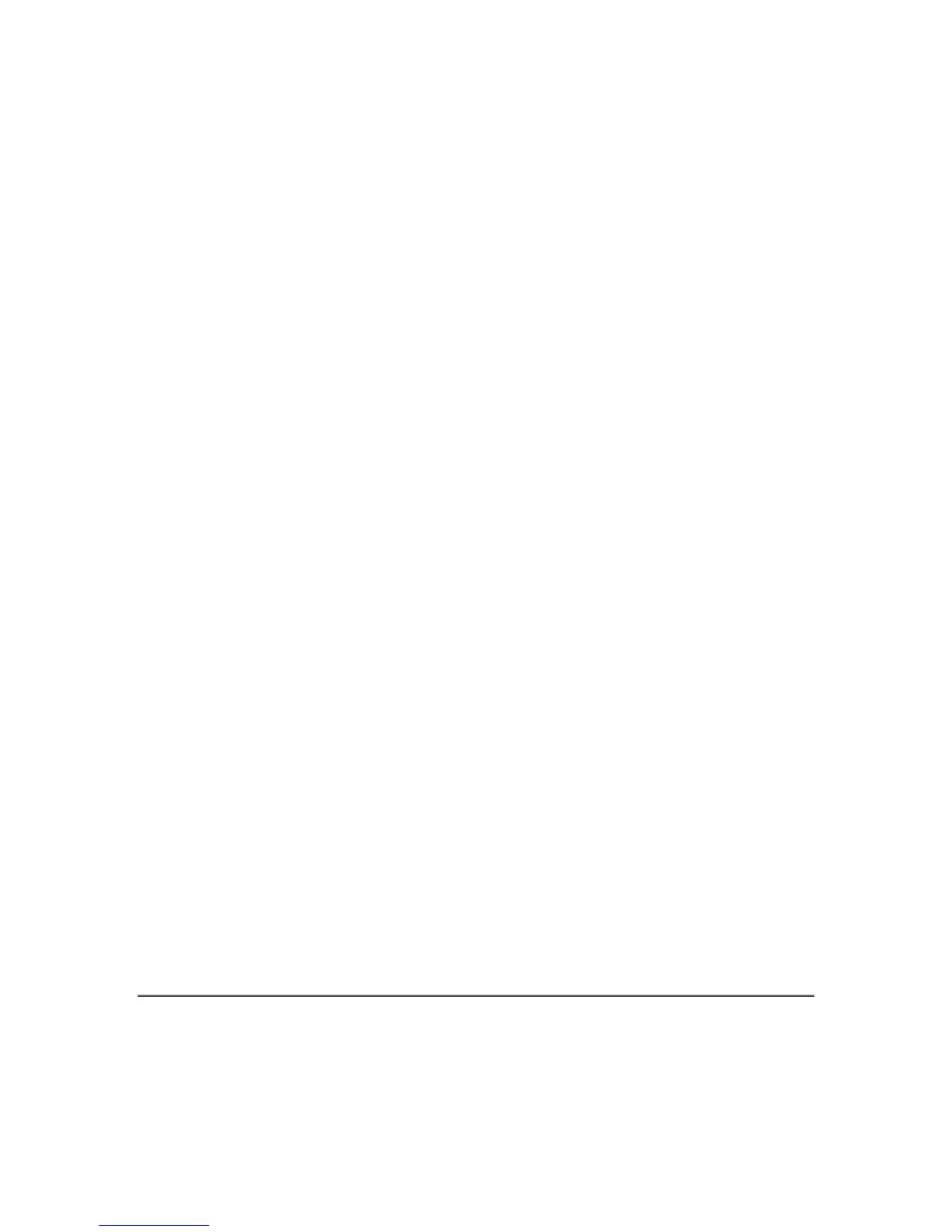iii
Table of Contents
•••••••••••••••••••••••••••••••••••••••••••
Conventions Used in This Manual ......................................................................................................... v
SECTION 1 – Introduction ....................................................................................................................1–1
About the OMNI-408..............................................................................................................................1–1
Special Notes...........................................................................................................................................1–2
SECTION 2 – System Wiring and Hookup .........................................................................................2–1
Wiring the OMNI-408.............................................................................................................................2–1
Terminal Connections ............................................................................................................................2–1
Auxiliary Device Current Draw Worksheet ..........................................................................................2–4
SECTION 3 – PC Board Mounting .......................................................................................................3–1
Mounting the Control Board ..................................................................................................................3–1
Mounting the Receiver and Antennas ...................................................................................................3–2
SECTION 4 – System Operations.........................................................................................................4–1
Power-Up/System Reset .........................................................................................................................4–1
Keypads...................................................................................................................................................4–1
Keypad Sounder......................................................................................................................................4–4
Keypad Backlight Timer ........................................................................................................................4–5
Keypad Addressing.................................................................................................................................4–5
Arming the System.................................................................................................................................4–5
Reset........................................................................................................................................................4–7
Bypass .....................................................................................................................................................4–7
Multiple Bypasses...................................................................................................................................4–7
Quick Bypass ..........................................................................................................................................4–8
Exit Bypass .............................................................................................................................................4–8
Auto Unbypass........................................................................................................................................4–8
Manual Unbypass...................................................................................................................................4–8
User Code Programming ........................................................................................................................4–8
User Deletion ..........................................................................................................................................4–9
Keypad Emergency Conditions ..............................................................................................................4–9
Pager Follow-Me Displays....................................................................................................................4–10
Entering Pager Follow-Me Phone Numbers........................................................................................4–10
SECTION 5 – Quick Command Modes ................................................................................................5–1
Quick Command Mode Listing...............................................................................................................5–1
Quick Arming [#] [1]...............................................................................................................................5–2
Quick Force Arming [#] [2].....................................................................................................................5–2
Set Time/Date [#] [3] ..............................................................................................................................5–2
Display Zone Directory (LCD Keypad Only) [#] [4]...............................................................................5–2
Toggle Chime [#] [6]................................................................................................................................5–2
View Time (LCD Keypad Only) [#] [7]...................................................................................................5–3
Toggle Pager [#] [8].................................................................................................................................5–3
On-Line Download [#] [9] .......................................................................................................................5–3
