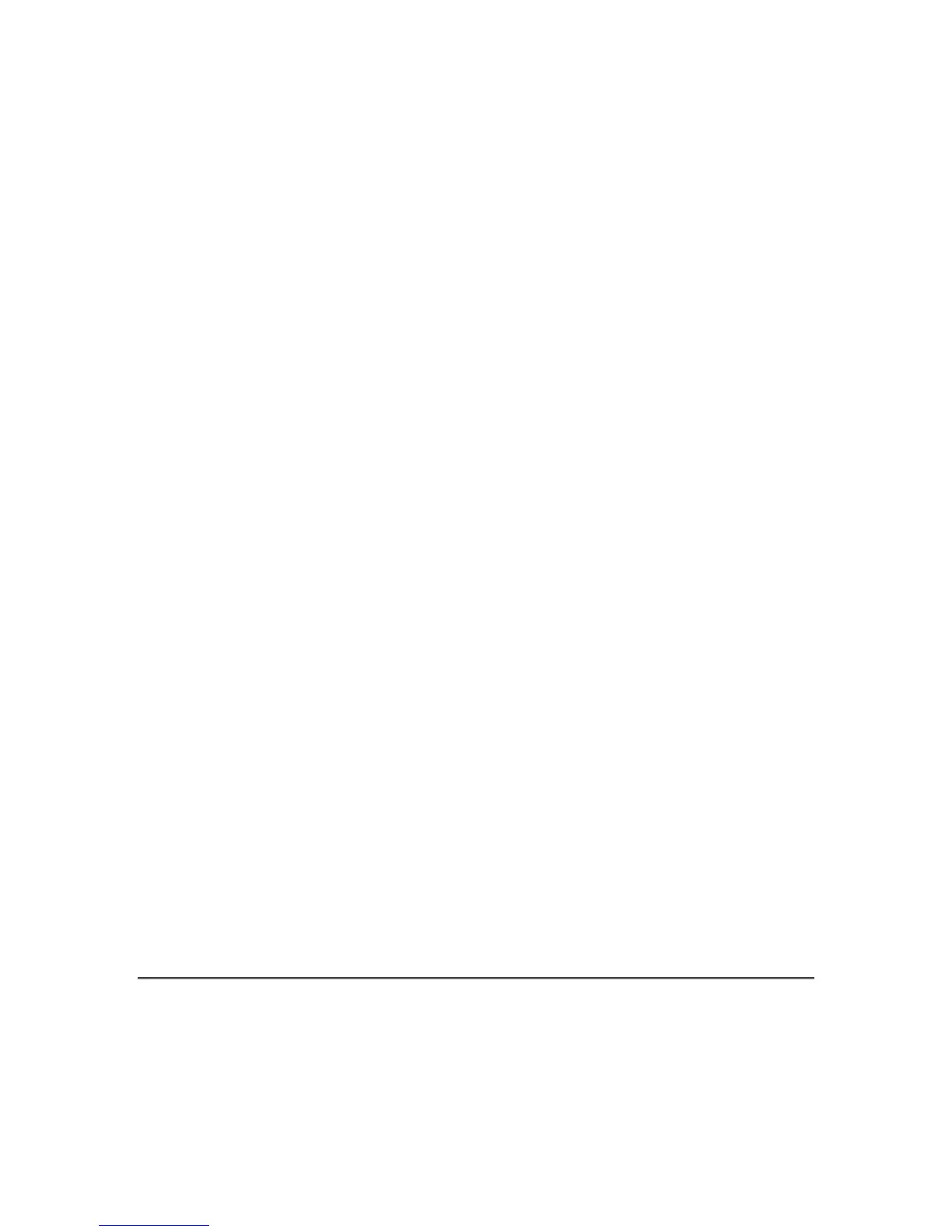Table of Contents (cont’d)
•••••••••••••••••••••••••••••••••••••••••••
iv
SECTION 6 – Installer Modes ...............................................................................................................6–1
Entering Installer Modes .......................................................................................................................6–1
Installer Mode 1 (Installer Keypad Programming)...............................................................................6–1
Installer Mode 2 (Read Only Mode – Keypad Programming)...............................................................6–2
Installer Mode 3 (Unattended Download) .............................................................................................6–2
Installer Mode 4 (On-Line Download) ...................................................................................................6–3
Installer Mode 5 (Walk Test - Reduced Gain Mode) .............................................................................6–3
Installer Mode 6 (Clear Tampers)..........................................................................................................6–4
Installer Mode 7 (System Log View)......................................................................................................6–4
SECTION 7 – System Programming....................................................................................................7–1
General Information...............................................................................................................................7–1
Programming Questions - Installer Programming ...............................................................................7–1
Zone Programming ...............................................................................................................................7–16
Zone and System Descriptor Programming.........................................................................................7–35
SECTION 8 – Programming Questions - RF Programming ...........................................................8–1
SECTION 9 – Data Entry Via Keypads ...............................................................................................9–1
General Information...............................................................................................................................9–1
Data Entry via LED Keypad..................................................................................................................9–1
Data Entry via LCD Keypad..................................................................................................................9–4
Data Entry via Fixed-Word Keypad ......................................................................................................9–6
Summary of System Programming........................................................................................................9–8
SECTION 10 – Summary of Keypad Functions...............................................................................10–1
APPENDIX A – Central Station Reporting Formats .......................................................................A-1
Standard (3X1 or 4X1)............................................................................................................................A-1
Extended (3X1 Ext. or 4X1 Ext.)............................................................................................................A-2
Partial Extended (3X1 Part. Ext. or 4X1 Part. Ext.).............................................................................A-3
3X2 or 4X2...............................................................................................................................................A-3
4X2 Express ............................................................................................................................................A-4
ADEMCO Point ID .................................................................................................................................A-4
APPENDIX B – OMNI-408 System Programming Worksheet.......................................................B–1
Installer Mode Programming................................................................................................................ B–1
RF Mode Programming .........................................................................................................................B–4
APPENDIX C – Warnings and Limitations.......................................................................................C–1
APPENDIX D – Regulatory Statements ............................................................................................D–1
APPENDIX E – Warranty...................................................................................................................... E–1
APPENDIX F – Summary of Connections......................................................................................... F–1
