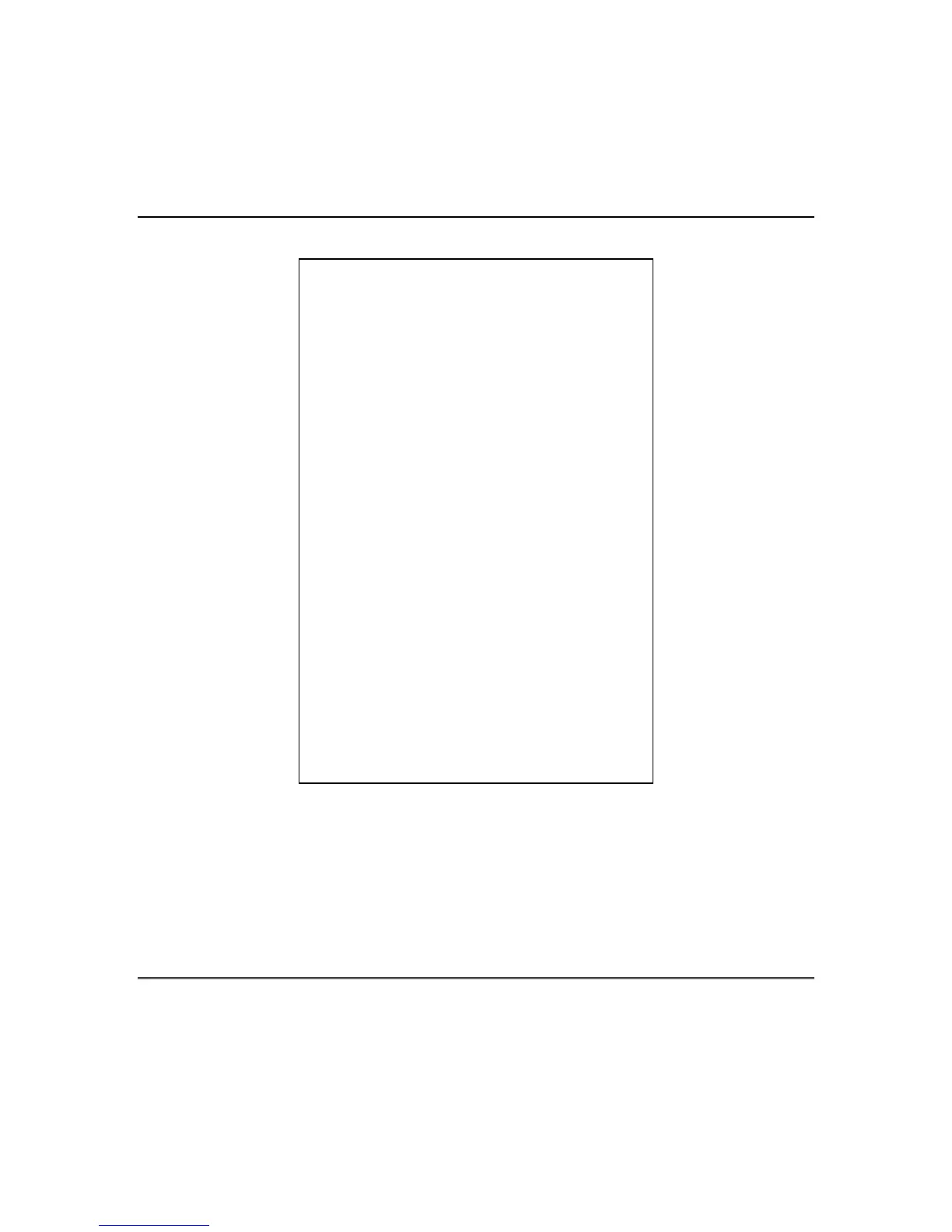OMNI-408/OMNI-408EU Installation and Setup Guide
9–8
Summary of System Programming
TO ENTER PROGRAMMING:
[Code] [*] 4-digit Installer Code [1]
LEDs illuminate steadily in normal programming
mode.
TO ENTER RF PROGRAMMING (if RF
Programming using [Bypass] key is selected):
[Bypass], 2-digit Question Number
Question LEDs pulse in RF Programming mode.
TO ENTER RF PROGRAMMING (if RF
Programming using [Bypass] key is not selected):
[*] [#] 2-digit Question Number
Question LEDs pulse in RF Programming mode.
TO SKIP A QUESTION:
[*] 2-digit Question Number
TO MOVE WITHIN A QUESTION:
Press [#] until the desired location is reached.
TO ENTER DATA:
[single digit: 0 - 9, A - F [#]
A = [Code] [1] D = [Code] [4]
B = [Code] [2] E = [Code] [5]
C = [Code] [3] F = [Code] [6]
TO EXIT PROGRAMMING:
[Stay]
