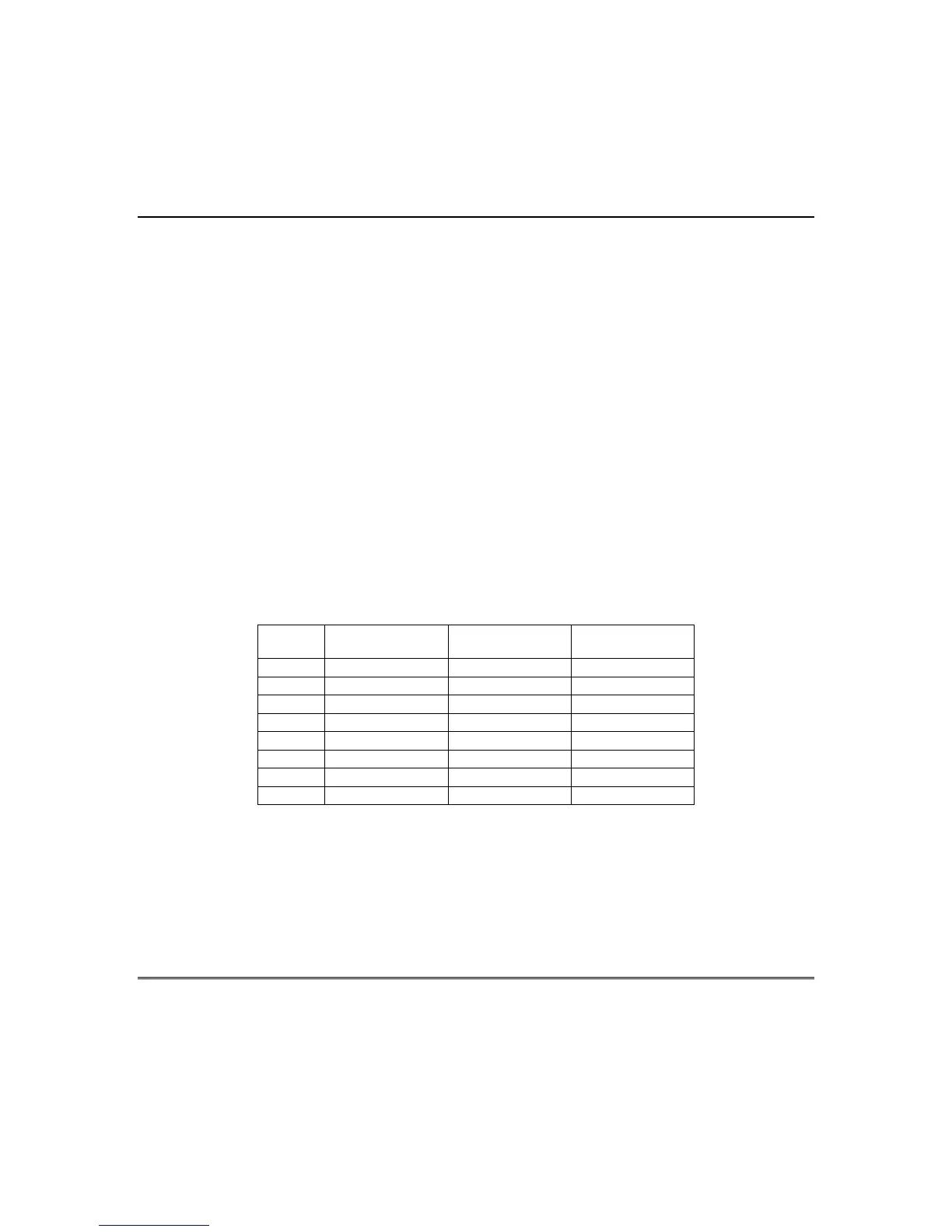OMNI-408/OMNI-408EU Installation and Setup Guide
7–34
QUESTION 38
CS TEST TIME DEFAULT = 0000
If the control panel transmits a system test at a specific time of day, enter the hour and minute in
military time (24-hour clock) as follows:
Question 38, L1 & L2 - Hour of Day (00 - 23) Default = 00
Enter the hour of the day in military time: 00 (12 A.M.) – 23 (12 P.M.).
NOTE: Quick Rule: 00 = Midnight; for times after 12 noon, add 12 hours to obtain the hour.
Question 38, L3 & L4 - Minute within Hour (00 - 59) Default = 00
Example: To transmit at 5:30 PM, enter a 17 into L1 and L2 and 30 into L3 and L4.
NOTE: The CS Test Interval is selected in Question 09, Location 3, and is enabled in Question 21,
Locations 3 and 4.
QUESTION 39
DISPLAY/LANGUAGE OPTIONS DEFAULT = 0000
There are 4 locations (L1-L4) in this question:
NOTE: Locations L3 and L4 are not used and should always be entered as 00.
Question 39, L1 – Display Options Default = 0
Digit
DISPLAY CLOCK
FAIL
TAMPER RESET
INSTALLER
BYPASS LIMIT
2
0
2
9
4
9
6
9 9
8
9
A
9
9
C
9 9
E
9 9 9
Display Clock Fail: LCD only. If the system goes through a hardware reset (loss of all power or
watchdog reset), the clock will not be correct and a message will be displayed indicating this.
Installer Reset Tamper: If selected, only the installer can reset zone tamper conditions by using
installer mode 6.
Bypass Limit 2: If selected, no more than 2 zones can be manually bypassed.
