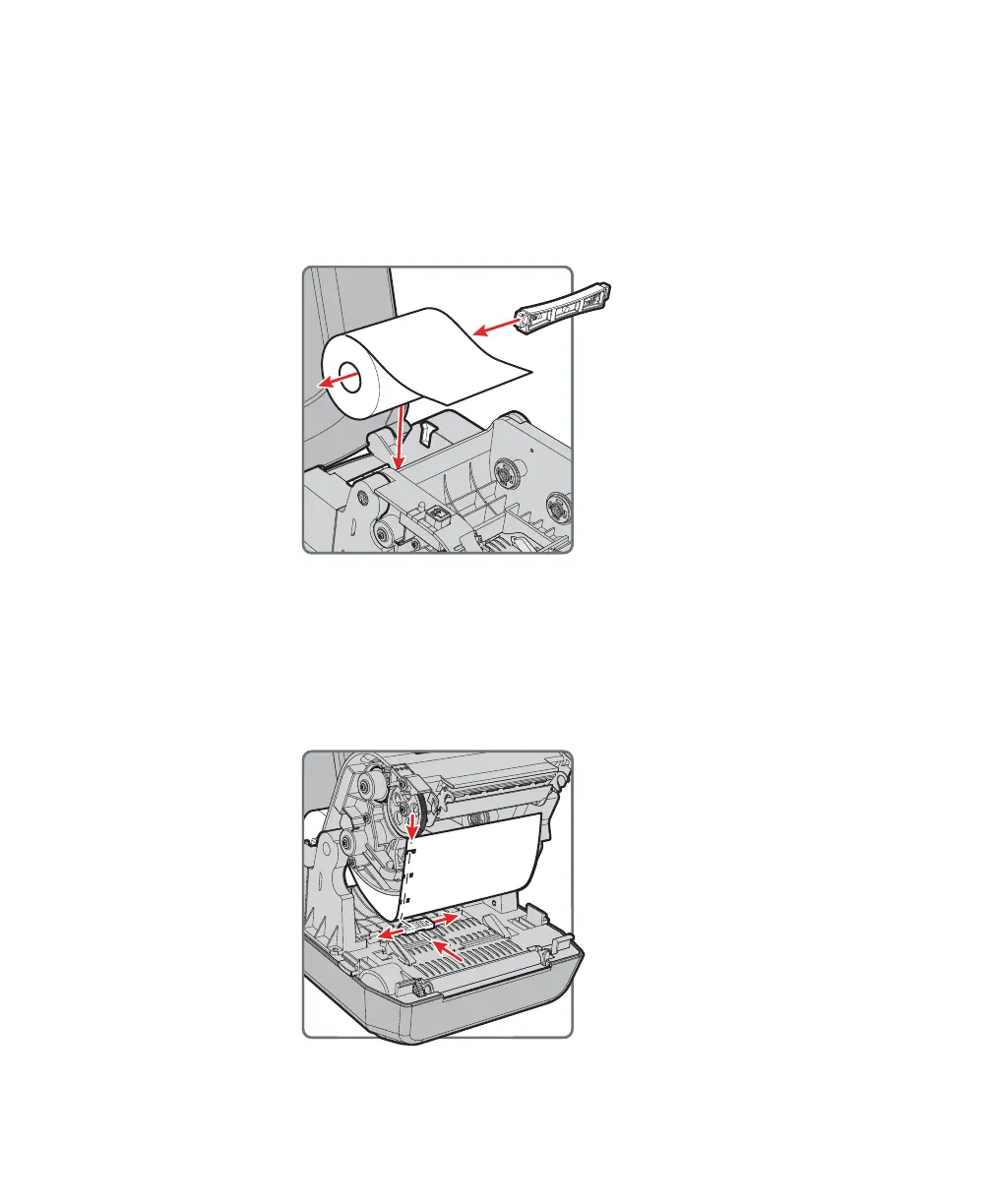Chapter 1 — About the Printer
PC42t Desktop Printer User Guide 7
3 Insert the media spindle into the media roll. If there is an empty
media core in the media compartment, remove it.
• If you have a 1.0-inch core, insert the media spindle so that the
1”^ is facing upward.
• If you have a 1.5-inch core, insert the media spindle so that the
1.5”^ is facing upward.
4 Remove the Mylar
®
film from the black mark sensor.
5 Adjust the black mark sensor:
• If you are using black mark media, slide the black mark sensor so
that the marks pass over the sensor.
• For all other media types, make sure the black mark sensor is in
the center of the media path.
