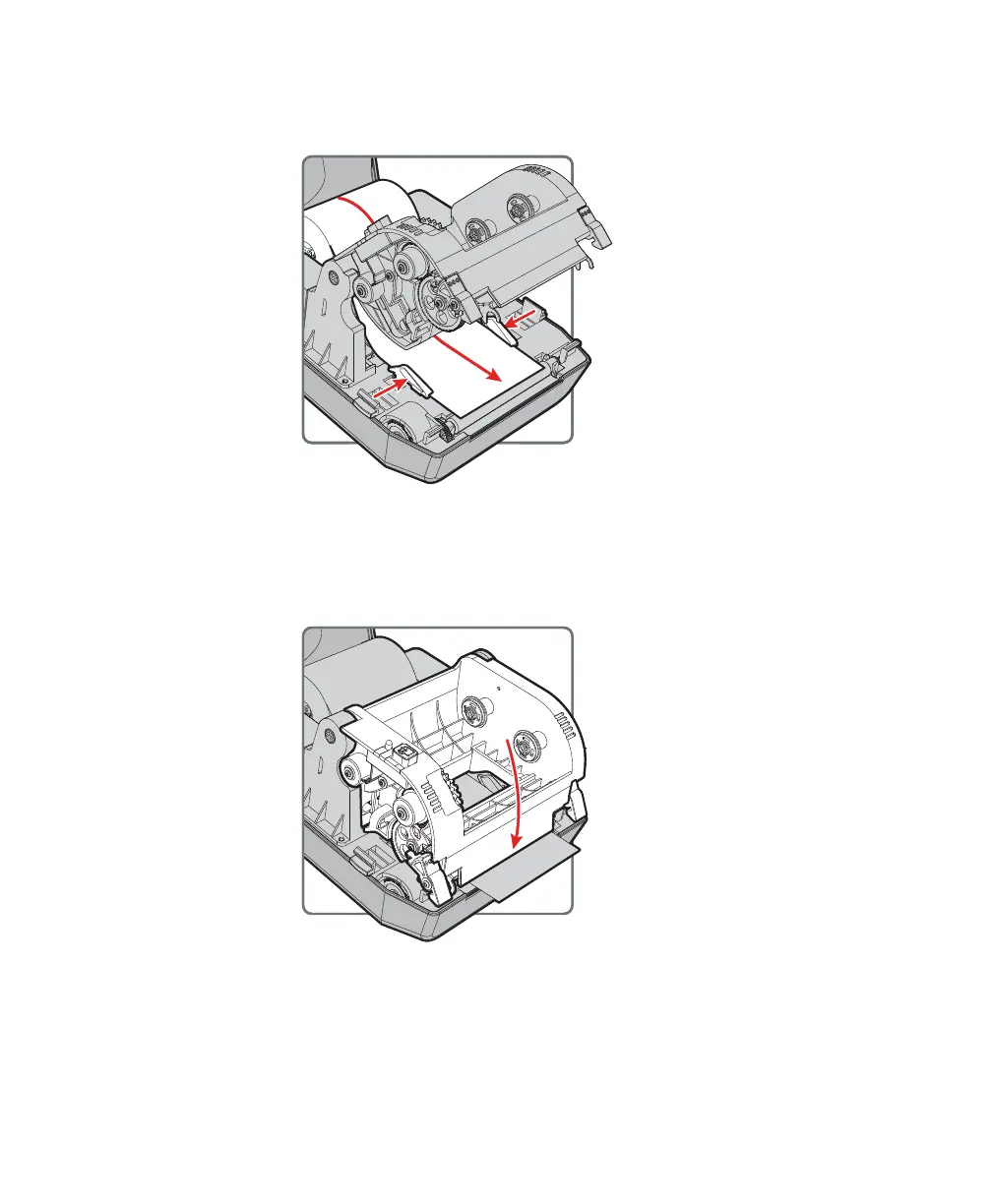Chapter 1 — About the Printer
8 PC42t Desktop Printer User Guide
6 Feed the media underneath the print and ribbon mechanism and to
the front of the printer.
7 Adjust the media holders to the width of the media or liner. Make sure
the media lays flat.
8 Lower the print and ribbon mechanism and press down until both
locking tabs snap into place.
