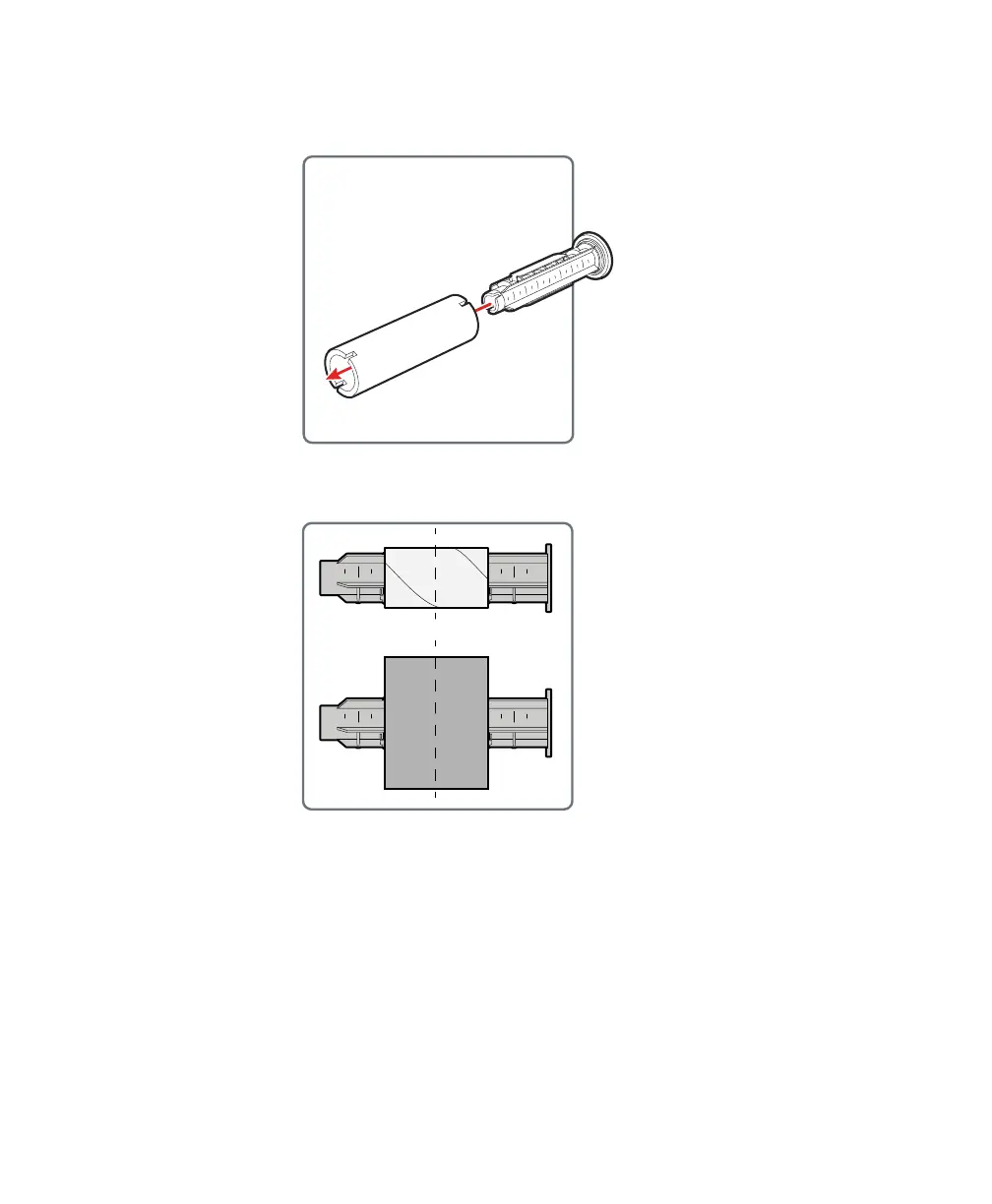Chapter 1 — About the Printer
12 PC42t Desktop Printer User Guide
2 Insert one ribbon adapter into the thermal transfer ribbon roll and
insert the other ribbon adapter into the empty ribbon takeup core.
If your media is not very wide, center the media and the empty ribbon
takeup core on the ribbon adapter.
