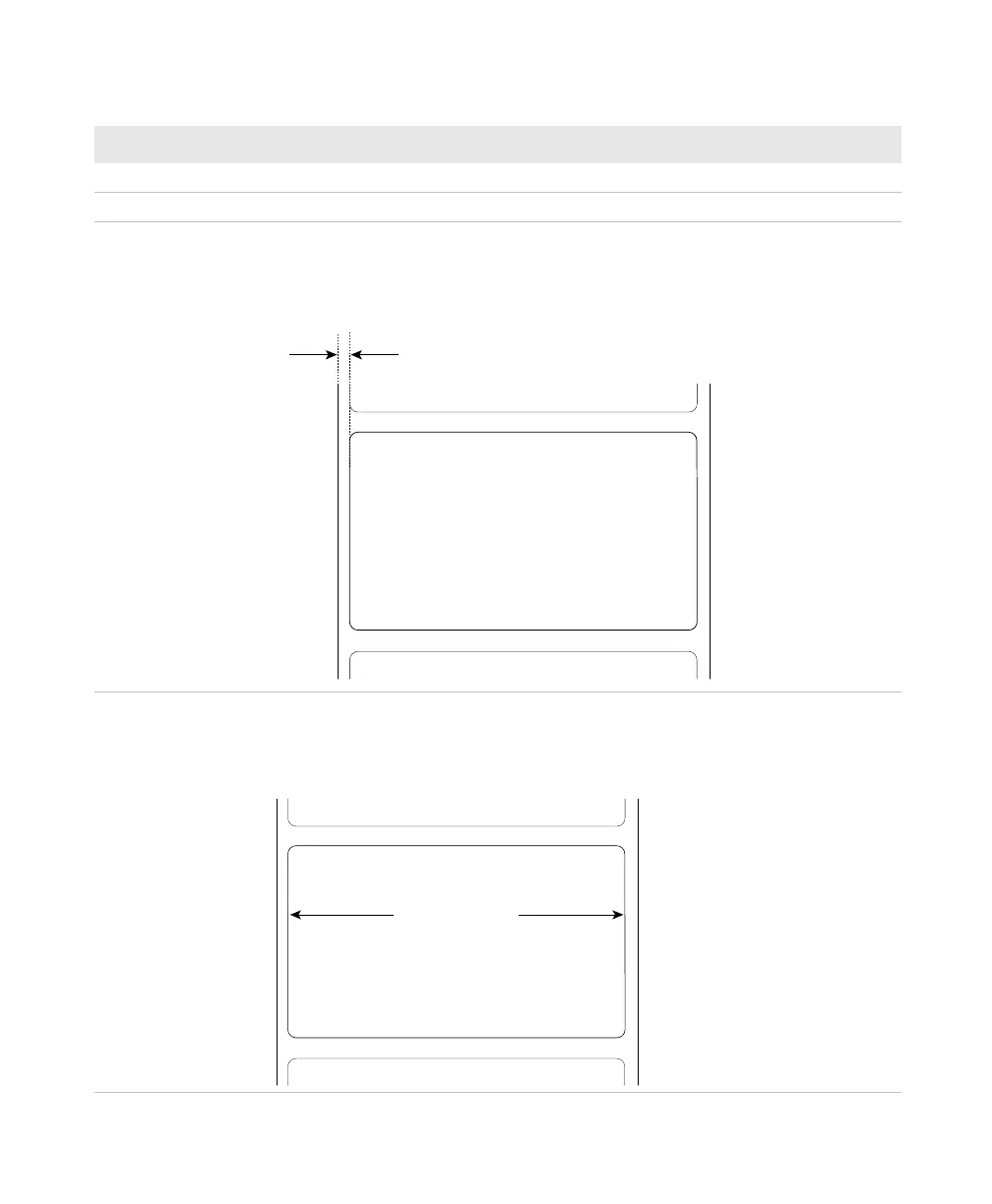Appendix B — Default Settings
50 PC42t Desktop Printer User Guide
Media Settings
Setting Description Default
Media Type Selects the type of media that is loaded in the printer. Media with Gaps
Print Method Selects the method of printing that the printer is using. Thermal Transfer
Media Margin (X) Sets the width of the margin from the left edge of the
label along the printhead to the edge of the printable
area. Unit of measurement is defined in the Unit of
Measurement parameter.
[
0
Media Width Sets the width of the printable area measured from
the media margin (X) across the printhead. Unit of
measurement is defined in the Unit of Measure
parameter.
812 dots
+RQH\ZHOO
2OG%DLOHV5RDG
)RUW0LOO6&
8
-EDIA
MARGIN
+RQH\ZHOO
2OG%DLOHV5RDG
)RUW0LOO6&
-EDIAWIDTH
