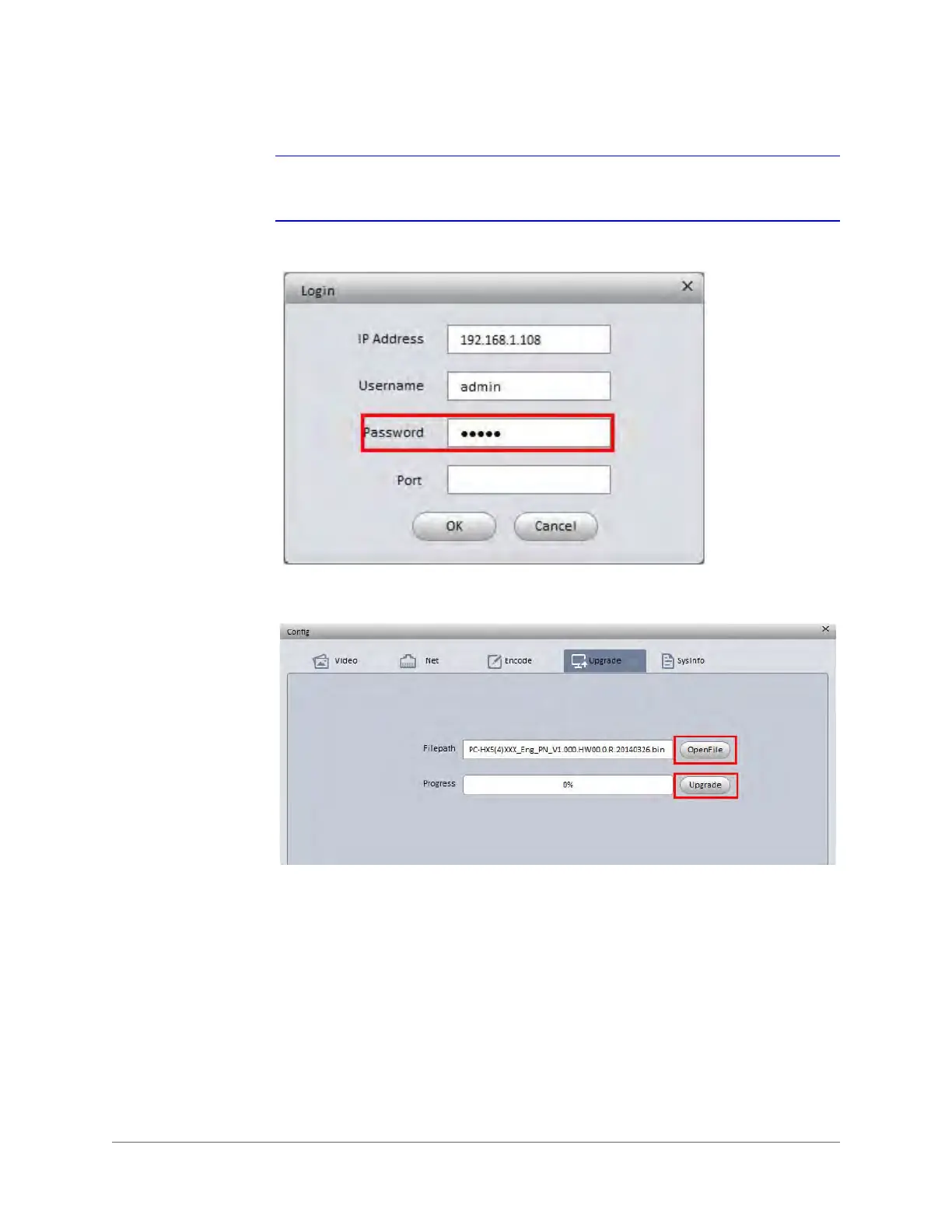Configuration | 31
800-18161V1 - A - 07/2014
Note If you do not select a device before clicking Login, you will get a Connection
Error message.
Figure 2-6 Device Upgrade Login Interface
4. Click OK. The Config Upgrade interface appears.
Figure 2-7 Config Upgrade Interface
5. Click OpenFile to select the upgrade file, and then click Upgrade to begin the upgrade.
When the upgrade is complete, and the device is rebooting a Device is offline:
[device IP address] message appears.