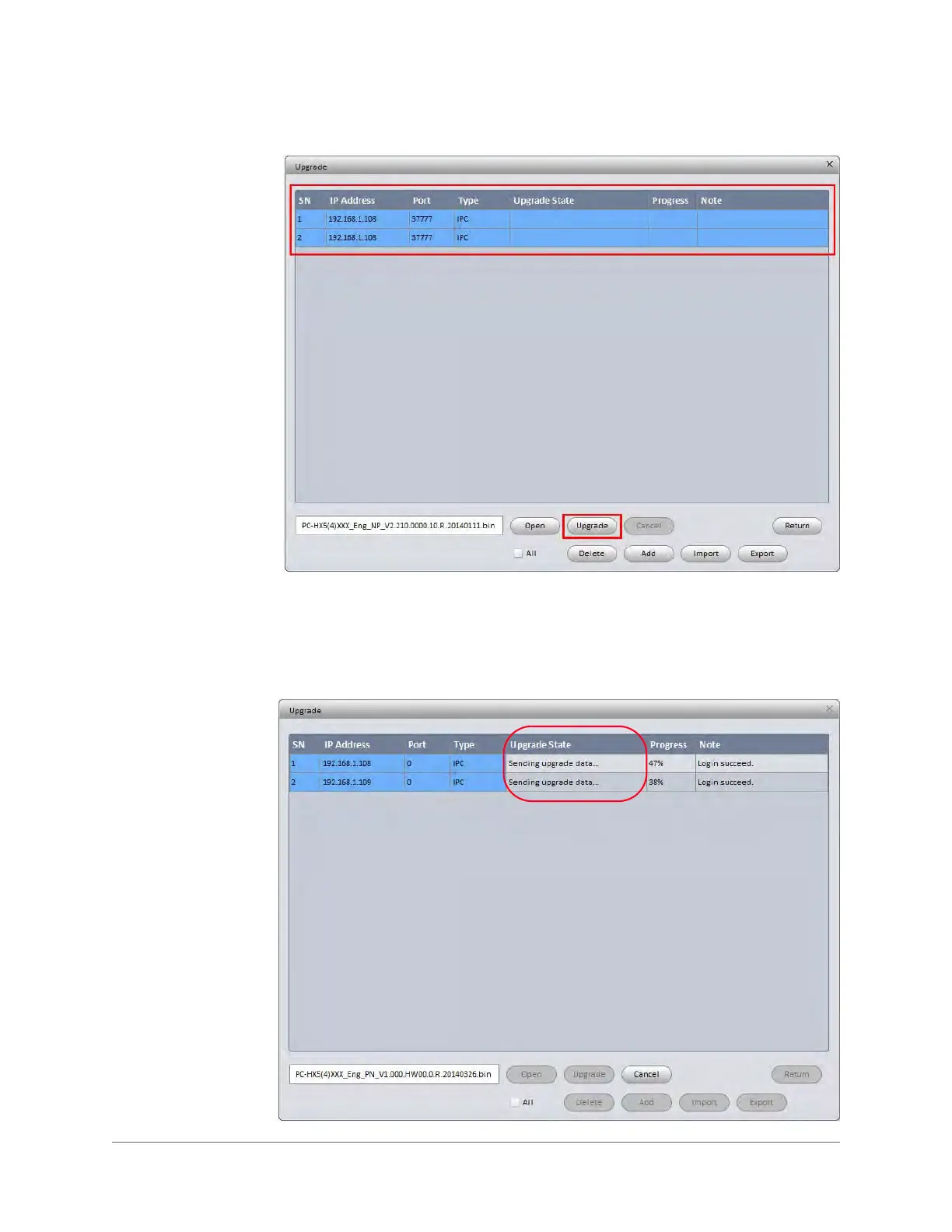Configuration | 35
800-18161V1 - A - 07/2014
Figure 2-13 Upgrade Interface
5. Click to select the devices you want to upgrade. Their row turns blue when selected.
6. Click Upgrade to begin the batch upgrade.
A message appears in the Upgrade State fields for each selected IP camera to show the
batch upgrade progress.
Figure 2-14 Batch Upgrade Progress Message