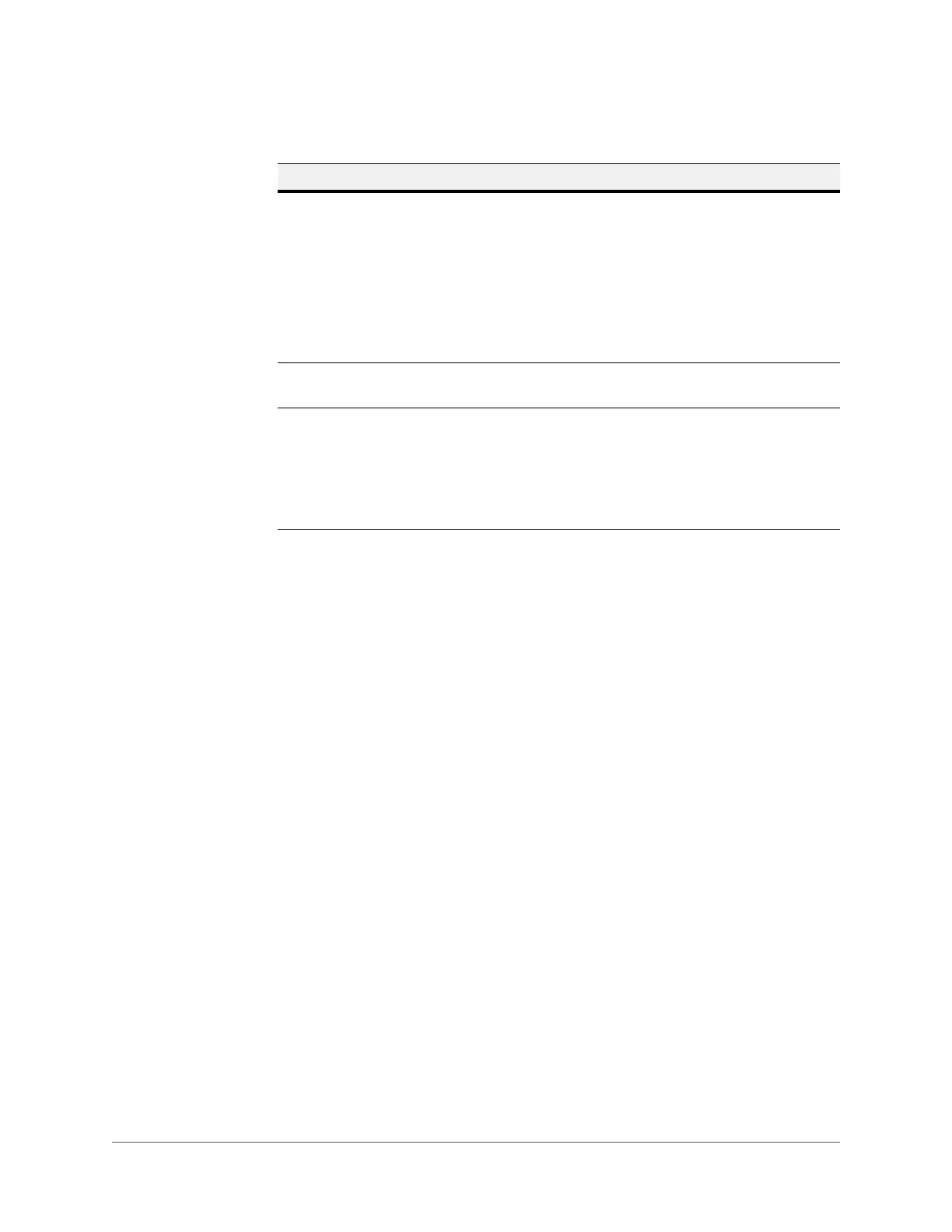www.honeywell.com/security
96 | Performance Series IP Cameras User Guide
I can not play the
downloaded file
Ensure that you have a player. Look for the player on the CD that
came with your camera.
Ensure that your video card is dx8.1 or higher.
Media Player: Ensure that you have installed the Div
X503Bundle.exe plugin for playing .AVI files.
Windows XP: Ensure that you have installed the Div
X503Bundle.exe plugin for playing .AVI files and the ffdsho-2004
1012.exe plugin.
To guarantee
setup update
After you have modified the setup, please reboot the camera
through the software, to ensure that the updates are applied.
Power adapter The general power adapter can work ranging from 0°C to 40°C. The
camera might experience an unstable power supply when the
temperature exceeds the working temperature.
Please replace with an industry-level power adapter if you are using
in cold-weather environments. We recommend that you use a UPS
power adapter.
Table A-1 Troubleshooting
Problem Possible Cause/Solution