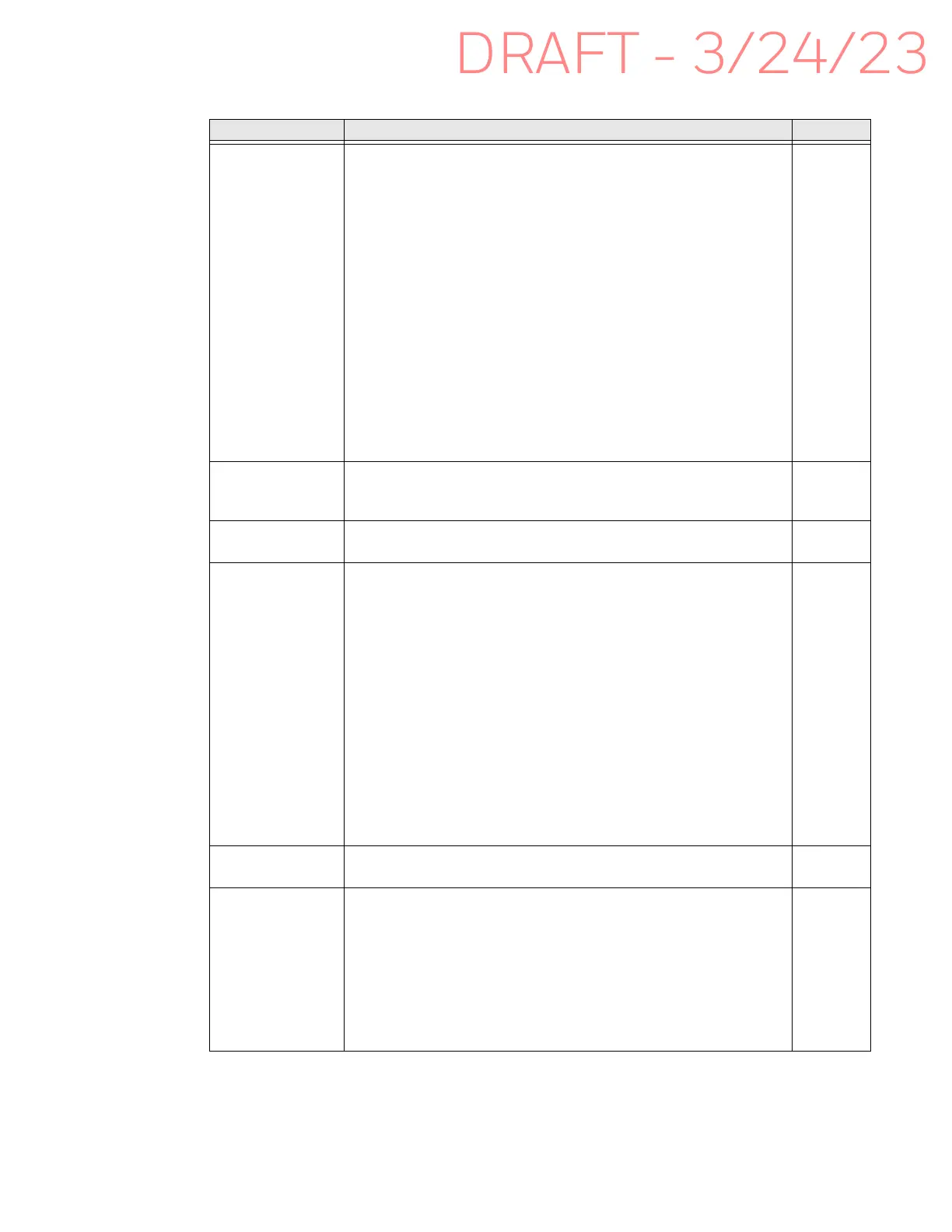EDA10A Enterprise Tablet User Guide 35
Decode Settings
Setting Description Default
Center Decode When enabled, the imager scans and decodes a barcode only if
part of the barcode is at the center of the aimer window. This is
useful in situations where several barcodes may be very close
together in the imager field-of-view.
• Tap the check box to toggle the feature On or Off.
• Select Center Decode to adjust the Center Decode Timeout
and the Window dimensions.
Honeywell recommends leaving the settings at 50 (default) to
define the “center” area for the barcode.
Configurable parameters:
•Window top
•Window bottom
•Window left
•Window right
Disabled
Decode Security Use this setting to control the reading tolerance of the decoder.
Lower settings are more lenient when reading low quality barcodes
while higher values are more strict.
2
Decoder timeout Set the amount of time in milliseconds that the scanner will
timeout if a readable barcode is not found.
150
Decode Filter Use this setting to modify or reject data strings.
• Decode filter script
The decode filter script is used to configure a filter for
decode results during scanning. For example, a filter could
be used to reject barcodes that don’t begin with certain
characters, remove leading characters (like “00”) from the
beginning of a barcode, or only scan barcodes that begin
with certain characters.
• Decode filter timeout (ms)
The decode filter timeout option can be used to disable the
logic inside the filter script after a given amount of time.
• Debug level
Set the filter information level. The default level is 0, no
information. Higher levels emit more information. Level 4
emits the most information
None
Poor Quality 1D
Reading
Enable this setting when scanning damaged or badly printed 1-D
barcodes to improve barcode read success.
Disabled
Video mode Use this setting to specify whether normal or inverse decoding for
linear symbologies is enabled during the execution of Decode. By
default normal video is enabled.
Options include:
•Normal
•Inverse
•Normal and Inverse
Normal