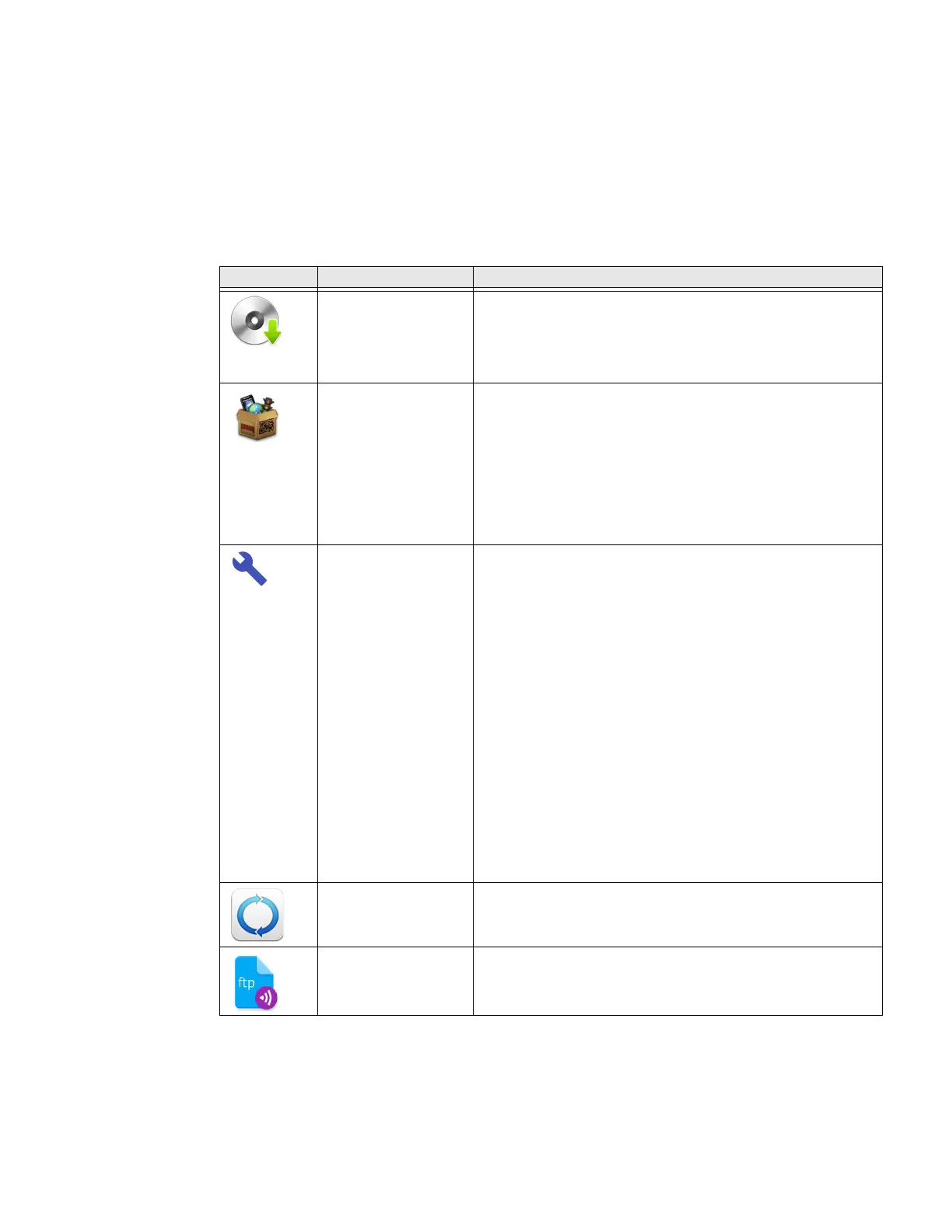28 EDA5S User Guide
About Honeywell Applications
Honeywell applications help you troubleshoot and connect your computer to other
devices and networks. Some of the applications in this table are located in the
Power Tools app. To learn more about Honeywell Power Tools, go to
sps.honeywell.com to download the Power Tools User Guide.
Honeywell Applications Available on the Computer
Icon Application Description
AutoInstall Settings Enable the AutoInstall feature, to automatically install *.zip
or *.apk files containing applications saved in the Internal
shared storage\honeywell\autoinstall folder and IPSM
card\honeywell\autoinstall folder on the computer during
the power-up boot or reboot process.
Demos Honeywell Demo apps demonstrate the basic capabilities of
the computer and are not intended as functional business
solutions. The demos included demonstrate scanning,
signature capture, NFC functionality, and printing via
Bluetooth technology.
Information on how to create custom applications for your
Honeywell mobile computer can be found in the Honeywell
Software Development Kit (SDK) for Android, available from
the Technical Support Downloads Portal.
Enterprise Settings Enterprise Settings can help customers achieve some
common customized needs. Support UI interface, SDK and
Broadcast way.
Scan Settings
• Scan result broadcast action
• Scan result broadcast key
• Scan button key down broadcast
• Scan button key up broadcast
General Settings
• Function Control
• Function Restriction
• Custom bootanimation
• Grant/Revoke runtime permissions
• Set default launcher
HUpgrader Use to the HUpgrader app to view the current OTA version on
the computer, check for updates, or initiate an OTA upgrade
from storage.
HQ Config HQConfig is used for offline rapid deployment. Synchronize
content: common settings, scan settings, applications and
firmware upgrades.
