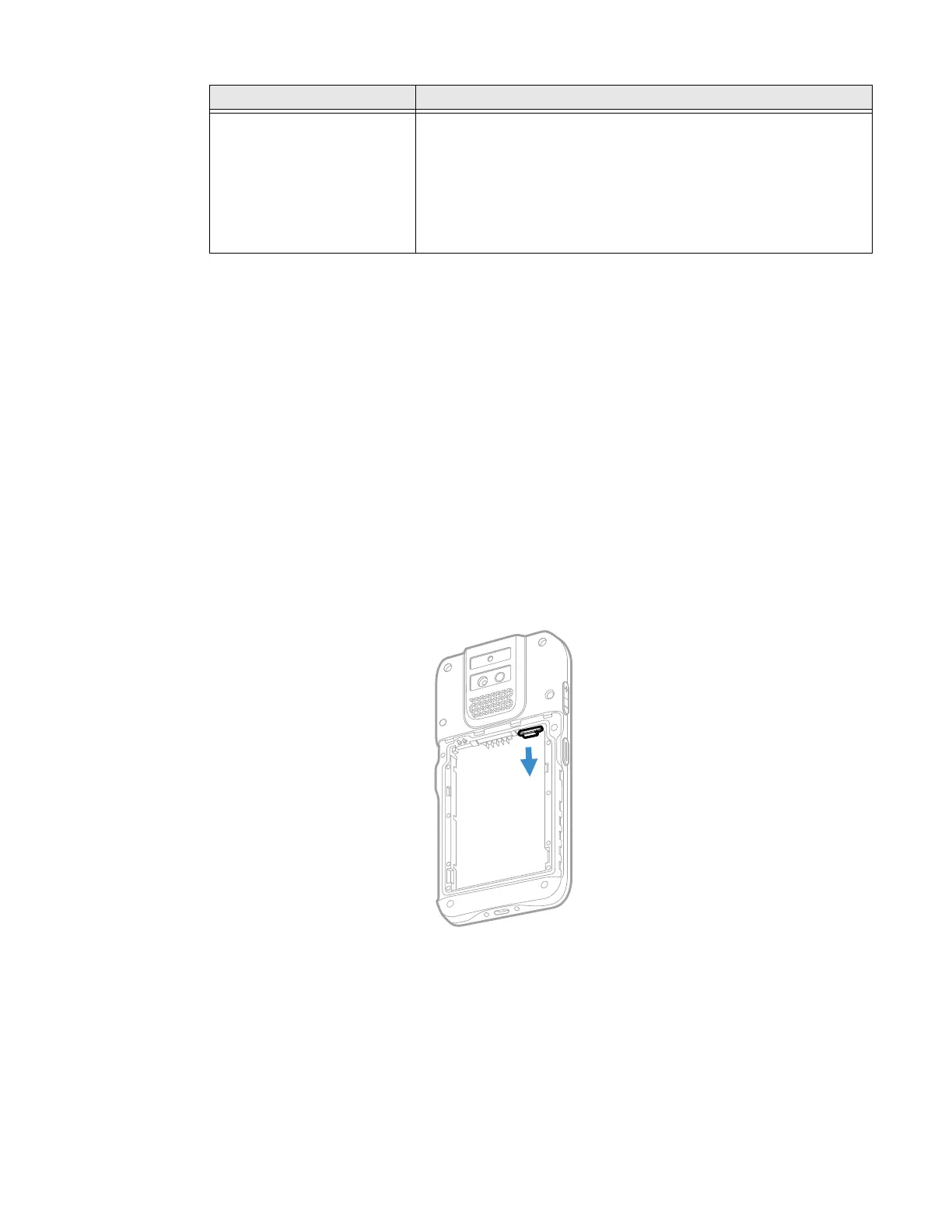EDA5S Mobile Computer Series User Guide 17
Insert a microSD Card
You can use a microSD card to increase file storage capacity or to install software.
Honeywell recommends the use of Single Level Cell (SLC) industrial grade
microSD or microSDHC memory cards with the computer for maximum
performance and durability.
Note: Format the memory card before initial use.
1. Save your files and close any open applications.
2. Press and hold the Power button until the options menu appears.
3. Tap Power Off.
4. Remove the battery from the computer, refer to page 6.
5. Slide the card holder tray out of the slot.
Other sounds and Vibrations Turn sounds On or Off for:
• Dial pad tones
• Screen locking sounds
• Charging sounds and vibration
• Touch sounds
• Touch vibration
Setting Description
