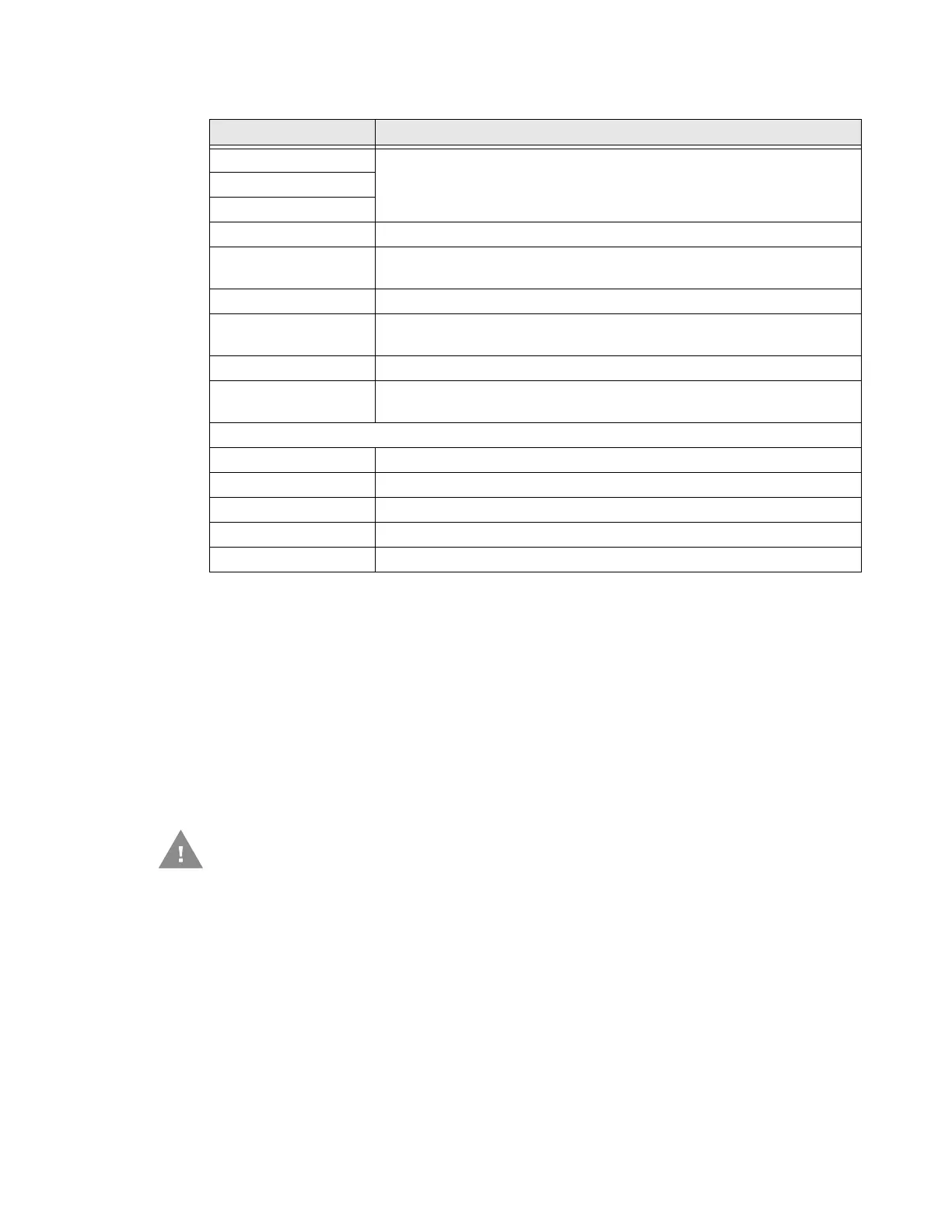EDA71 User Guide 13
Sound Settings
Insert a microSIM or a microSD Card
Only EDA71-1 (WWAN) models support SIM card use for cellular phone features.
SIM slot feature on EDA71-0 (WLAN) models is limited to UICC card use for NFC
Secure Element NFC link encryption only.
Note: Format the memory card before initial use.
1. Save your files and close any open applications.
2. Press and hold the Power button until the options menu appears.
3. Tap Power Off.
4. Press down the battery cover safety button to move the lock to the unlock
position at right.
5. Open the battery cover with the battery cover buckle handle.
6. Open the battery connector side, then pull out the battery.
7. Open the micro card’s silicone cover
8. Open the card cover and insert the card.
Setting Description
Media Volume Use the sliders to set the volume for media (e.g., music, videos, and
games), alarms, and rings (notifications and ringtones).
Alarm Volume
Ring Volume
Also Vibrate for calls Select to enable vibrate mode when the phone is ringing.
Do not disturb Select to set which notifications to let through when you have Do
Not Disturb turned On and when you want to be left alone.
Phone ringtone Select a default ringtone.
Default notification
ringtone
Select a notification sound.
Default alarm ringtone Select a alarm sound.
Emergency
broadcasts
Select to configure Emergency alert settings.
Turn alerts On or Off, specify tone, vibrate or text-to-speech.
Other sounds
Dial pad tones Enable or disable an audio sounds when you use the phone dial pad.
Screen locking sounds Enable or disable an audio tone when the screen is locked.
Charging sounds Enable or disable an audio tone when the computer is charging.
Touch sounds Enable or disable audio sounds when you use the touch screen.
Vibrate on tap Enable or disable vibrate mode when you touch the screen.
Caution: Always power off the computer before attempting to install or
remove a card.