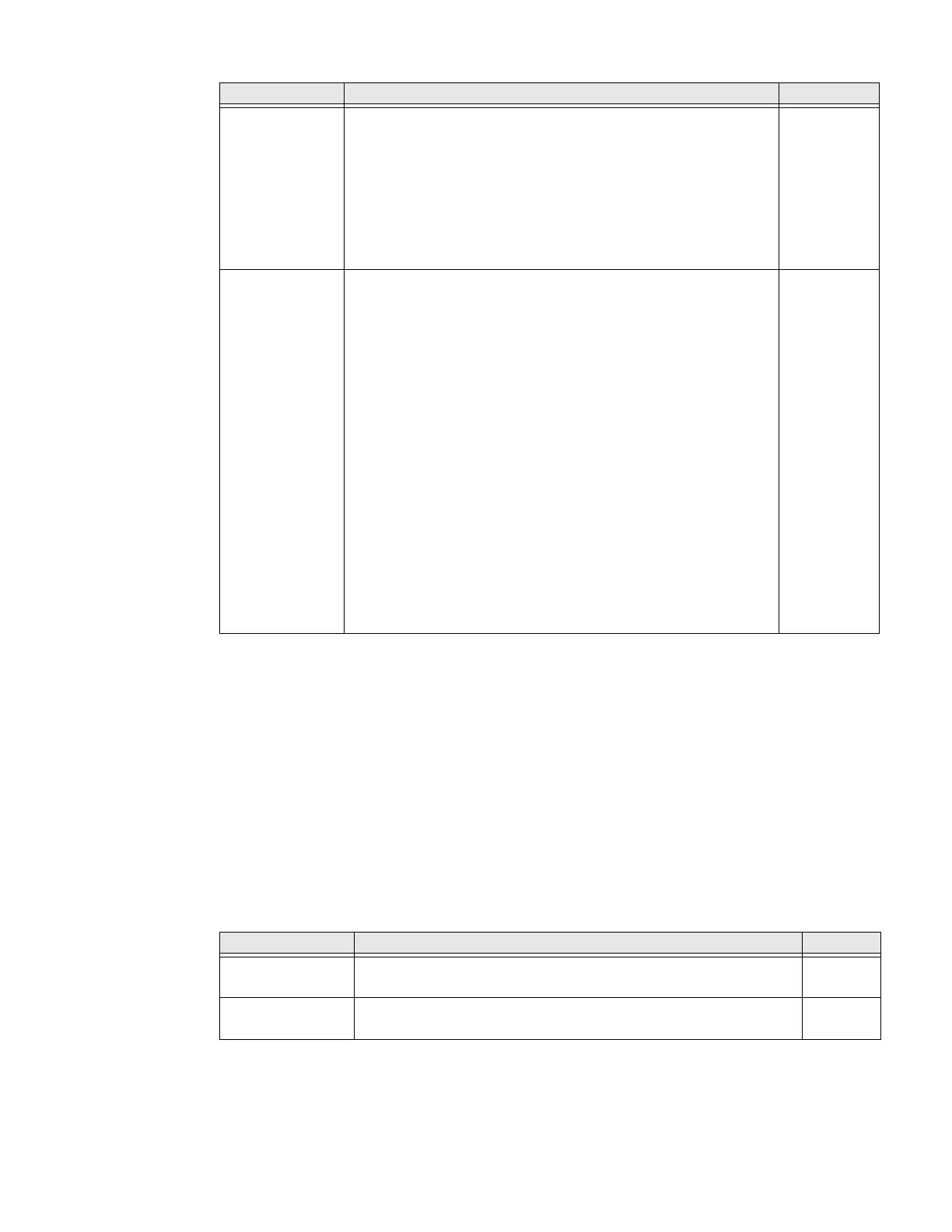32 EDA71 User Guide
Imager Settings
You should not need to modify the Imager Settings. The Override Recommended
Values setting is disabled by default. The recommended Imager Settings are
designed to work in a wide range of environments and should only be modified if
you have an advanced understanding of imagers.
Trigger Settings
Use the Trigger Settings to configure how the scan buttons work.
Trigger Settings
DPM Mode use this setting when scanning Direct Part Marking (DPM) bar
codes that are etched or imprinted directly into the surfaces of
the materials including metal and plastic.
Options include:
• No DPM optimization
• Dotpeen DPM decoding
• Reflective DPM decoding
No DPM
optimization
Region of
Interest
Set the ROI for decoding. Options include:
•Disable
ROI is disabled and the entire original image is sent to
the decoder.
•Standard
Use the aimer position to weight activity. Activity
calculated on the row and the column in the middle of
each cell. The ROI window may not include the aimer.
• Standard, aimer centered
Activity calculated on the row and the column in the
middle of each cell. The ROI window will always include
the aimer.
• DPM, aimer centered
Activity calculated on 4 rows and 2 columns in each cell.
The ROI window will always include the aimer.
• Kiosk/presentation application
Ignore aimer position, no weight activity. Activity
calculated on the row and the column in the middle of
each cell. The ROI window may not include the aimer.
Disabled
Setting Description Default
Setting Description Default
Enable Scan
Trigger
Enable or Disable activating the imager by pressing the side scan
buttons or the virtual Scan button in the Scan Demo app.
Enabled
Scan delay Set the minimum amount of time in seconds before the scanner
can read another bar code.
0