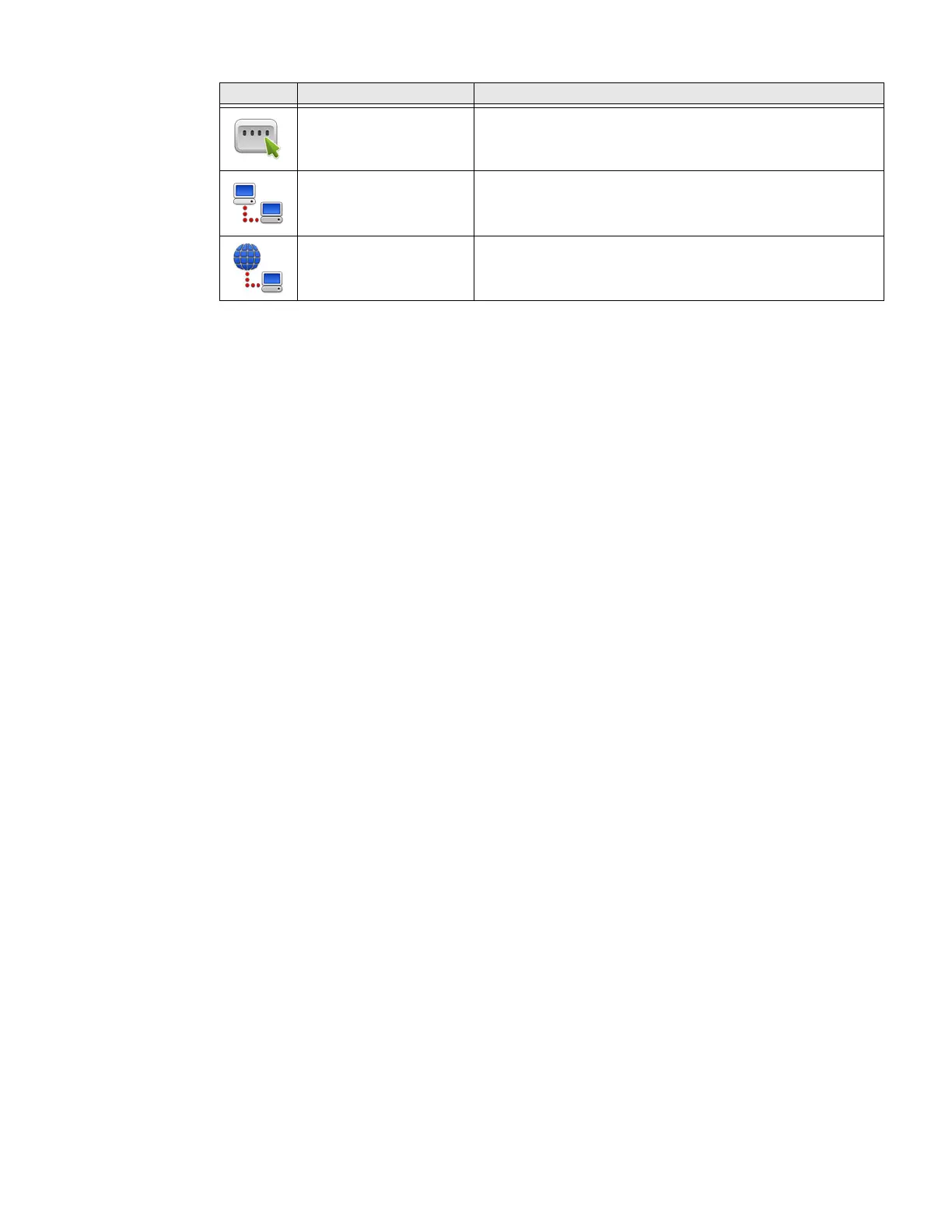24 EDA71 User Guide
Applications You Can Download to the Mobile Computer
You can download Honeywell applications to extend the capabilities of the
computer. You may need to purchase a license to run some applications. To learn
more about the applications described in this section and other Honeywell
software solutions, go to www.honeywellaidc.com > Browse Products > Software.
About Honeywell Enterprise Browser
Enterprise Browser for Microsoft® Internet Explorer® is a locked-down enterprise
Web client application designed for Honeywell computers. It provides a controlled
Web application environment that helps enterprises increase productivity and
reduce IT management expenses. You can configure Enterprise Browser for your
specific application requirements and design custom web applications that run
through the Enterprise Browser to provide your users with an easy-to-use yet con-
trolled experience.
If Enterprise Browser is not included on your computer model, you can download a
trial version for evaluation. After the evaluation period expires, you need to
purchase a license. For more information about Enterprise Browser, visit
www.honeywellaidc.com.
About Honeywell Launcher
Launcher is a configurable locked-down menu program designed for Honeywell
computers that prevents end-users from accessing the start menu and other non-
authorized applications. Use Launcher to provide a platform where your tablet
users are limited to running only company-approved applications and prevent
them from initiating unauthorized configuration changes. You can also use Honey-
well Launcher together with Honeywell Enterprise Browser to create a single-pur-
pose device configuration.
If Launcher is not included on your computer model, you can download a trial ver-
sion of the software for evaluation. After the evaluation period expires, you need to
purchase a license. For more information about Launcher, visit
www.honeywellaidc.com.
IPConfig Use IPConfig to view network adapter information.
Ping use Ping to verify communication links or to make sure a
specific IP address is working.
Route Use Route to view and edit the rules that govern how packets
destined for various subnets are routed.
Icon Application Description
