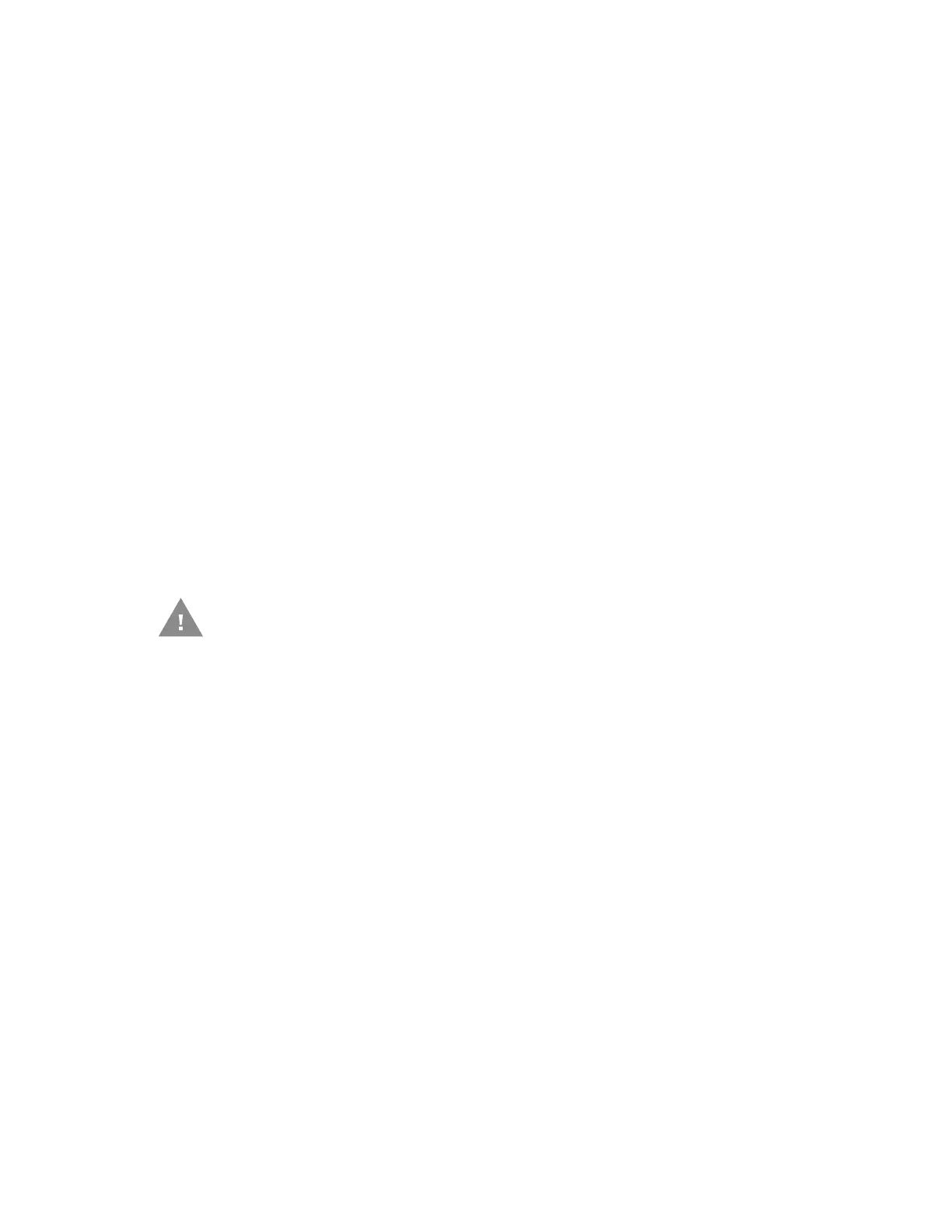EDA71 User Guide 71
Reboot (Restart) the Computer
You may need to reboot the computer to correct conditions where an application
stops responding to the system.
1. Save your files and close any open applications.
2. Press and hold the Power button until the options screen appears.
3. Tap Reboot.
4. Tap OK to confirm Reboot. The computer reboots.
If the touch panel display is unresponsive:
•Press and hold the Power button for approximately 8 seconds until the
computer reboots.
About Enterprise Data Reset
You can perform an Enterprise data reset if a Reboot did not improve the condition
and all other troubleshooting methods have not resolved the issue. This method
provides a clean configuration for troubleshooting by erasing all data from the
Internal shared storage location on the computer. Data is not erased from the
IPSM Card location.
Note: This method of recovery may not be available if your system administrator has set
policies to prevent the reset use.
Before You Begin
• If you recently reset your Google Account password, wait 24 hours before
performing a Enterprise data reset.
• Make sure you have your screen lock password, PIN or pattern if you activated
one. You will need this to reset the computer.
• If you have a Google Account, back up your data and settings to your Google
Account so you can restore them if needed.
• Connect the computer to an external power source or make sure you have a full
battery charge.
• Make sure you have an Internet connection.
Caution: An Enterprise data reset results in data loss, only perform this
procedure if all other recovery methods have failed. All personal
content is erased including, but not limited to emails, pictures,
contacts, Google account information, system settings and app
settings.