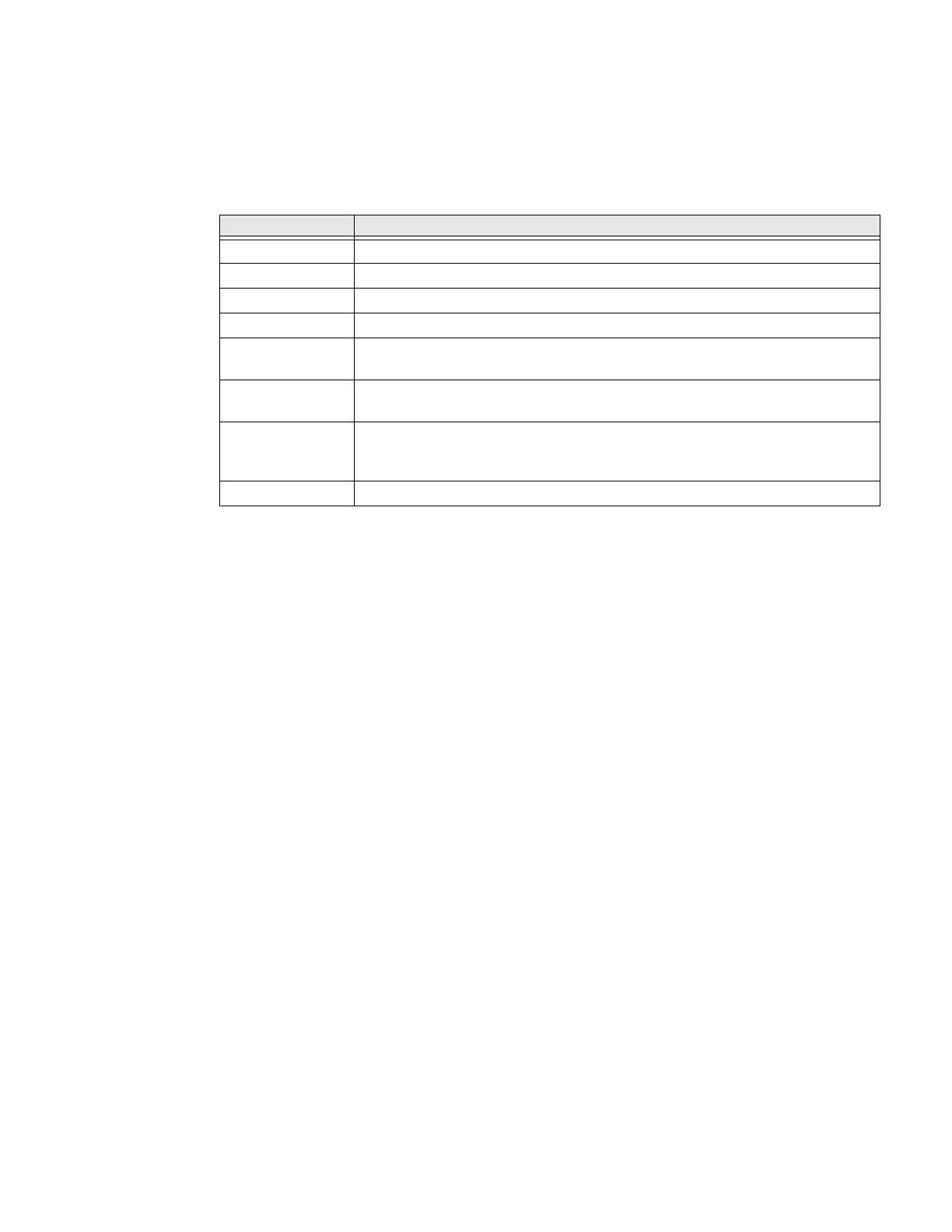36 EDA71 User Guide
About the Scan Engine
EDA71 comes equipped with the Honeywell N6703SR scan engine.
The N6703 series integrates Honeywell’s Adaptus 6.0 technology for unparalleled
1D and 2D performance.
About Scanning Configuration Bar Codes
After completing the out-of-box set up process, Provisioning mode is
automatically turned Off. Scanning a bar code to install applications, certificates,
configuration files, and licenses on the computer is restricted unless you enable
Provisioning mode in the Settings app.
To learn more About Provisioning Mode see page 85.
Use the Scan Demo App
Use the Scan Demo app to read bar codes or test your symbology decode settings.
1. Swipe up from the bottom of the Home screen to access all apps.
2. Tap Demos.
3. Swipe left or right on the screen until Scan Demo appears under the turntable.
Tap the center of the box image to open the app.
4. Point the scanner window at the bar code.
5. Press and hold any Scan button or tap and hold the on-screen Scan button.
6. Center the aiming beam over the bar code. Make sure the entire bar code is
inside of the illumination frame.
7. Release the Scan button when the computer beeps, and the Scan Status LED
briefly turns On. Bar code information appears on the screen.
Note: In the Scan Demo app, not all bar code symbologies are enabled by default. If a bar
code does not scan, the correct symbology may not be enabled.
Items Performance
Sensor Proprietary CMOS sensor with global shutter and 1280 x 800 pixel resolution.
Illumination White LED (exempt risk group)
Aiming 650 nm high-visibility red laser (class 2 laser safety)
Typical frame rate 60 frames per second (max)
Motion Tolerance Up to 600 cm (236in) per second in total darkness with 100% UPC at 10 cm
(4in) distance
Field of view Horizontal Field Angle: 48°
Vertical Field Angle: 31°
Scan Angles Tile: 360°
Pitch: ± 60°
Skew: ± 60°
Symbol Contrast 20% minimum reflectance
