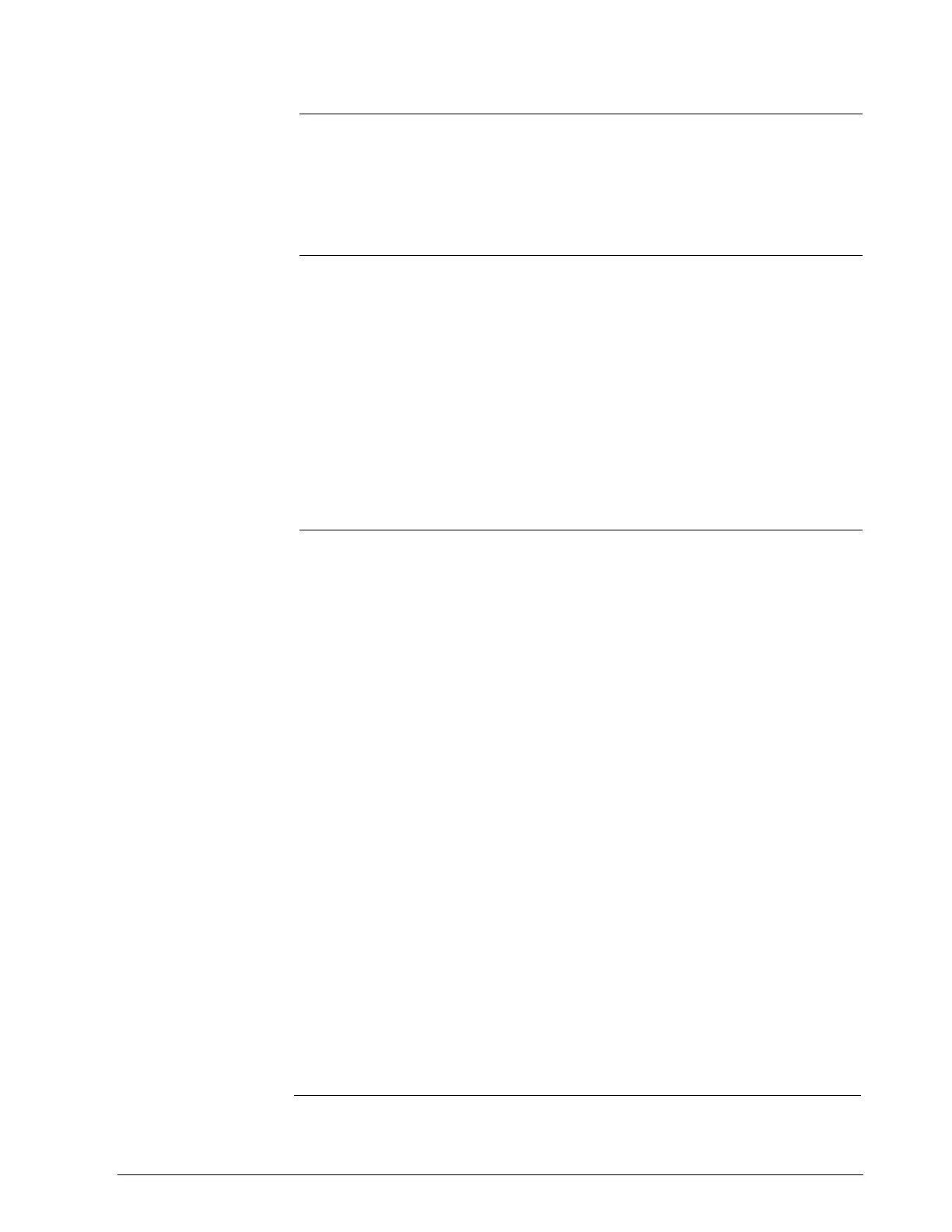A.5 Configuring Smart Meter Using Pushbuttons
Using Pushbuttons
on Meter to Configure
Smart Meter Display
The smart meter can be set to show the PV out in engineering units that
are appropriate for your process application. You can select an
available engineering unit or enter a custom one including upper and
lower display limit settings for the smart meter’s digital readout using
buttons on the face of the meter.
Using the Smart
Meter
Follow these guidelines when configuring the smart meter:
• If you initiate an SFC command at the same time a button is pressed
on the smart meter, the smart meter will respond to the command it
receives last. In other words, the last command wins.
• In most cases, you can press and release a button for one-shot
operation, or press and hold a button for continuous, 1/2 second,
repetitive operation.
• Active setup field will begin to flash at one second rate if next action
is not initiated within one second. And, if no action is taken within
30 seconds, the setup function will time out and the meter will return
to its previous state.
Transmitter Output
Conformity and Smart
Meter Configuration
Normally when using a differential type transmitter, you can select the
transmitter’s output to represent a straight linear calculation or a square
root calculation for flow measurement applications. This linear or square
root output parameter selection is called output conformity or output
form. (See ST 3000 User Manual for more details.)
When configuring the smart meter to display the transmitter output
measurement, there are certain rules to keep in mind which are dependent
on the output conformity selection. These rules are described in the
following paragraphs.
1. The output conformity setting of the transmitter restricts the
engineering units you can select for the smart meter display.
• When the transmitter is configured for an output conformity of
LINEAR, you can select only pressure type engineering units.
(See Table A-4.)
• When the transmitter is configured for an output conformity of
SQUARE ROOT, you can select only flow type engineering
units GPM and GPH.
• The percent and custom engineering units can be selected
regardless of output conformity configuration.
2. Additionally, the output conformity setting restricts the setting of the
lower and upper display limits to represent transmitter’s 0 to 100%
output.
Continued on next page
2/05 ST 3000 Release 300 Installation Guide
59