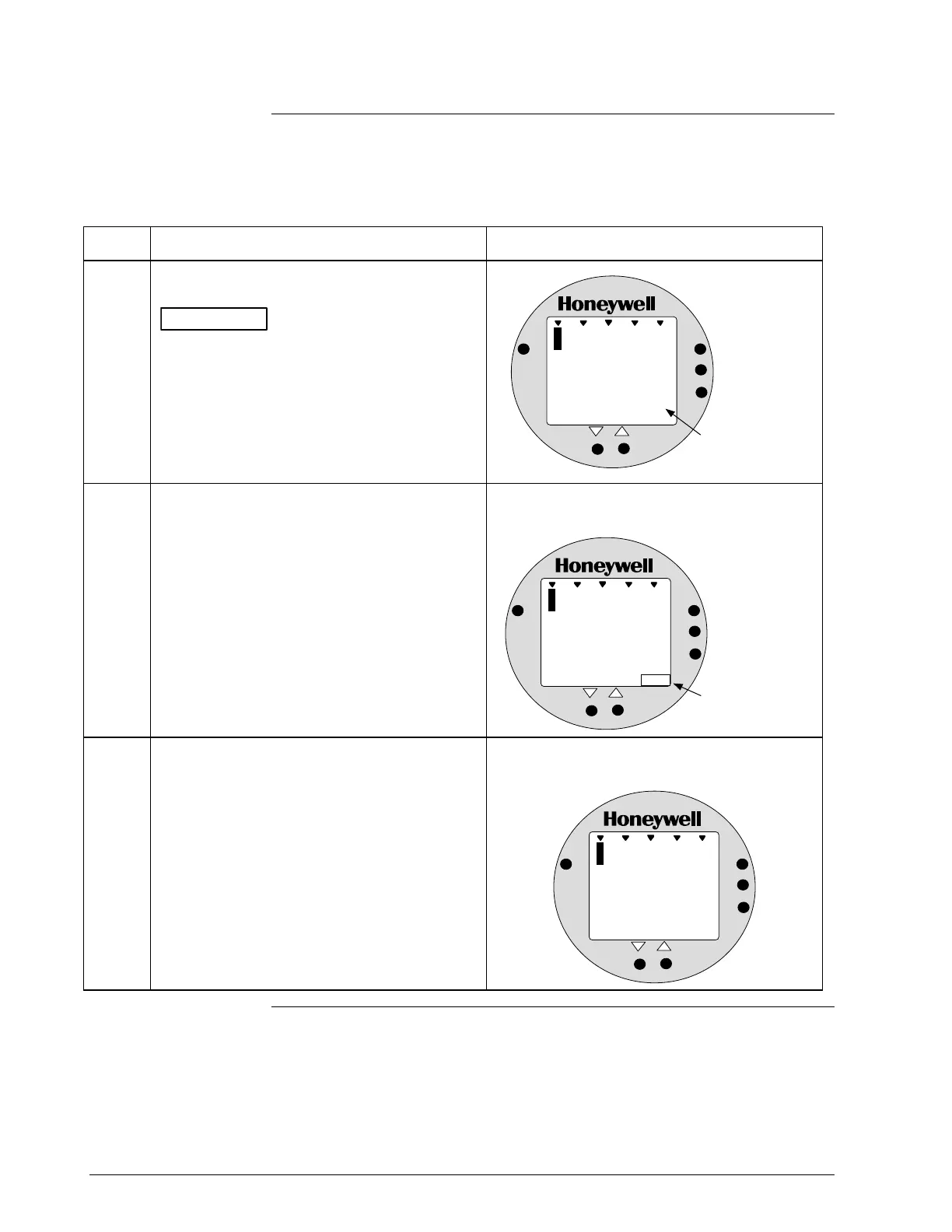A.5 Configuring Smart Meter Using Pushbuttons, Continued
Selecting Engineering
Units, continued
Table A-5 Selecting Engineering Units, continued
Step Action Meter Display
4 Press UNITS SET button to lock in selected
code.
ATTENTION
If you select an invalid code
according to the selections in Step 3, the
meter display will show an error code Er1 for
one second and then return to the previous
engineering units selection.
Goes blank for 1/2 second and returns with
reading in engineering units.
%
1000
0
.
1
ANALOG
8
UPPER
VALUE
UNITS
LOWER
VALUE
SET
VAR
SEL.
In H O
2
Digital reading now
in engineering units
of inches of water
5 If selected engineering unit does not match
one of six unit indicators on meter, peel off
matching stick-on unit label from sheet
(drawing number 30756918-001) and paste it
in lower right hand corner of meter.
Use stick-on label for engineering units
without indicators on display.
%
1000
1
.
0
ANALOG
2
UPPER
VALUE
UNITS
LOWER
VALUE
SET
VAR
SEL.
Kg/cm
2
Stick-on label
identifies selected
engineering units
6 If you selected Custom or Flow engineering
units, go to Tables A-7 and A-8 to set lower
and upper display limits for smart meter
display.
Lower and upper display limits have not been
set for Custom or Flow engineering units.
%
1000
U
-
ANALOG
L
UPPER
VALUE
UNITS
LOWER
VALUE
SET
VAR
SEL.
FLOW
GPM
Continued on next page
62 ST 3000 Release 300 Installation Guide 2/05
