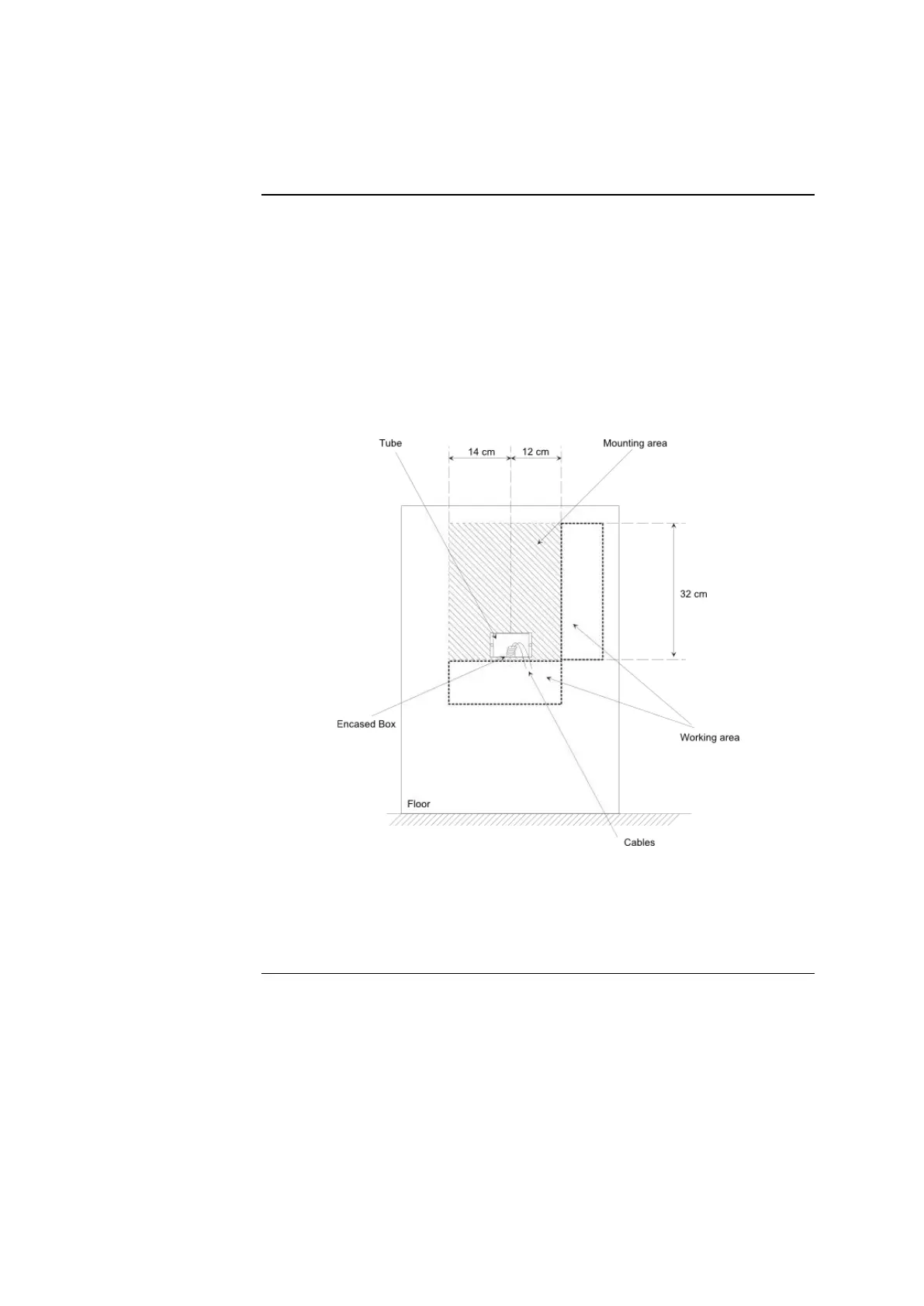10 https://extranet.honeywell.com
MOUNTING THE DEVICE
Dimensional requirements
Installation of TS2 is wall-mounted. It is recommended that you
attach the cables to an encased box. The position selected for
mounting the box must satisfy the requirements established for the
mounting area and must allow the necessary space for opening
the box (see Figure 3). In addition, there must be sufficient space
around the bottom of the unit and to the right to allow you to
access the box with a screwdriver.
Figure 3 Space Requirements for Mounting
Attaching the Device Support Plate
To attach the device support plate, drill two holes into the wall, into
which to introduce the M6 screws and plastic dowels that are to
hold up the support plate (see Figure 4). Make sure that the
support plate attached to the wall is aligned with the niche on
the lower part of the support plate (use a ∅ 5mm cross
screwdriver).
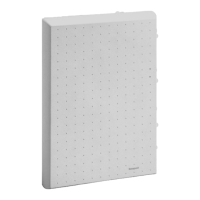