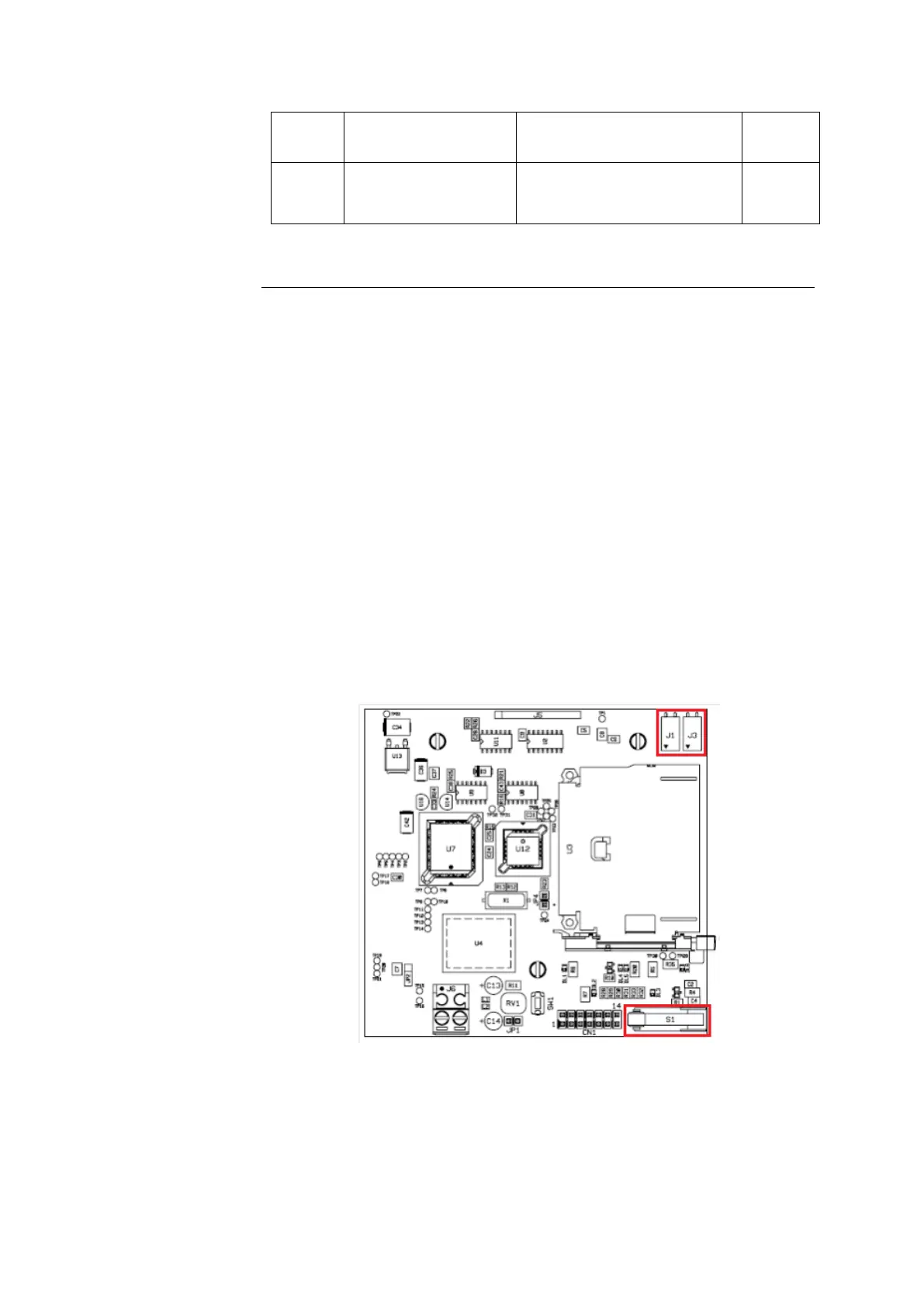28 https://extranet.honeywell.com
LED Function Note Normal
status
DL6
(green)
Presence of a running
TS2 application
ON = application running
OFF = application not present
ON
Table 7 - Diagnostic and MIP LED
Device Tampers
Anti open tamper
An anti-open tamper S1 is present into the device. When the case
is closed the tamper switch is pressed and so switched off.
External tampers connection
The two connectors J1 and J3 present on TS2 LonWorks Xboard
are designed to connect up to two external tampers for the device
(not provided).
Such tampers could be used as anti removal tamper for the device
and to connect the anti open tamper of an external case who
hosts the TS2 device.
From factory, and when external tampers are not used, J1 and J3
are closed with two jumpers.
Figure 19 - Tampers
For normal operation, configure the jumpers on the main board as
specified in Error! Reference source not found..
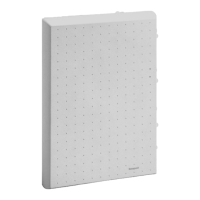