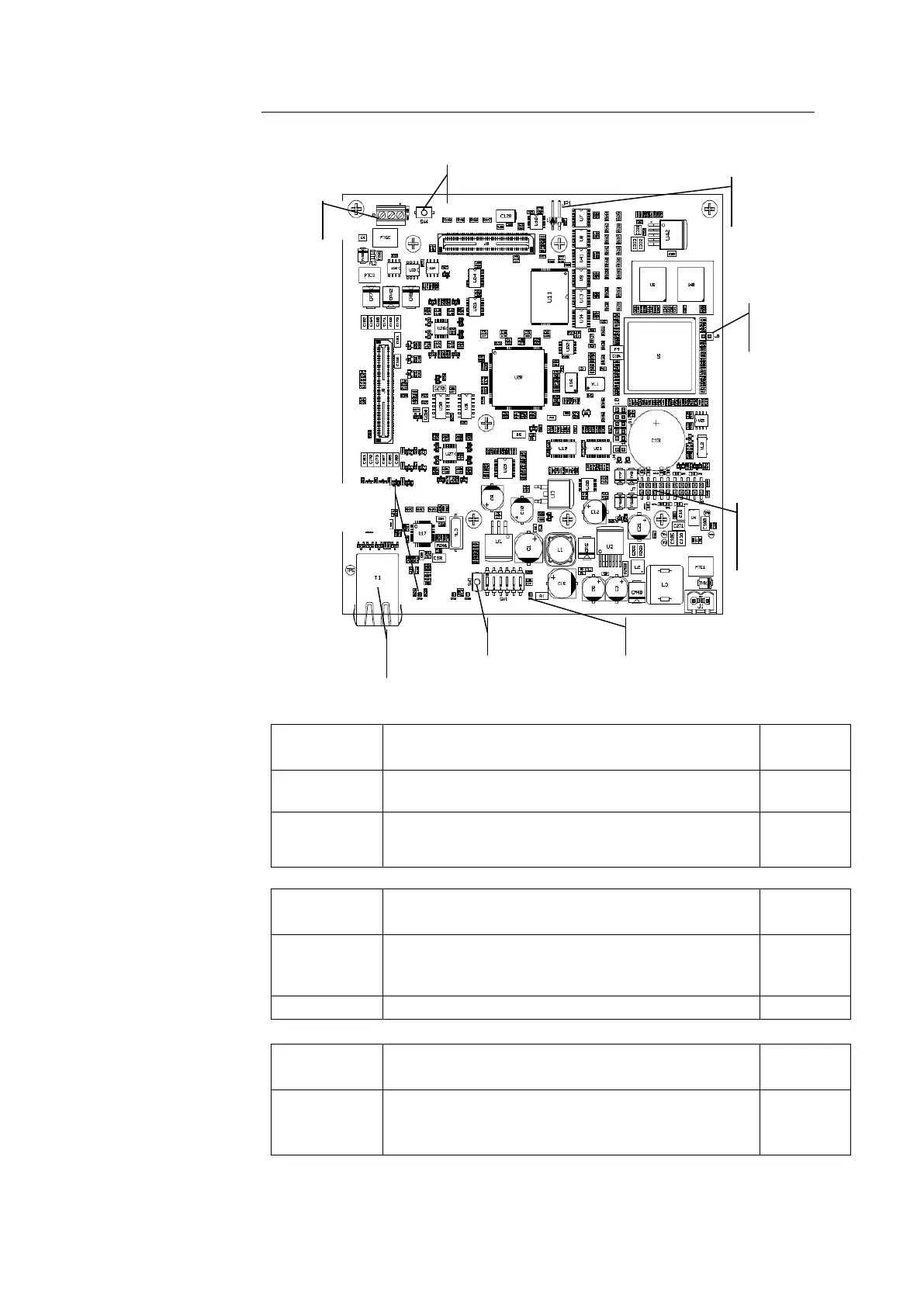23
TS2 Main board - Switches and LEDs
Switch Function Default
state
SW3 Microprocessor Reset or Power OFF, for disconnect the
battery, after 12VDC main supply removing
OFF
SW4 Power ON from battery when is needed powered the
TS2 without the 12VDC main power source (limited time)
OFF
Jumper Function Default
state
JP1 Flash memory Boot space protection
Close = boot protected (Only read mode)
Open = boot read / write mode
CLOSE
J6 CPU debug jumper – have to be OPEN OPEN
LED Function Default
state
CR2 +12VDC main power LED - Green
ON = +12VDC present
OFF = +12VDC not present
ON
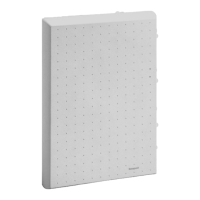