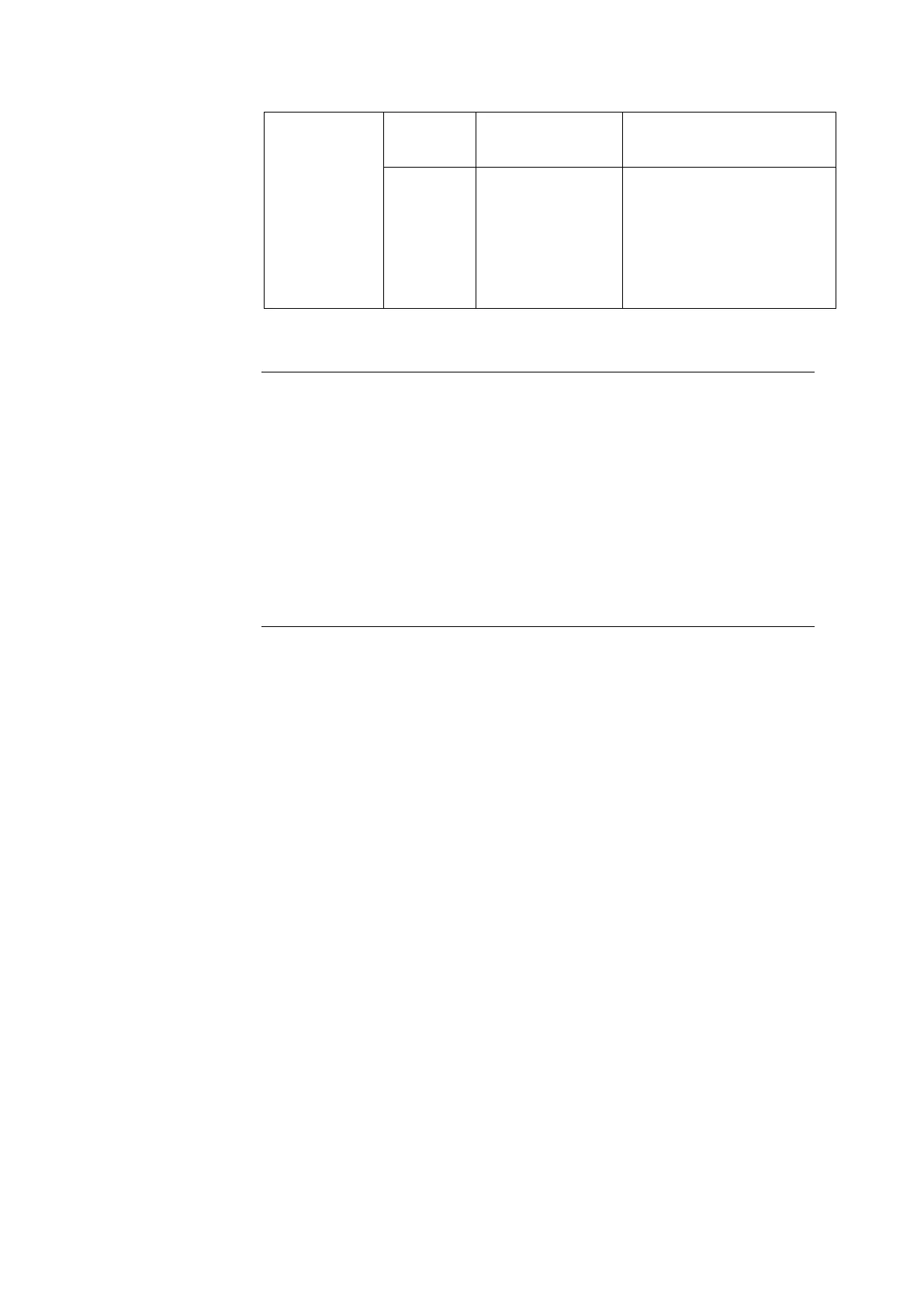32 https://extranet.honeywell.com
If DL5 steady ON No RTUs configured.
Configure the RTUs
DL4 = OFF If DL4 = ON
LonWorks MIP
without application
and not configured
If DL4 = blinks
LonWorks MIP has
the application but
it is not configured
The TS2 LonWorks Xboard is
broken and it must be
substituted.
Table 9 - Application quick health checks
TS2 Cable Fuse replacement
One of the wires for the battery connection has a fuse embedded.
If you need to replace this fuse, you must:
1. Have the proper spare part: Fuse F1: 3A 250V delayed
(5X15 UL Omega) wired.
2. Replace the cable
3. Verify if the battery wires are connected with the right
polarity.
TS2 Battery replacement
The battery has to be replaced every 3 years. There is no need to
check the status of the battery as it is automatically checked by
the software application.
To replace the battery follow these steps (see Figure 23):
1. Switch the unit OFF
2. Unscrew the two special lateral screws that secure the
cover. This operation requires a TORX anti-tamper T10
screwdriver.
3. Unscrew the battery plastic fixing.
4. Disconnect the battery leads pulling the wire terminals
connectors.
5. Replace the battery with the spare one (6V 1.2 Ah)
6. Connect leads to the battery terminals. Be sure about the
polarity (red=+, black=-).
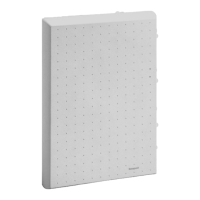