iii
TABLE OF CONTENTS
INTRODUCTION ................................................................................................................................................... 4
Purpose of this manual .................................................................................................................................. 4
What TS2 is? .................................................................................................................................................. 4
System Architecture ....................................................................................................................................... 4
Device components ........................................................................................................................................ 5
Related documentation .................................................................................................................................. 6
PREPARING FOR INSTALLATION ..................................................................................................................... 7
Contents of the kit .......................................................................................................................................... 7
Optional Parts ........................................................................................................................................... 7
Spare Parts ............................................................................................................................................... 7
Mounting tools ................................................................................................................................................ 7
Wires Characteristics ..................................................................................................................................... 8
Power supply wire ..................................................................................................................................... 8
LONWORKS
Data Cables ...................................................................................................................... 8
MOUNTING THE DEVICE .................................................................................................................................. 10
Dimensional requirements............................................................................................................................ 10
Attaching the Device Support Plate .............................................................................................................. 10
Hooking Up the device ................................................................................................................................. 11
CONNECTING THE CABLES ............................................................................................................................ 13
Connecting the DC Power Supply ................................................................................................................ 14
Connecting the LONWORKS Cable ............................................................................................................. 15
Connecting the network cable ...................................................................................................................... 16
Connecting the battery ................................................................................................................................. 18
FINAL OPERATIONS ......................................................................................................................................... 19
Closing the Terminal .................................................................................................................................... 19
Commissioning tips ...................................................................................................................................... 19
Configuring the TemaServers ................................................................................................................. 19
Factory default IP Address ...................................................................................................................... 19
Factory FW version ................................................................................................................................. 20
TS2 DEVICE ANATOMY .................................................................................................................................... 21
TS2 Main board - Switches and LEDs ......................................................................................................... 23
Device Configuration Jumpers ..................................................................................................................... 24
TS2 Lonwork Xboard - Jumpers and Switch ................................................................................................ 26
TS2 LonWorks Xboard - diagnostic and MIP LEDs ...................................................................................... 26
Device Tampers ........................................................................................................................................... 28
Anti open tamper .................................................................................................................................... 28
External tampers connection .................................................................................................................. 28
OPERATING INSTRUCTIONS & MAINTENANCE ............................................................................................ 30
Reset the TS2 device ................................................................................................................................... 30
Switch off the TS2 device ............................................................................................................................. 30
TS2 application quick health check .............................................................................................................. 30
TS2 Cable Fuse replacement ....................................................................................................................... 32
TS2 Battery replacement ............................................................................................................................. 32
CONDITIONS RESULTING IN IMPAIRED OPERATION ................................................................................... 34
PROTECTIVE FEATURES (WARNING OF BYPASSING) ................................................................................ 35
TECHNICAL SPECIFICATIONS ......................................................................................................................... 36
REGULATIONS .................................................................................................................................................. 37
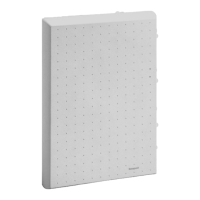
