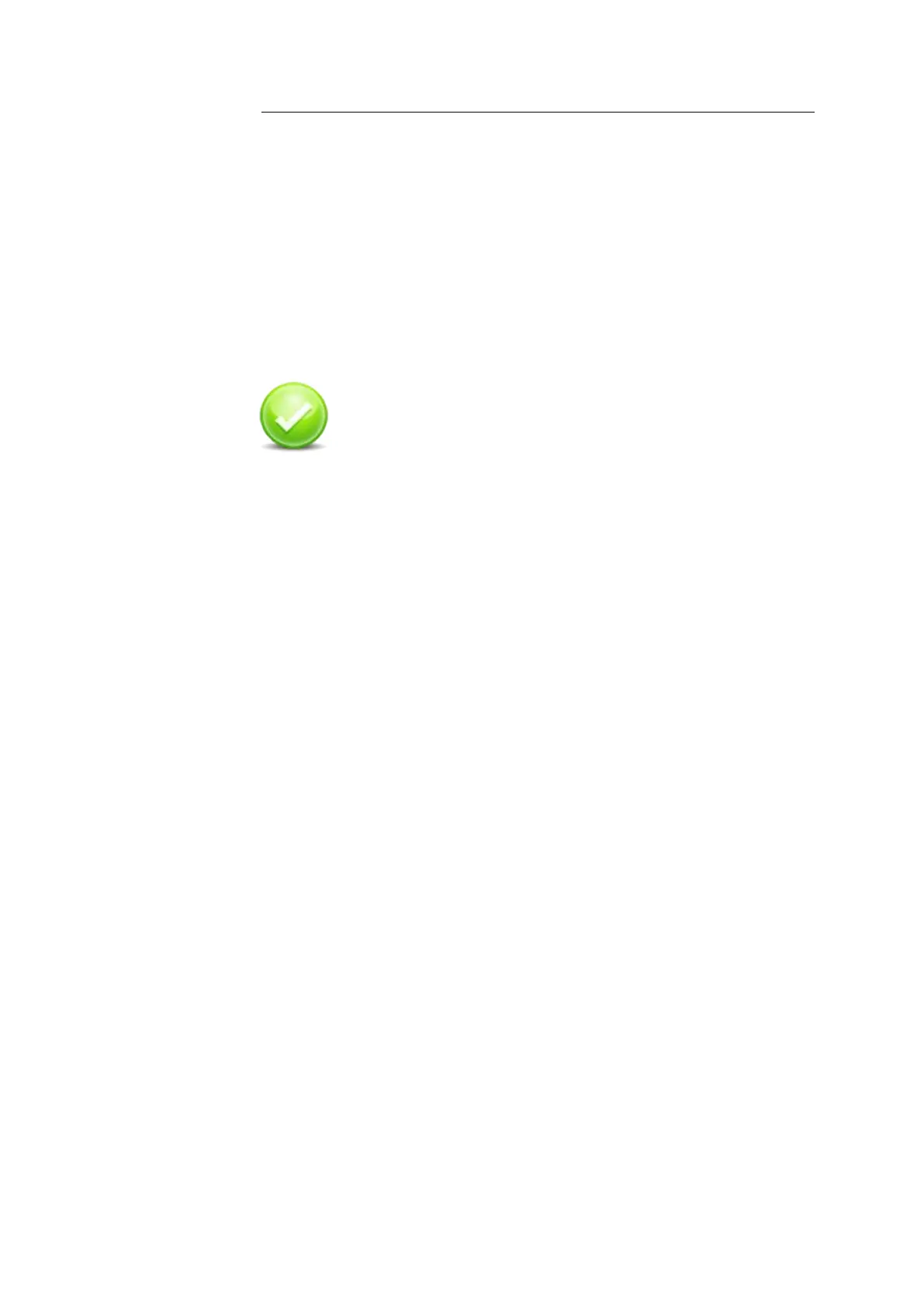18 https://extranet.honeywell.com
Connecting the battery
TS2 device is shipped with a non-connected battery.
Connect the polarized cable, already wired to J2 connector, to the
battery terminals:
1. Red cable faston to positive battery terminal.
2. Black cable faston to negative battery terminal (if it not
already connected).
J2 connector is located on the TS2 main board.
Check: Once the battery is properly connected and
the TS2 device powered, remove the DC Power
supply J1 connector and verify the device is still up
and running for at least 1 minute.