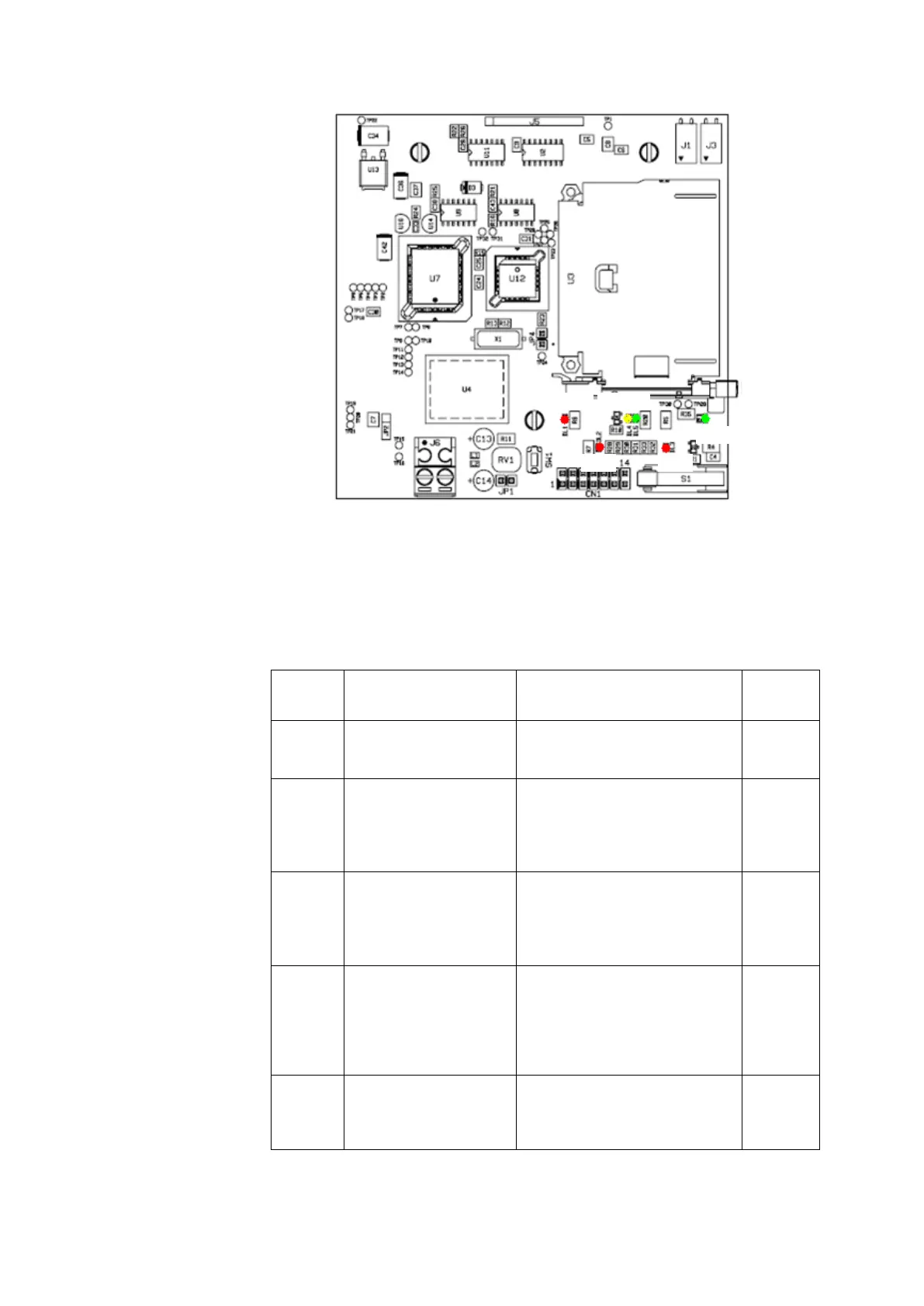27
Figure 18 – Diagnostic Led on TS2 LonWorks Xboard
For normal operation, see the LED description as specified in
Table 7.
LED Function Note Normal
status
DL1
(red)
Presence of a running
TS2 test application
ON = test application running
OFF = test application not
present
OFF
DL2
(red)
Supervision Ethernet
LAN communication
failure
The status of this LED is valid
only if the TS2 application is
running
ON = communication failure
OFF = communication OK
OFF
DL3
(red)
Data Base Failure The status of this LED is valid
only if the TS2 application is
running
ON = DB not present
OFF = DB present
OFF
DL4
(yellow)
LON MIP service LED OFF = working
Steady On: Neuron Chip without
application and not configured
Blinking 0.5Hz: Neuron Chip in
application status present, but
not configured
OFF
DL5
(green)
LON MIP internal
communication activity
Blinking = MIP working
Steady ON or OFF = lack of
communication with TS2
microprocessor
Blink