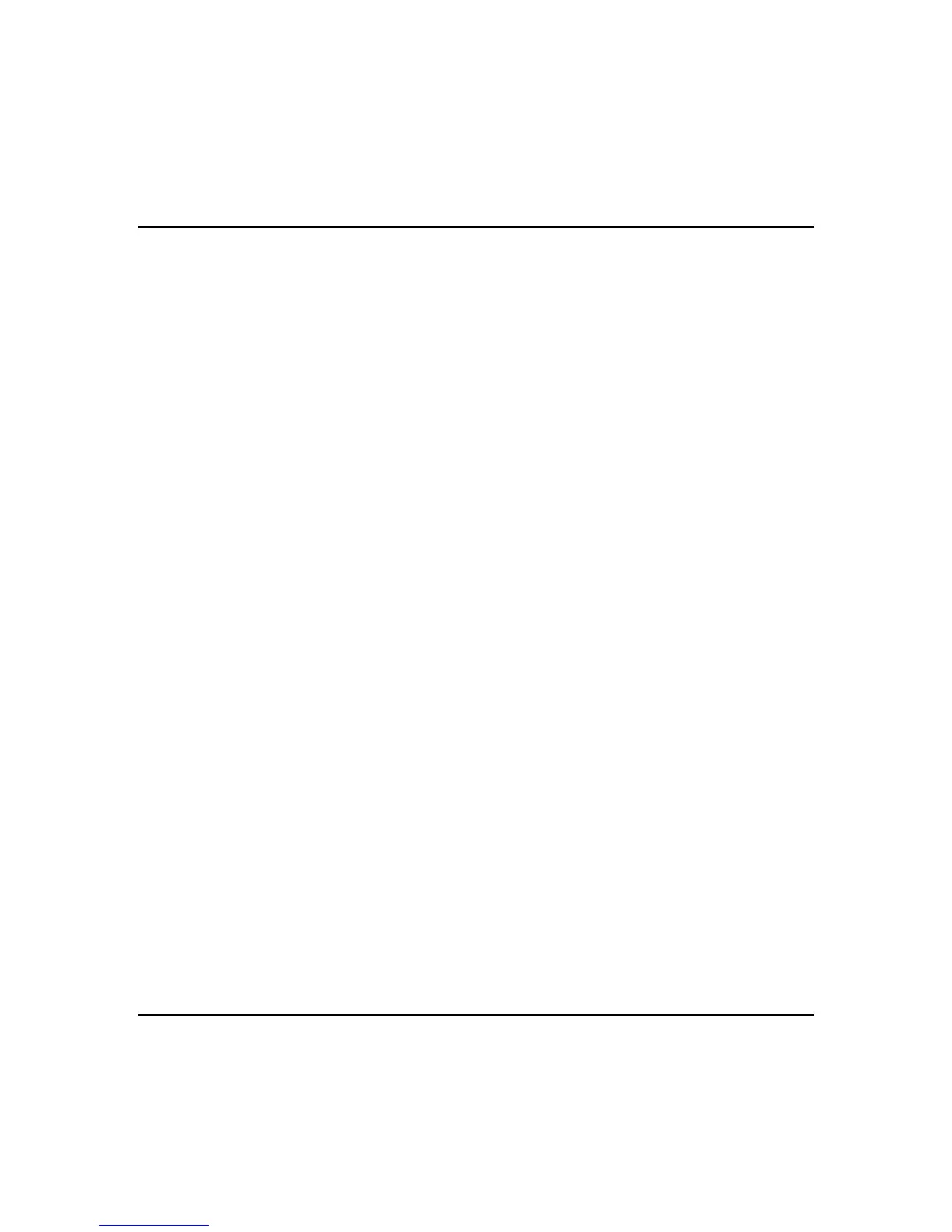Table of Contents
iii
About the System ............................................................................................................................ 5
Safe Mode ......................................................................................................................................... 5
Compatibility .................................................................................................................................... 5
Software Upgrades ........................................................................................................................... 6
System Information ......................................................................................................................... 6
Mounting ........................................................................................................................................... 7
Wiring ............................................................................................................................................... 8
Specifications .................................................................................................................................... 9
Front Panel LEDs ............................................................................................................................ 9
Navigation Icons.............................................................................................................................. 10
Weather Forecast ............................................................................................................................ 11
Panel Fault Displays ....................................................................................................................... 11
Initial Setup ..................................................................................................................................... 12
Programming the Control Panel .................................................................................................... 12
Keypad Initialization ...................................................................................................................... 12
Night Setup ..................................................................................................................................... 13
IP Setup and Network Connections ............................................................................................... 13
Account Setup .................................................................................................................................. 15
Setup ................................................................................................................................................ 16
Brightness and Volume Control ..................................................................................................... 16
Display & Audio Setup ................................................................................................................... 16
Language Selection (if applicable) ................................................................................................. 16
Adjust the Screen Timeouts ........................................................................................................... 17
Clean Screen .................................................................................................................................... 17
Multi-Media ...................................................................................................................................... 18
Picture Setup ................................................................................................................................... 18
Camera Setup .................................................................................................................................. 19
Video (Audio) Setup ........................................................................................................................ 21
System Setup .................................................................................................................................. 22
Power Mode Setup........................................................................................................................... 22
CS Setup .......................................................................................................................................... 22
ECP Address Selection ................................................................................................................... 22
CS Options / Operating Modes ....................................................................................................... 23
Operating Modes ............................................................................................................................. 23
Screen Security ................................................................................................................................ 24
Code Authority ................................................................................................................................ 25
Device Events .................................................................................................................................. 25
Panel Configuration ........................................................................................................................ 25
User System Setup ......................................................................................................................... 26
