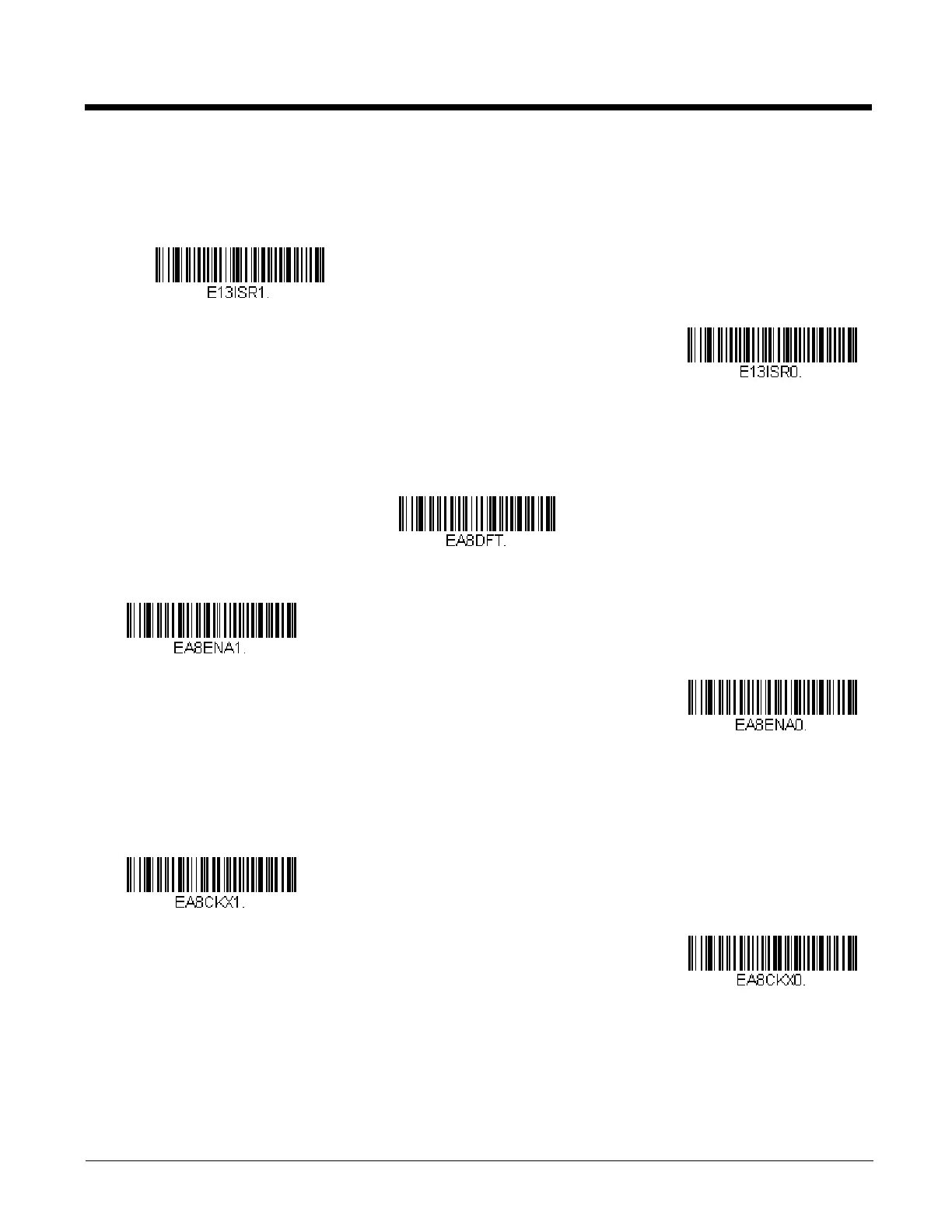8 - 41
ISSN Reformat
When Reformat On is scanned, EAN-13 977 Bookland symbols are translated into their equivalent 8-digit ISSN num-
ber format, with hyphens added to the output. For example, 9770123456787 will be transmitted as 0123-456-0. (You
must first scan ISSN On (page 8-40) before scanning Reformat On.) Default = Reformat Off.
EAN/JAN-8
<Default All EAN/JAN-8 Settings>
EAN/JAN-8 On/Off
EAN/JAN-8 Check Digit
This selection allows you to specify whether the check digit should be transmitted at the end of the scanned data or not.
Default = On.
