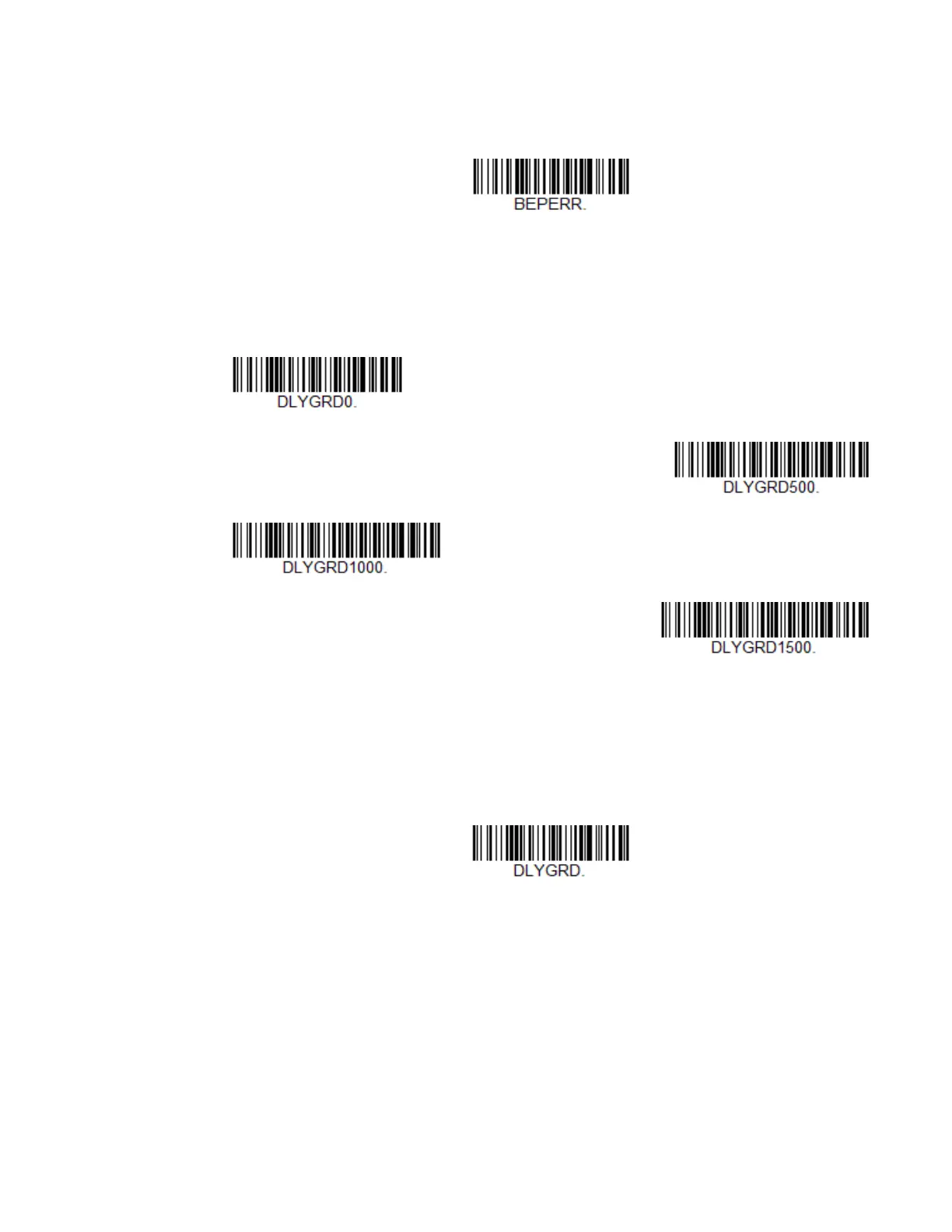86 Xenon XP User Guide
Vibrate – Good Read
The scanner vibrates once when a barcode is successfully read, and twice when a
programming barcode is successfully read. When a programming barcode is
unsuccessful, the scanner emits one long vibration (2 times the Vibrate Duration
length). Scan Vibrate - Good Read Off to keep the scanner from vibrating. Default
= Vibrate - Good Read Off.
Vibrate Duration
If you want to set the length for the good read vibration, scan the barcode below,
then set the duration (from 100 - 2,000 milliseconds) by scanning digits from the
Programming Chart, beginning on page 311, then Save. Default = 100 ms.
Beeper Pitch – Error
The beeper pitch codes modify the pitch (frequency) of the sound the scanner
emits when there is a bad read or error. Default = Razz.
