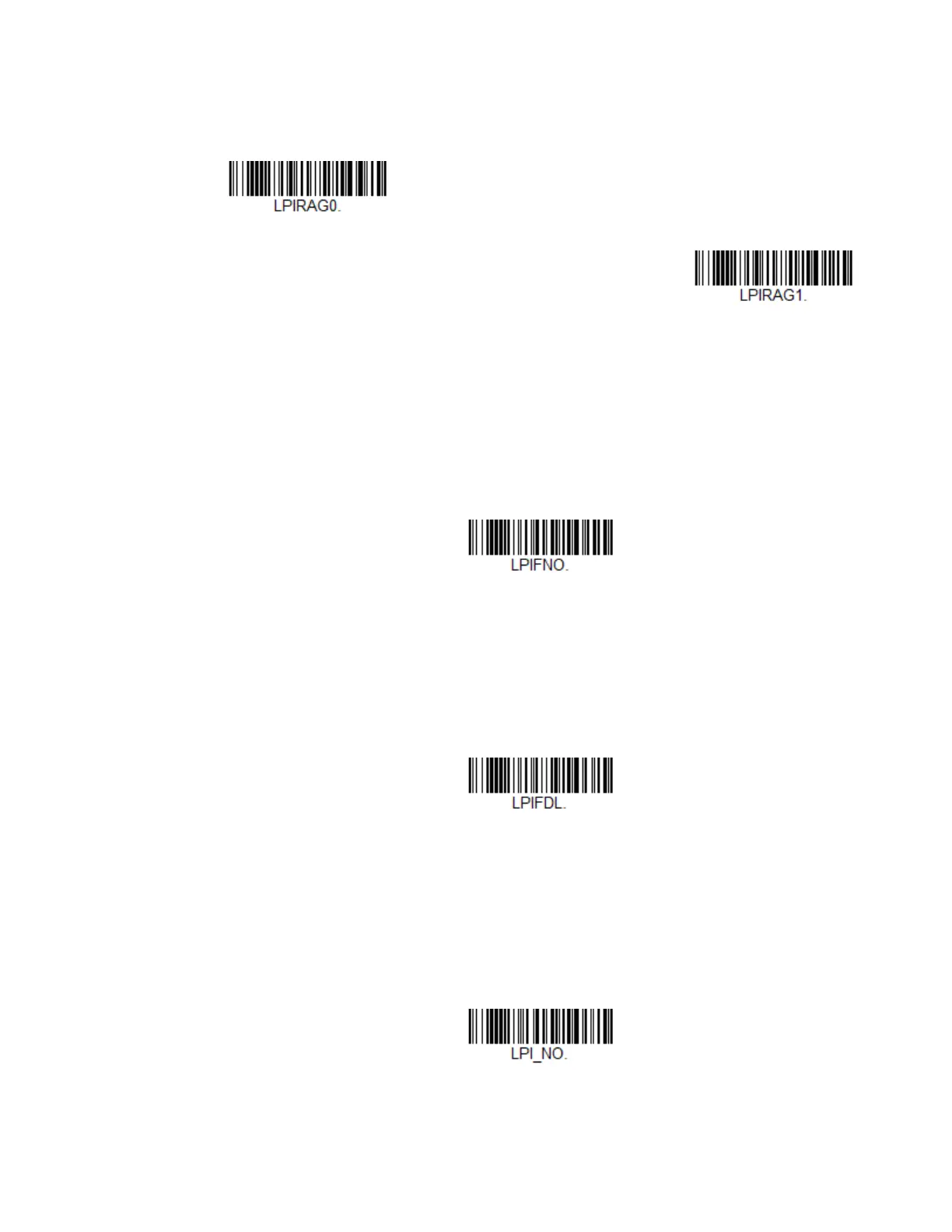Xenon XP User Guide 51
Low Power Alerts
Note: Low Power Alerts are only supported by battery-free scanners Xenon XP 1952g-BF
and Xenon XP 1952h-BF.
Low power alerts allow you to customize battery-free scanner LEDs to flash in
different patterns when the charge level is low. Use the barcodes that follow to
customize the settings for the power range being configured, the number of
flashes per alert, the interval between flashes, the number of alerts, and the
interval between alerts. The beeper can also be set to silent, or to sound with the
flash patterns.
Low Power Alert Range
Set the power range that will trigger a low power alert. Default = 10-30%.
Low Power Alert Flash Number
You can program the battery-free scanner’s LEDs to flash up to 9 times for the low
power alert. If the Low Power Alert Beep (page 52) is on, a double beep will sound
with each flash. To set the number of low power flashes, scan the barcode below
and then scan a digit (1-9) barcode from the Programming Chart, beginning on
page 311, then Save. Default = 3 flashes.
Low Power Alert Flash Number
