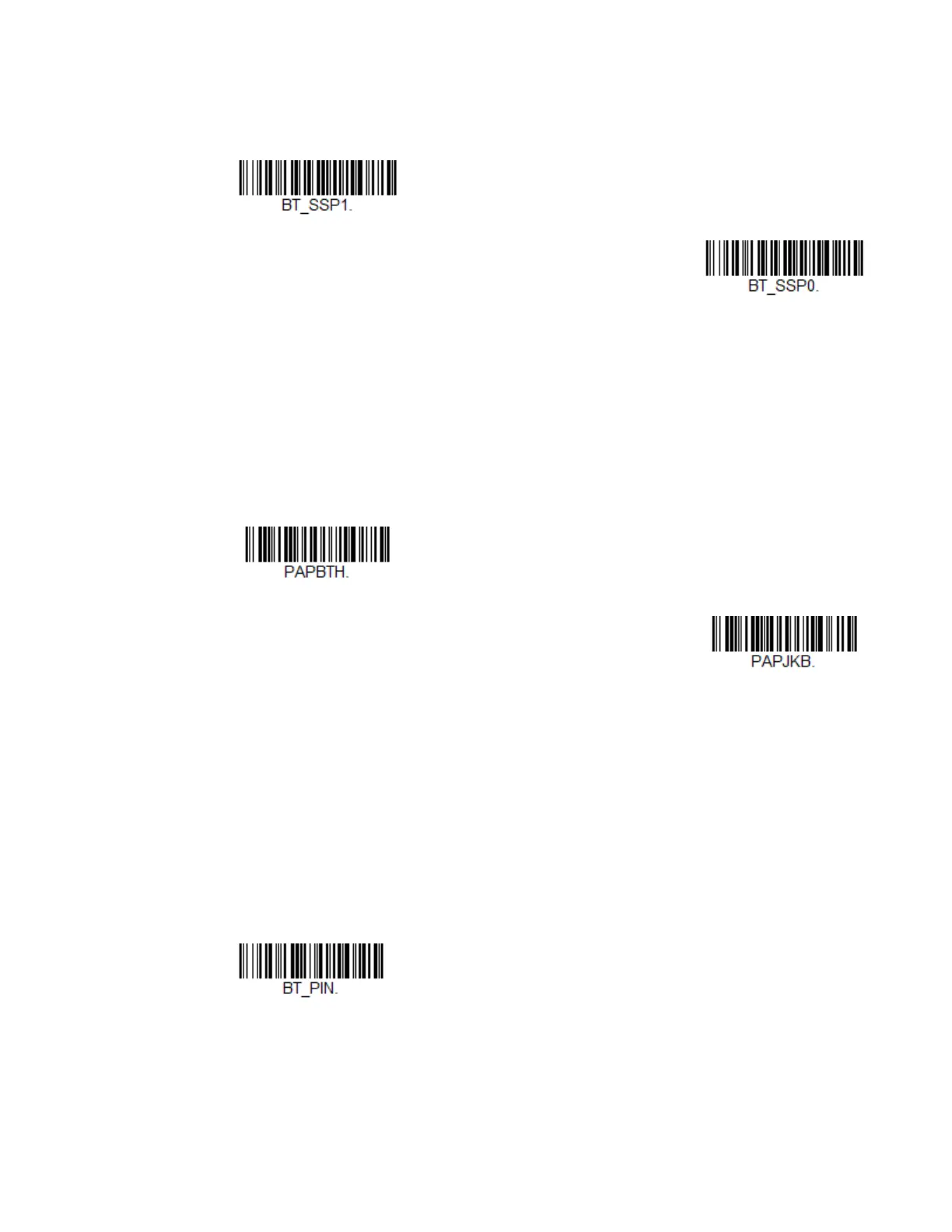72 Xenon XP User Guide
Application Work Group Selection
This programming selection allows you to assign a scanner to a work group by
scanning the barcode below. You may then program the settings (e.g., beeper
volume, prefix/suffix, data formatter) that your application requires. Default =
Group 0.
Reset the Factory Defaults: All Application Work Groups
The following barcode defaults all of the work groups to the factory default
settings.
Factory Default Settings:
All Work Groups
PAPDFT&
