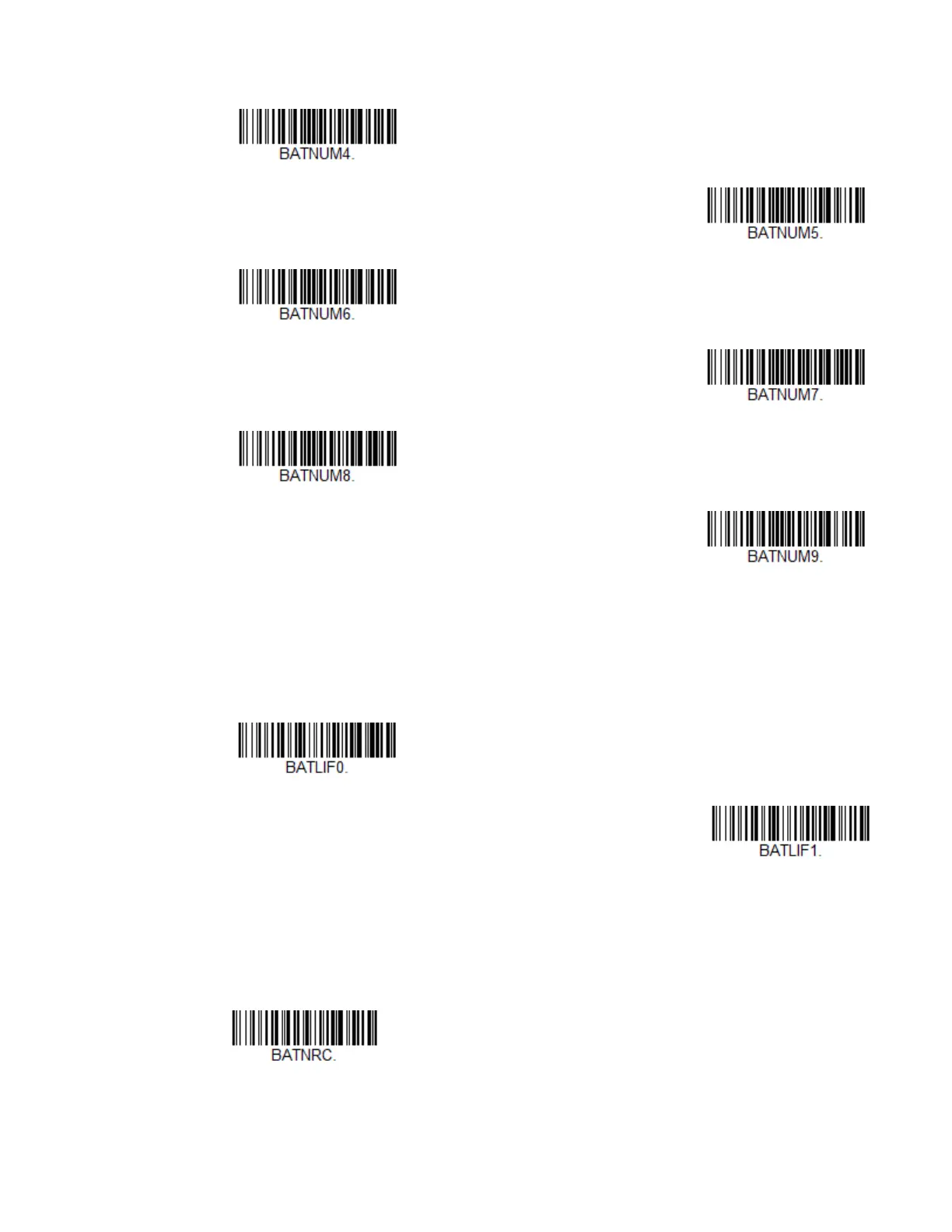66 Xenon XP User Guide
For example, if the Quantity 5 barcode is scanned after the quantity has been set to
1234, then the 1 is dropped, the quantity will be 2345.
Example: Add a quantity of 5 for the last item scanned.
1. Scan the item's barcode.
2. Scan the quantity 5 barcode.
Example: Add a quantity of 1,500 for the last item scanned.
1. Scan the item's barcode.
2. Scan the quantity 1 barcode.
3. Scan the quantity 5 barcode.
4. Scan the quantity 0 barcode.
5. Scan the quantity 0 barcode.
Example: Change a quantity of 103 to 10.
To correct an incorrect quantity, scan the quantity 0 barcode to replace the
incorrect digits, then scan the correct quantity barcodes.
1. Scan the quantity 0 barcode to change the quantity to 1030.
2. Scan the quantity 0 barcode to change the quantity to 0300.
3. Scan the quantity 1 barcode to change the quantity to 3001.
4. Scan the quantity 0 barcode to change the quantity to 0010.
Default = 1.
Quantity Codes
