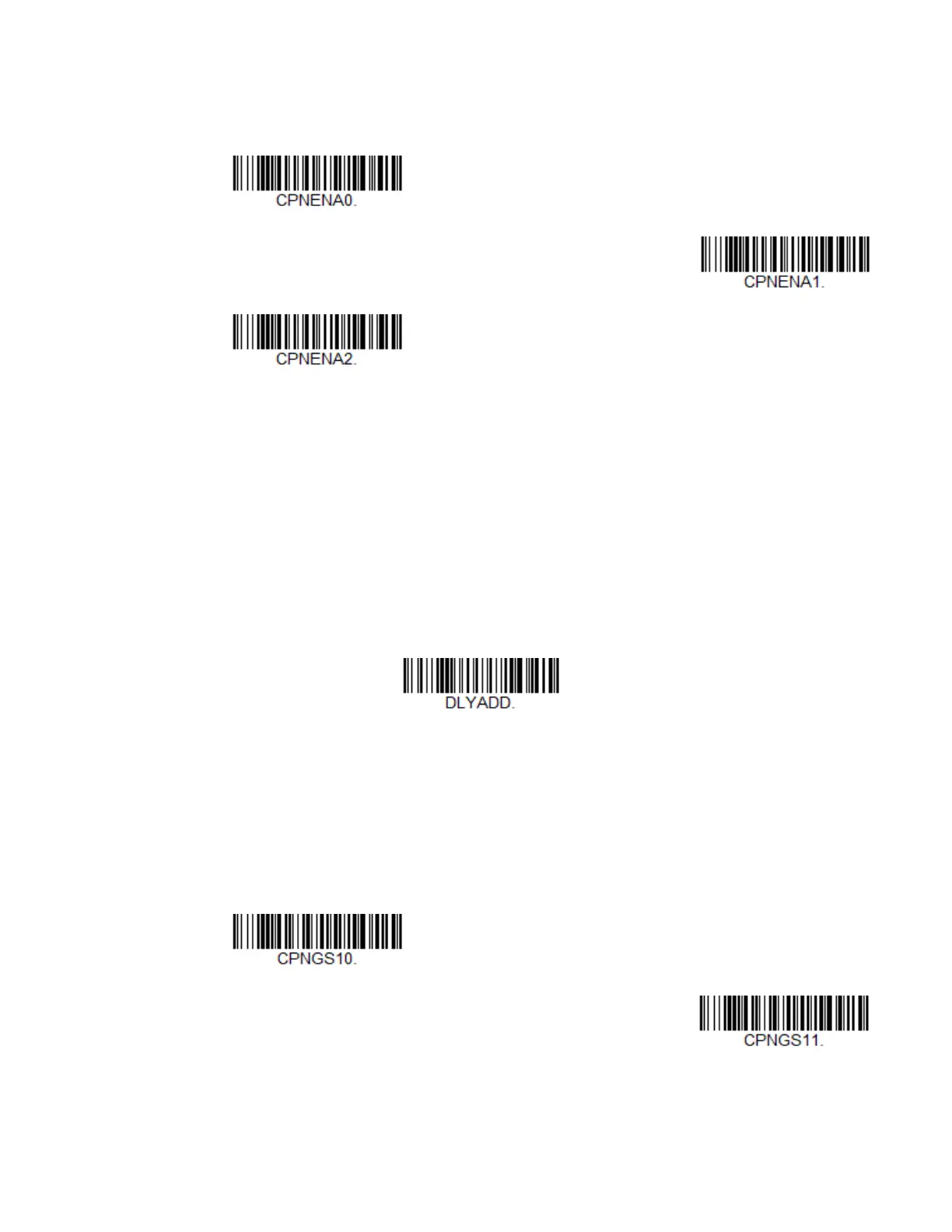174 Xenon XP User Guide
UPC-A Number System
The numeric system digit of a U.P.C. symbol is normally transmitted at the
beginning of the scanned data, but can be programmed so it is not transmitted
(Off). Default = On.
UPC-A Addenda
This selection adds 2 or 5 digits to the end of all scanned UPC-A data.
Default = Off for both 2 Digit and 5 Digit Addenda.
UPC-A Addenda Required
When Required is scanned, the scanner will only read UPC-A barcodes that have
addenda. You must then turn on a 2 or 5 digit addenda listed on page 174.
Default = Not Required.
