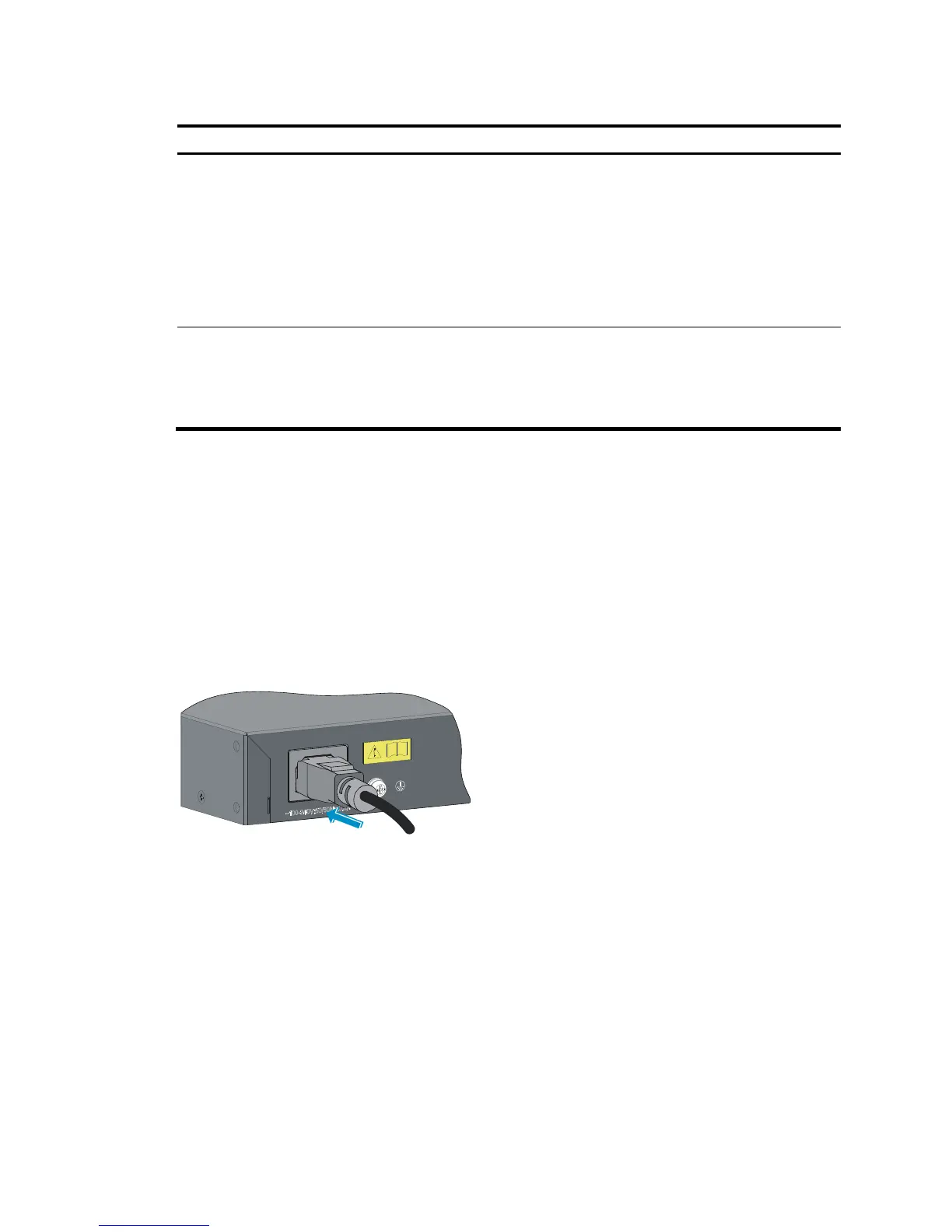1910-8G
V1910-16G
V1910-24G
V1910-48G
1910-8G-PoE+ (65W)
1910-8G-PoE+ (180W)
V1910-24G-PoE (170W)
Connecting the AC power cord
V1910-24G-PoE (365W)
AC-input:
Connecting the AC power cord
RPS input:
Connecting the switch to a –52 to –55 VDC output RPS
Connecting the AC power cord
To connect the AC power cord:
1. Wear an ESD-preventive wrist strap and make sure it makes good skin contact and is well
grounded.
2. Connect one end of the AC power cord to the AC-input power receptacle on the switch.
Figure 42 uses an V1910-2
4G switch for illustration.
3. Connect the other end of the AC power cord to the AC power outlet.
Figure 42 Connect the AC power cord to the V1910-24G switch
Connecting the switch to a –52 to –55 VDC output RPS
This section applies to the V1910-24G-PoE (356W) switch.
To connect the switch to the RPS that provides –52 to –55 VDC output:
1. Wear an ESD-preventive wrist strap and make sure it makes good skin contact and is well
grounded.
2. Unpack the RPS cable shipped with the RPS, identify the plug for connecting to the switch, correctly
orient the plug with the RPS receptacle on the switch chassis, and insert the plug into the receptacle
(see callout 1 in Figure 43).
The RPS recep
tacle is foolproof. If you cannot insert the plug into the receptacle, re-orient the plug
rather than use excessive force to push it in.
