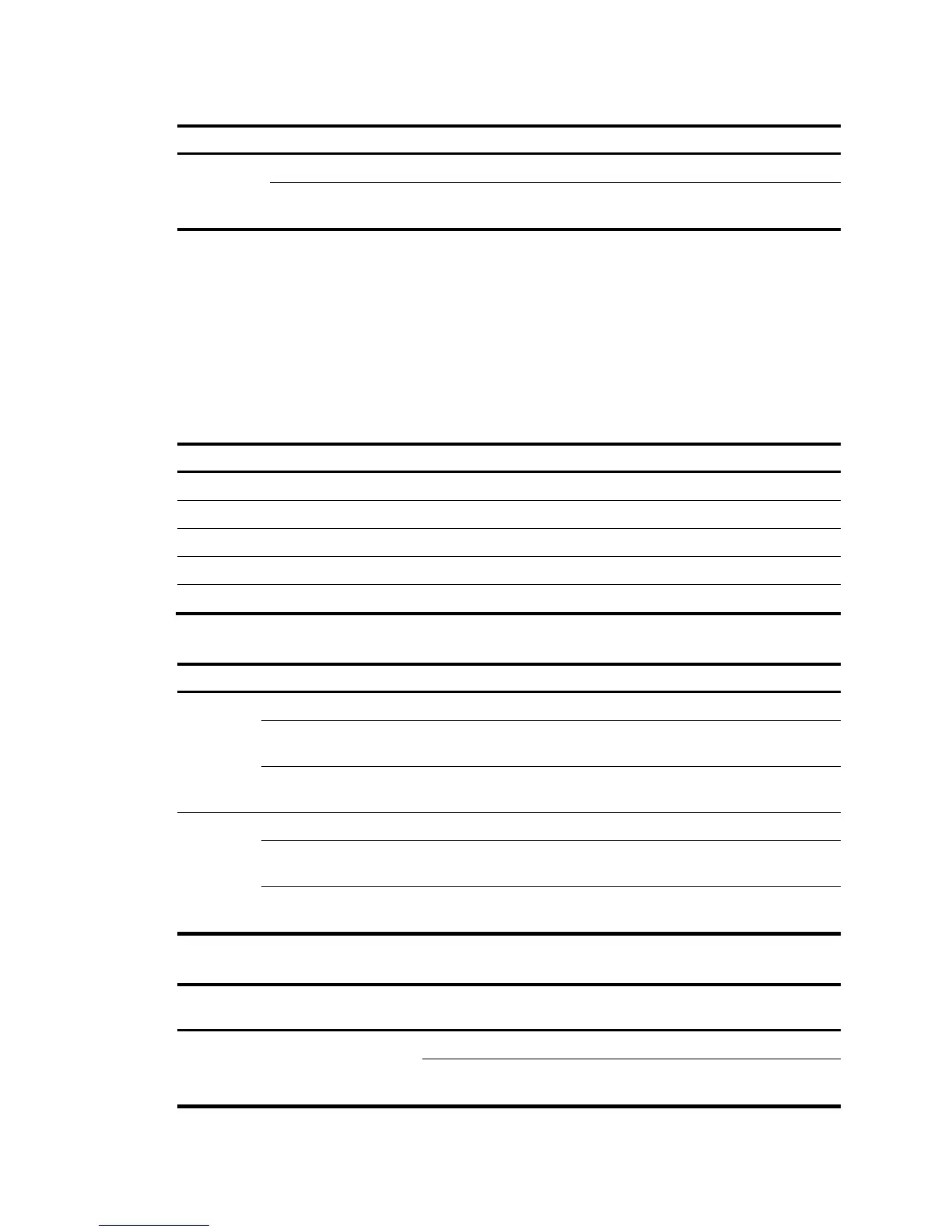46
Table 13 Port mode LED description
LED mark Status Descri
Mode
Steady green The network port LEDs are showing port rates.
Flashing green (1 Hz)
The network port LEDs are showing the status of PoE power
supply on the ports.
10/100/1000Base-T Ethernet port LED
The V1910-48G switch has one bi-color LED (see Table 14) for each 10/100/1000Base-T Ethernet port,
and all other HP 1910 switches have two LEDs (see Table 15)
for each 10/100/1000Base-T Ethernet port.
The 1910-8G-PoE+ (65W), 1910-8G-PoE+ (180W), V1910-24G-PoE (170W), and V1910-24G-PoE
(365W) switches also use a port mode LED to indicate the type of information that the port LEDs are
displaying (see Table 16).
Table 14 Ethernet port LED description (V1910-48G)
Status Descri
Steady green The port is operating at 1000 Mbps.
Fast flashing green The port is sending or receiving data at 1000 Mbps.
Steady yellow The port is operating at 10/100 Mbps.
Fast flashing yellow The port is sending or receiving data at 10/100 Mbps.
Off No link is present on the port.
Table 15 Ethernet port LED description (1910-8G/V1910-16G/V1910-24G)
LED Status Descri
Green
On The port is operating at 1000 Mbps.
Fast flashing
The port is sending or receiving data at 1000
Mbps.
Off
The port has no link or is not operating at 1000
Mbps.
Yellow
On The port is operating at 10/100 Mbps.
Fast flashing
The port is sending or receiving data at 10/100
Mbps.
Off
The port has no link or is not operating at 10/100
Mbps.
Table 16 Ethernet port LED description (all other 1910 switches)
Port mode LED (Mode)
status
Port LED Port LED status Description
Steady green (rate
mode)
Green
On The port is operating at 1000 Mbps.
Fast flashing
The port is sending or receiving data at 1000
Mbps.
