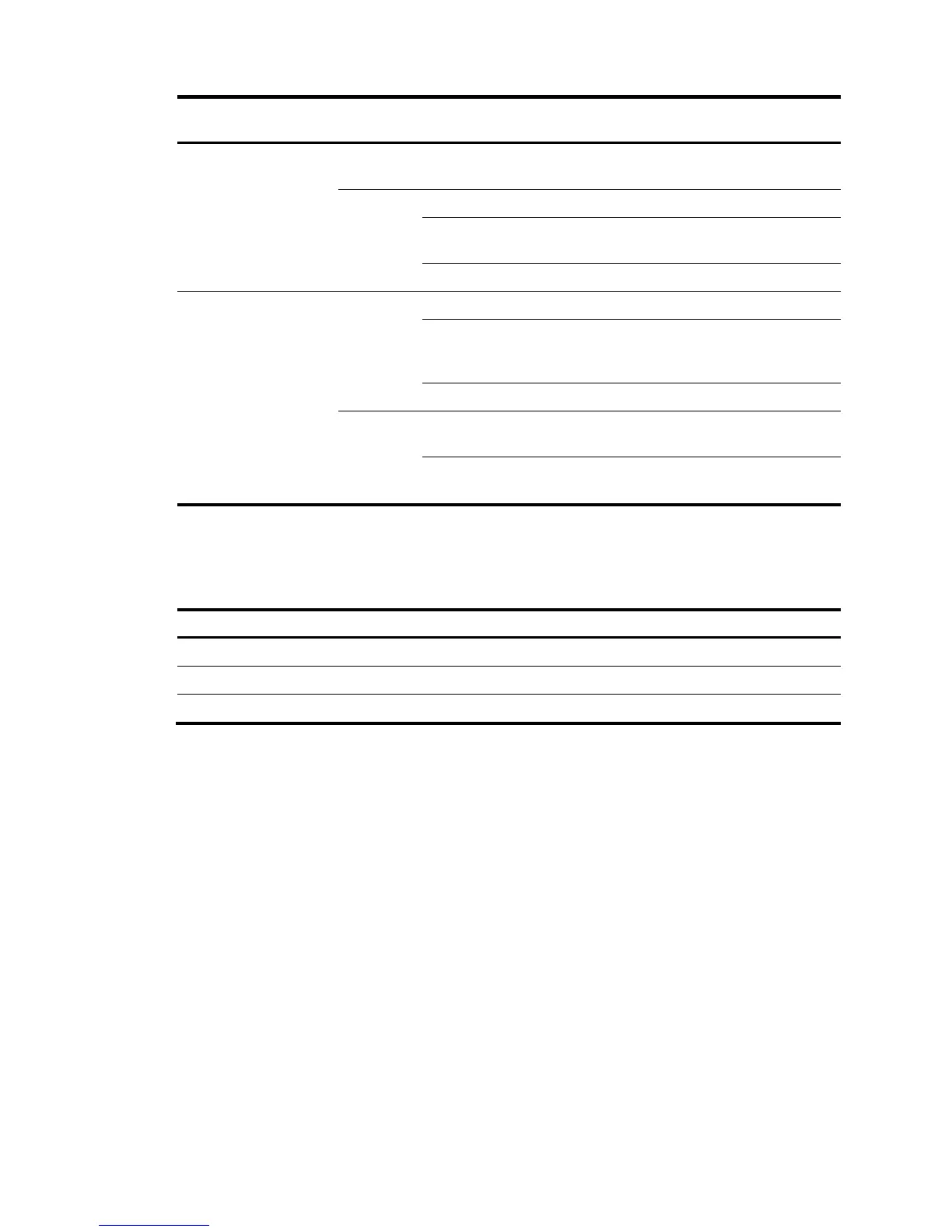47
Port mode LED (Mode)
status
Port LED Port LED status Description
Off
The port has no link or is not operating at 1000
Mbps.
Yellow
On The port is operating at 10/100 Mbps.
Fast flashing
The port is sending or receiving data at
10/100 Mbps.
Off No link is present on the port.
Flashing green (PoE
mode)
Green
On PoE power supply is normal.
Flashing at 3 Hz
The device attached to the port requires power
higher than the maximum or currently
available PoE output power on the port.
Off The port is not supplying power.
Yellow
On
The device attached to the port is not a
powered device or a PoE failure has occurred.
Steady green The port is operating at 1000 Mbps.
Flashing green The port is sending or receiving data.
Off No link is present on the port.
