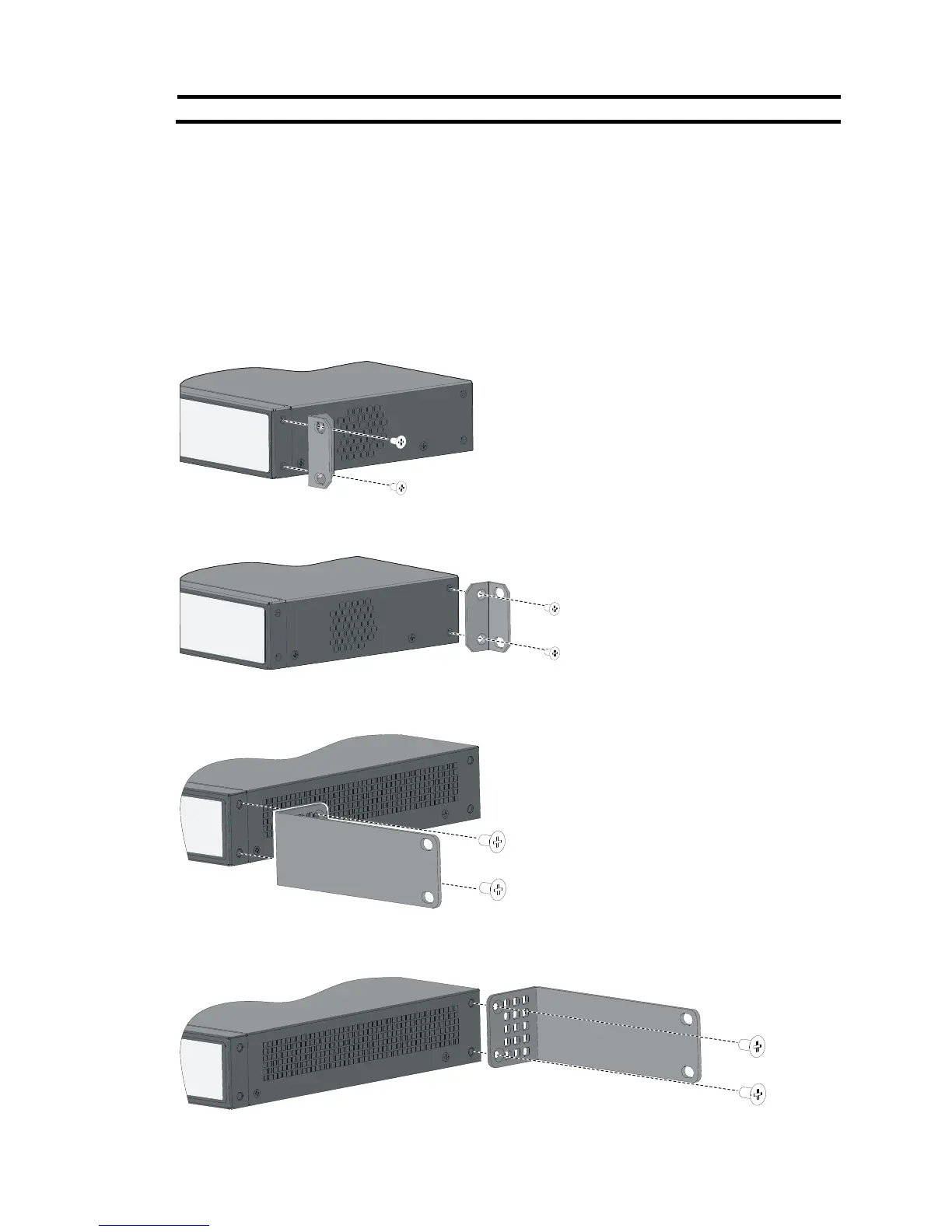Attaching the mounting brackets to the switch chassis
To attach the mounting brackets to the switch chassis:
1. Identify the correct mounting position (see Table 5).
2. Align the round holes in one bracket with the holes in the mounting position.
3. Use screws to attach the mounting bracket to the chassis.
4. Repeat the preceding steps to attach the other mounting bracket to the chassis.
Figure 20 Front mounting position for V1910-16G/V1910-24G
Figure 21 Rear mounting position for V1910-16G/V1910-24G
Figure 22 Front mounting position for 1910-8G
Figure 23 Rear mounting position for 1910-8G
