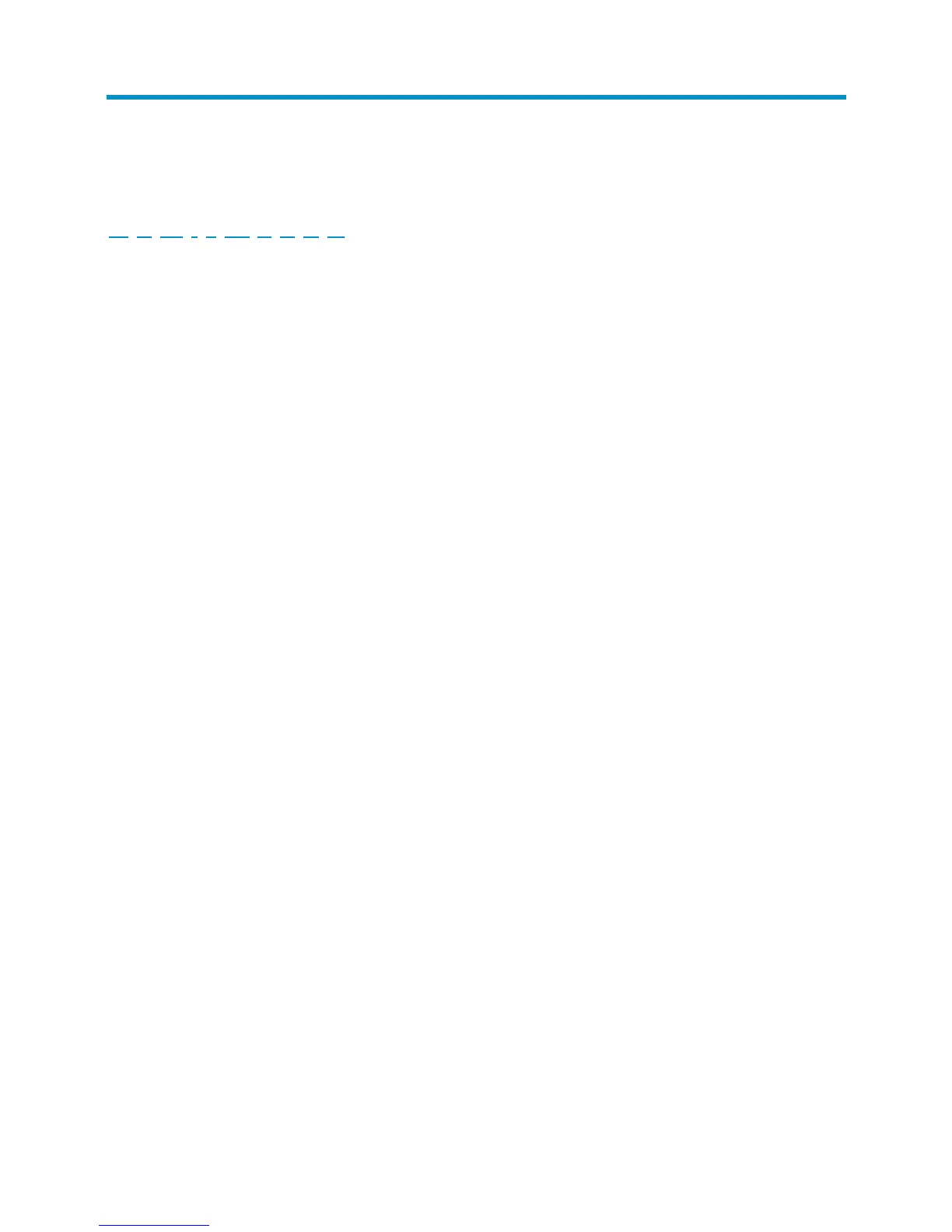48
Index
C E G I L M P R S V
C
Configuration terminal problems,34
C
onnecting the console cable,25
C
onnecting the power cord,22
Co
ntacting HP,36
Co
nventions,37
Co
oling system,41
E
En
vironmental specifications,39
Ex
amining the installation site,7
G
Gr
ounding the switch,19
I
I
nstallation tools,9
Inst
alling the switch in a 19-inch rack,10
L
LEDs
,45
M
Mou
nting the switch on a wall,17
Mou
nting the switch on a workbench,17
P
P
assword loss,33
P
hysical specifications,39
Po
rts,44
P
ower specifications,40
P
ower supply failure,33
Po
wering on the switch,29
R
R
elated information,36
S
S
afety recommendations,7
S
etting terminal parameters,26
Set
ting up the configuration environment,25
SFP tr
ansceiver modules and SFP Stacking Kit,42
V
V1
910-16G panel views,2
V1
910-24G panel views,2
V1
910-24G-PoE (170W) panel views,3
V1
910-24G-PoE (365W) panel views,4
V1
910-48G panel views,3
V
erifying the installation,24
