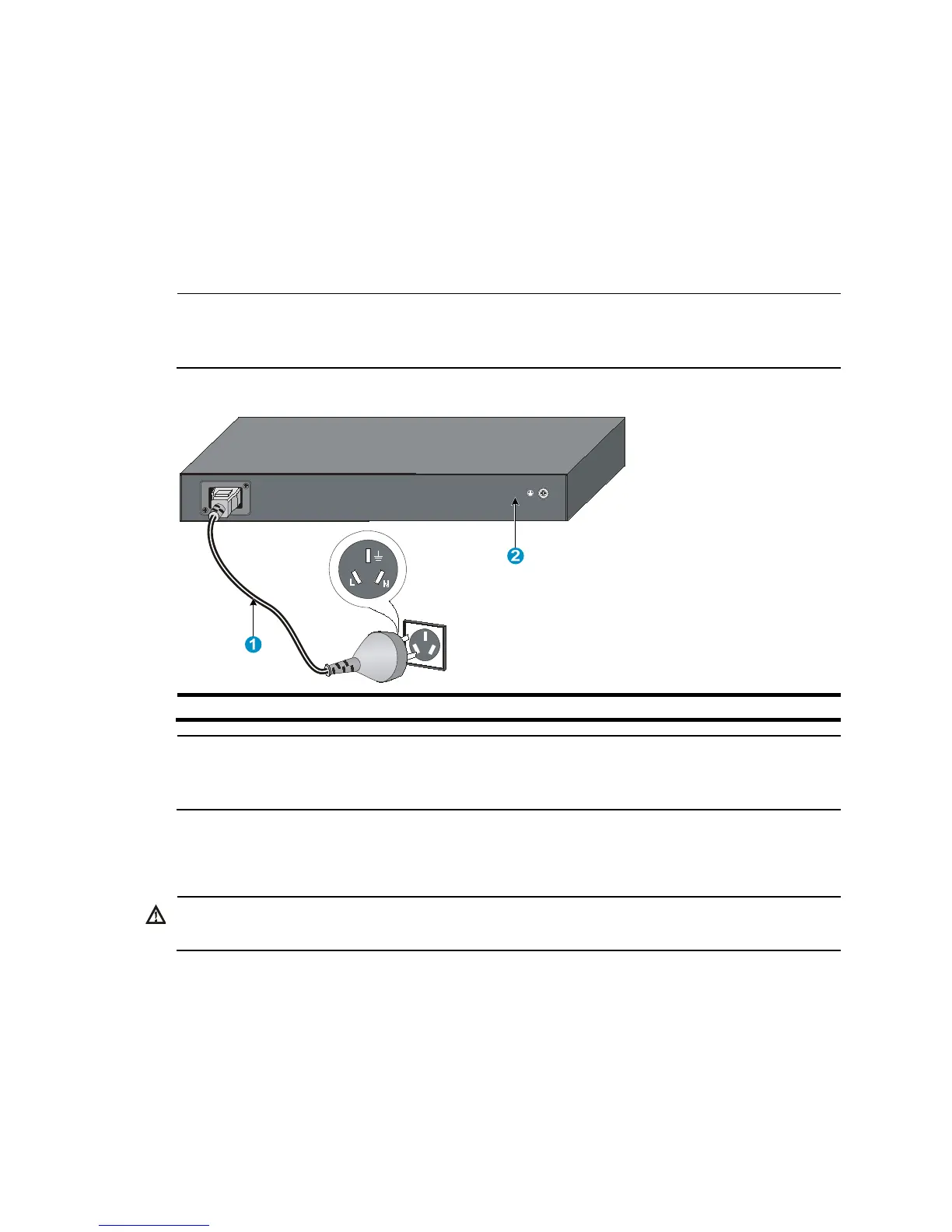22
Grounding the switch by using the AC power cord
If the installation site has no grounding strips or earth ground, ground an AC-powered switch through the
PE wire of the power cord. Make sure that:
• The power cord has a PE terminal.
• The ground contact in the power outlet is securely connected to the ground in the power distribution
room or on the AC transformer side.
• The power cord is securely connected to the power outlet.
NOTE:
If the
round contact in the power outlet is not connected to the
round, report the problem and reconstruc
the grounding system.
Figure 41 Grounding through the PE wire of the AC power cord
(1) Three-wire AC power cord (2) Chassis rear panel
NOTE:
To guarantee the grounding effect, use the grounding cable provided with the switch to connect to the
grounding strip in the equipment room as long as possible.
Connecting the power cord
ARNING!
Make sure that the grounding cable has been properly connected before powering on the switch.
Use Table 6 to identify the power cord connection procedures available for your switch.
