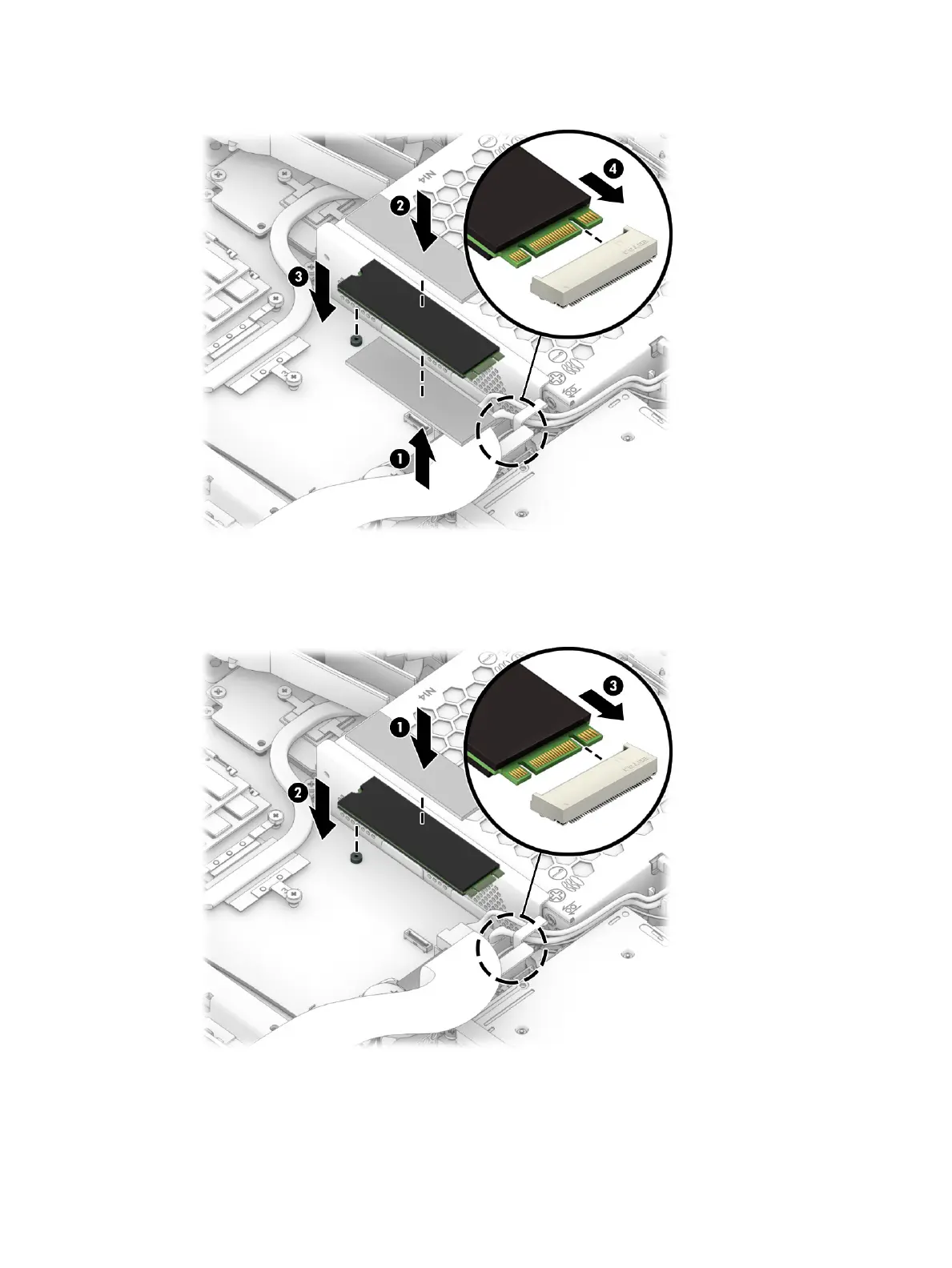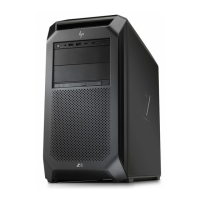2. Position the drive next to the socket (3), and then insert the drive into the socket (4).
If you are installing an individual solid-state drive or Optane memory module:
1. Install a thermal pad onto the top of the drive (1).
2. Position the drive next to the socket (2), and then insert the drive into the socket (3).
Solid-state drive module 25
