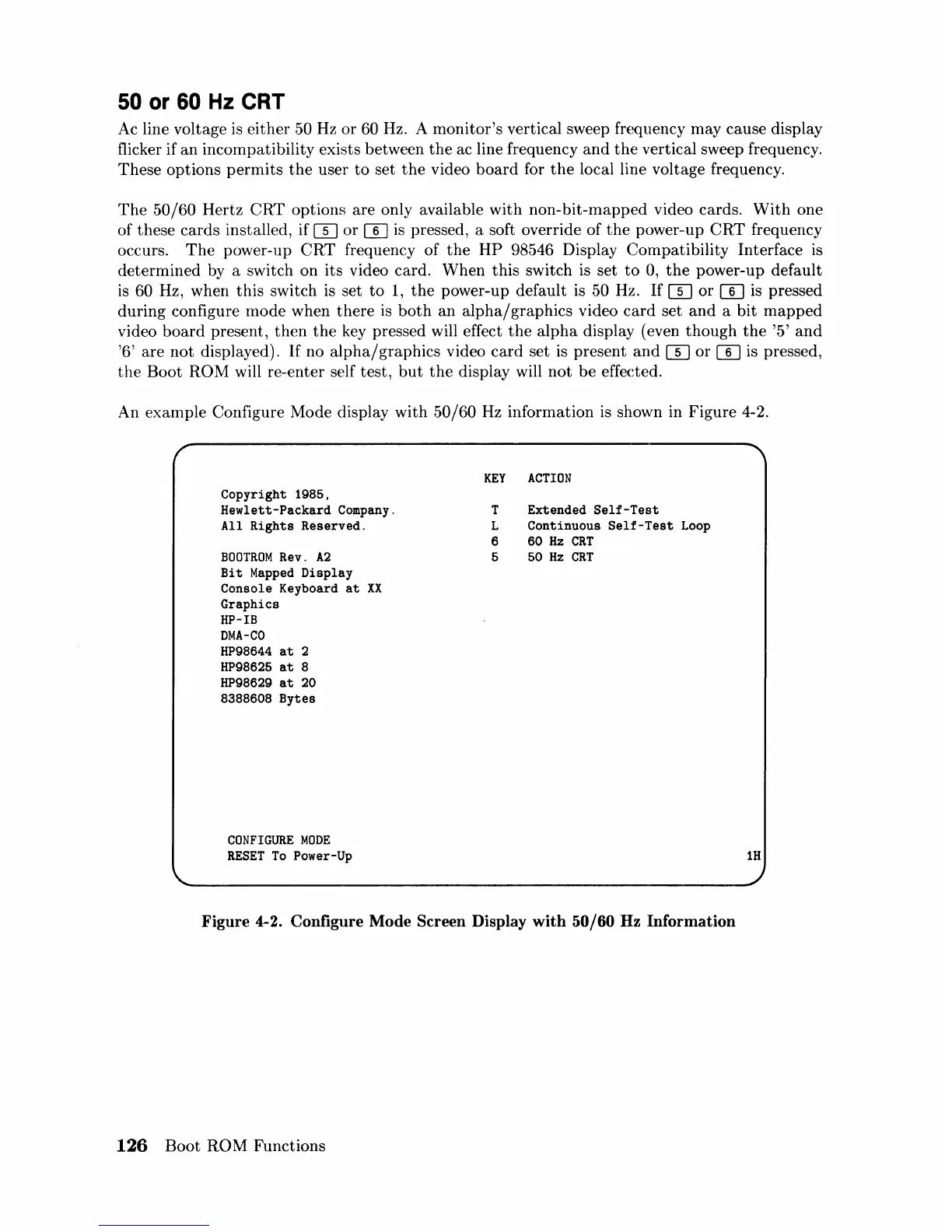50
or
60 Hz CRT
Ac line voltage is
either
50 Hz
or
60 Hz. A
monitor's
vertical sweep frequency may cause display
flicker if
an
incompatibility exists between
the
ac line frequency
and
the
vertical sweep frequency.
These
options
permits
the
user
to
set
the
video
board
for
the
local line voltage frequency.
The
50/60
Hertz
CRT
options
are only available with
non-bit-mapped
video cards.
With
one
of these
cards
installed, if m
or
[]]
is
pressed, a soft override
of
the
power-up
CRT
frequency
occurs.
The
power-up
CRT
frequency of
the
HP
98546 Display
Compatibility
Interface is
determined
by a switch on its video card.
When
this
switch is
set
to
0,
the
power-up default
is
60 Hz, when
this
switch is set
to
1,
the
power-up default is 50 Hz.
If
m
or
rn is pressed
during
configure
mode
when
there
is
both
an
alpha/graphics
video
card
set
and
a
bit
mapped
video
board
present,
then
the
key pressed will effect
the
alpha
display (even
though
the
'5'
and
'6'
are
not
displayed).
If
no
alpha/graphics
video
card
set
is
present
and
m
or
[]]
is pressed,
the
Boot
ROM will re-enter self
test,
but
the
display will
not
be
effected.
An example Configure Mode display
with
50/60
Hz information
is
shown in Figure 4-2.
Copyright 1985,
Hewlett-Packard
Company.
All
Rights
Reserved.
BOOTROM
Rev.
A2
Bit
Mapped
Display
Console Keyboard
at
XX
Graphics
HP-IB
DMA-CO
HP98644
at
2
HP98625
at
8
HP98629
at
20
8388608 Bytes
CONFIGURE
MODE
RESET
To
Power-Up
KEY
ACTION
T
L
6
5
Extended
Self-Test
Continuous
Self-Test
Loop
60
Hz
CRT
50
Hz
CRT
Figure
4-2. Configure
Mode
Screen Display
with
50/60
Hz
Information
126
Boot
ROM
Functions
1H
