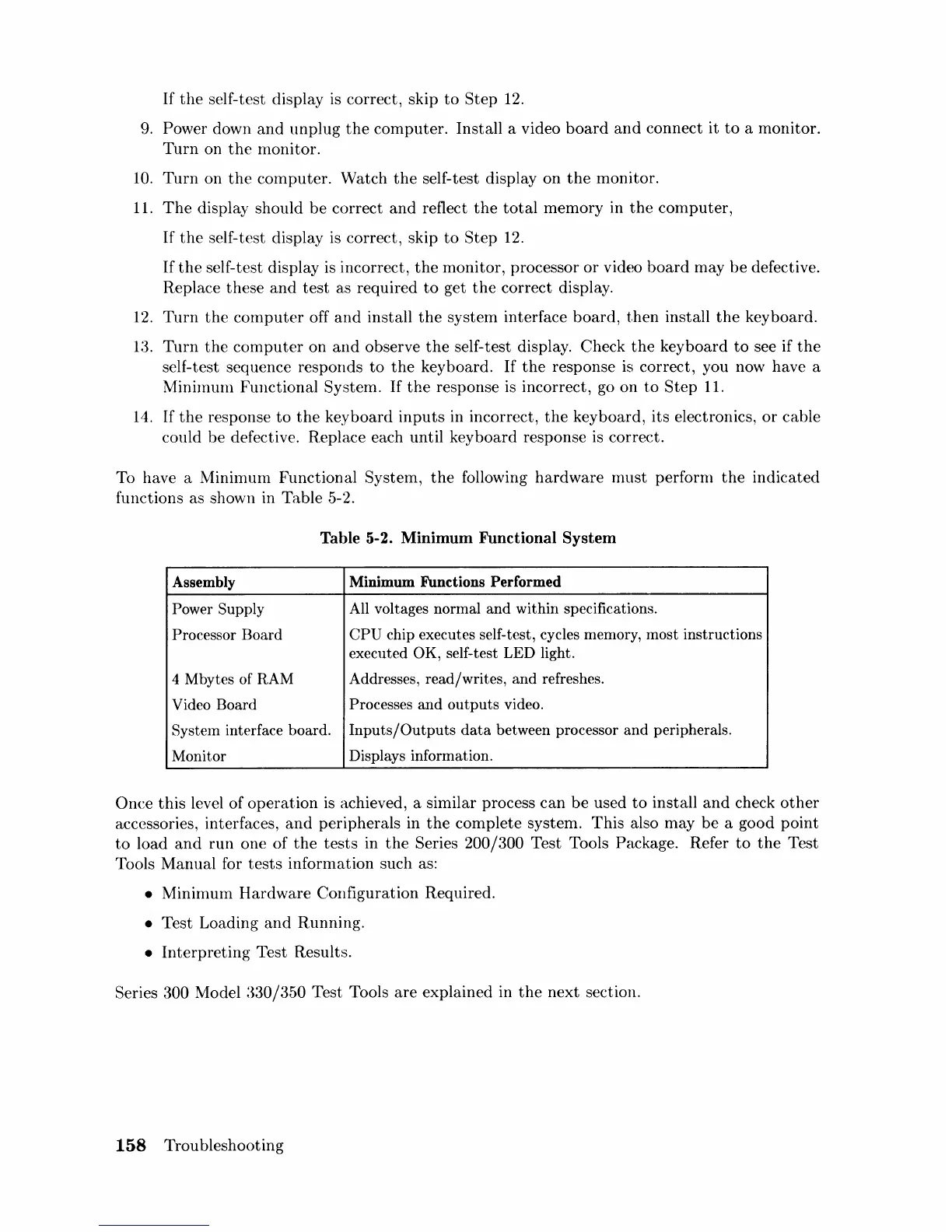If
the
self-test display is correct, skip
to
Step
12.
9.
Power down
and
unplug
the
computer.
Install a video
board
and
connect it
to
a monitor.
Turn
on
the
monitor.
10.
Turn
on
the
computer.
Watch
the
self-test display on
the
monitor.
11.
The
display should
be
correct
and
reflect
the
total
memory in
the
computer,
If
the
self-test display is correct, skip
to
Step
12.
If
the
self-test display is incorrect,
the
monitor, processor
or
video
board
may
be
defective.
Replace these
and
test
as required
to
get
the
correct display.
12.
Turn
the
computer
off
and
install
the
system interface
board,
then
install
the
keyboard.
13.
Turn
the
computer
on
and
observe
the
self-test display. Check
the
keyboard
to
see if
the
self-test sequence responds
to
the
keyboard.
If
the
response is correct, you now have a
Minimum Functional
System.
If
the
response is incorrect, go on
to
Step
11.
14.
If
the
response
to
the
keyboard
inputs
in incorrect,
the
keyboard, its electronics,
or
cable
could
be
defective. Replace each until keyboard response
is
correct.
To have a Minimum Functional
System,
the
following
hardware
must
perform
the
indicated
functions as shown in Table 5-2.
Table 5-2. Minimum Functional System
Assembly
Minimum Functions Performed
Power Supply
All voltages normal
and
within specifications.
Processor Board
CPU
chip executes self-test, cycles memory, most instructions
executed
OK, self-test LED light.
4 Mbytes of RAM Addresses, read/writes,
and
refreshes.
Video Board
Processes
and
outputs
video.
System interface board.
Inputs/Outputs
data
between processor
and
peripherals.
Monitor
Displays information.
Once
this
level
of
operation
is
achieved, a similar process
can
be
used
to
install
and
check
other
accessories, interfaces,
and
peripherals in
the
complete system.
This
also may
be
a good point
to
load
and
run
one
of
the
tests
in
the
Series 200/300 Test Tools Package. Refer
to
the
Test
Tools Manual for
tests
information such as:
• Minimum
Hardware
Configuration Required.
• Test Loading
and
Running.
•
Interpreting
Test Results.
Series 300 Model
:~30/350
Test Tools
are
explained in
the
next
section.
158
Troubleshooting