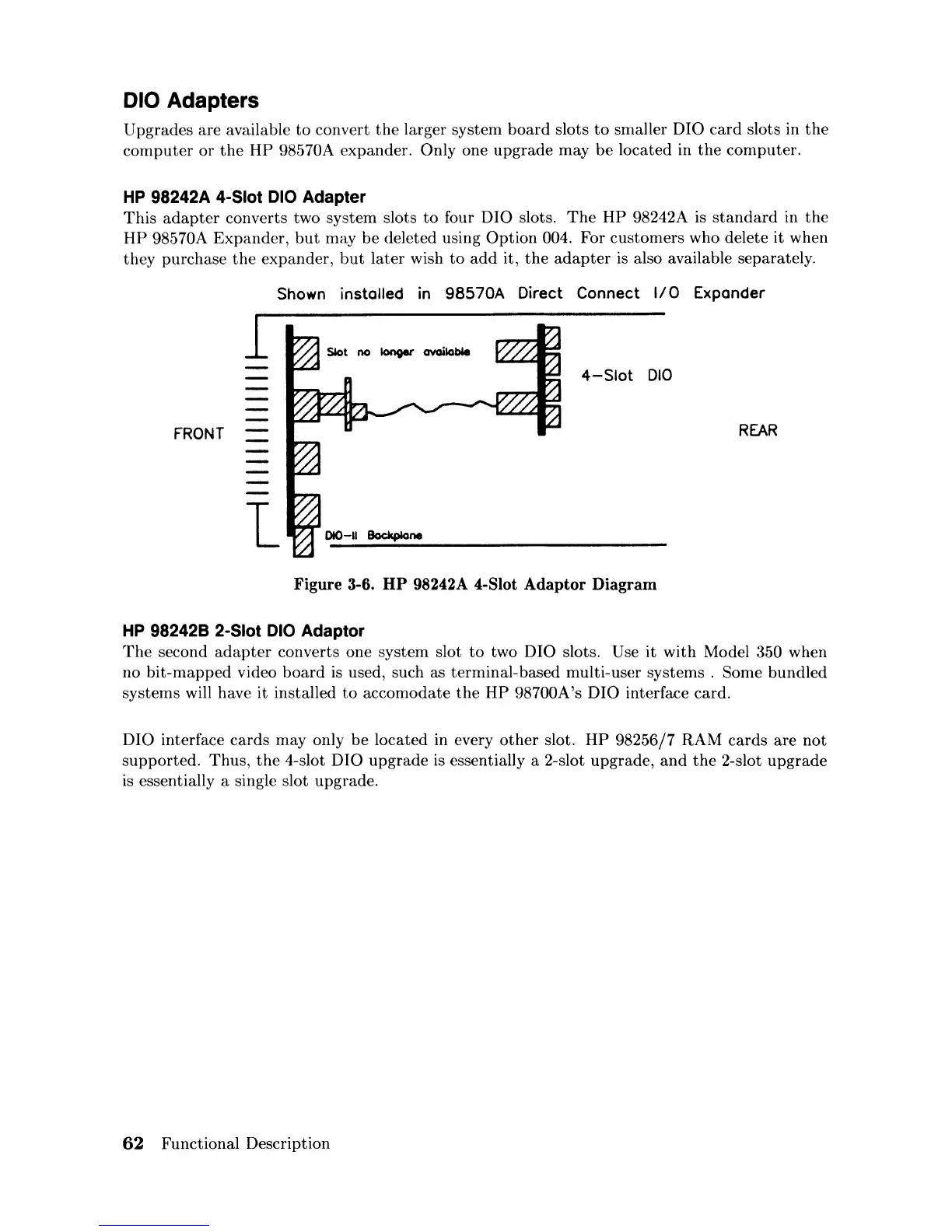010 Adapters
Upgrades are available
to
convert
the
larger system
board
slots
to
srnaller DIO
card
slots in
the
computer
or
the
HP 98570A expander. Only one
upgrade
may
be
located
in
the
computer.
HP
98242A 4-510t 010 Adapter
This
adapter
converts two
system
slots
to
four DIO slots.
The
HP 98242A is
standard
in
the
HP 98570A
Expander,
but
may
be
deleted using
Option
004. For
customers
who delete it when
they
purchase
the
expander,
but
later
wish
to
add
it,
the
adapter
is
also available separately.
Shown
installed
in
98570A
Direct Connect
I/O
Expander
1
4-Slot
010
FRONT
REAR
l
Figure 3-6. HP 98242A
4-S1ot
Adaptor Diagram
HP
982428
2-510t 010 Adaptor
The
second
adapter
converts one system slot
to
two DIO slots. Use
it
with
Model 350 when
no
bit-mapped
video
board
is
used, such as terminal-based multi-user
systems.
Some
bundled
systems will have
it
installed
to
accomodate
the
HP 98700A's DIO interface card.
DIO interface
cards
may only
be
located in every
other
slot. HP 98256/7
RAM
cards
are
not
supported.
Thus,
the
4-slot DIO
upgrade
is essentially a 2-slot upgrade,
and
the
2-slot
upgrade
is essentially a single slot upgrade.
62
Functional Description
