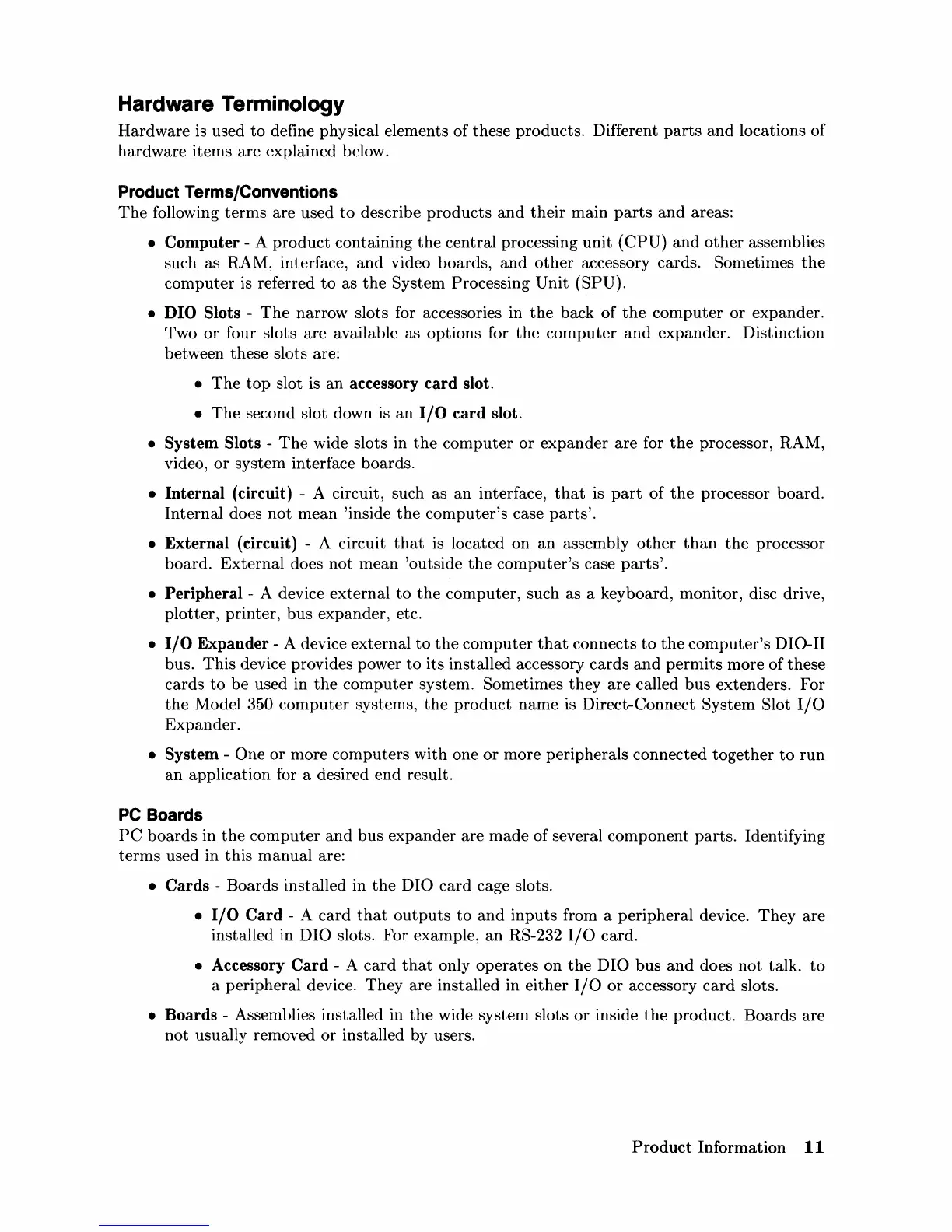Hardware
Terminology
Hardware
is used
to
define physical elements
of
these
products.
Different
parts
and
locations
of
hardware
items
are
explained below.
Product
Terms/Conventions
The
following
terms
are
used
to
describe
products
and
their
main
parts
and
areas:
•
Computer
- A
product
containing
the
central
processing
unit
(CPU)
and
other
assemblies
such as RAM, interface,
and
video
boards,
and
other
accessory cards. Sometimes
the
computer
is referred
to
as
the
System
Processing
Unit
(SPU).
• DIO Slots -
The
narrow slots for accessories in
the
back
of
the
computer
or
expander.
Two
or
four slots
are
available as
options
for
the
computer
and
expander.
Distinction
between
these
slots are:
•
The
top
slot is
an
accessory
card
slot.
•
The
second slot down is
an
I/O
card
slot.
•
System
Slots -
The
wide slots in
the
computer
or
expander
are
for
the
processor, RAM,
video,
or
system
interface boards.
•
Internal
(circuit) - A circuit, such as
an
interface,
that
is
part
of
the
processor
board.
Internal
does
not
mean
'inside
the
computer's
case
parts'.
•
External
(circuit) - A circuit
that
is
located
on
an
assembly
other
than
the
processor
board.
External
does
not
mean
'outside
the
computer's
case
parts'.
•
Peripheral
- A device
external
to
the
computer,
such as a keyboard, monitor, disc drive,
plotter,
printer,
bus
expander, etc.
•
I/O
:Expander - A device
external
to
the
computer
that
connects
to
the
computer's
DIO-II
bus.
This
device provides power
to
its
installed accessory
cards
and
pernlits
more
of
these
cards
to
be
used in
the
computer
system. Sometimes
they
are
called
bus
extenders. For
the
Model
:350
computer
systems,
the
product
name
is Direct-Connect
System
Slot
I/O
Expander.
•
System
-
One
or
more
computers
with
one
or
more
peripherals
connected
together
to
run
an
application for a desired
end
result.
PC
Boards
PC
boards
in
the
computer
and
bus
expander
are
made
of
several
component
parts.
Identifying
terms
used in
this
manual
are:
•
Cards
-
Boards
installed in
the
DIO
card
cage slots.
•
I/O
Card
- A
card
that
outputs
to
and
inputs
from a
peripheral
device.
They
are
installed in
DIO
slots. For example,
an
RS-232
I/O
card.
• Accessory
Card
- A
card
that
only
operates
on
the
DIO
bus
and
does
not
talk.
to
a
peripheral
device.
They
are
installed in
either
I/O
or
accessory
card
slots.
•
Boards
- Assemblies installed in
the
wide
system
slots
or
inside
the
product.
Boards
are
not
usually removed
or
installed by users.
Product
Information
11
