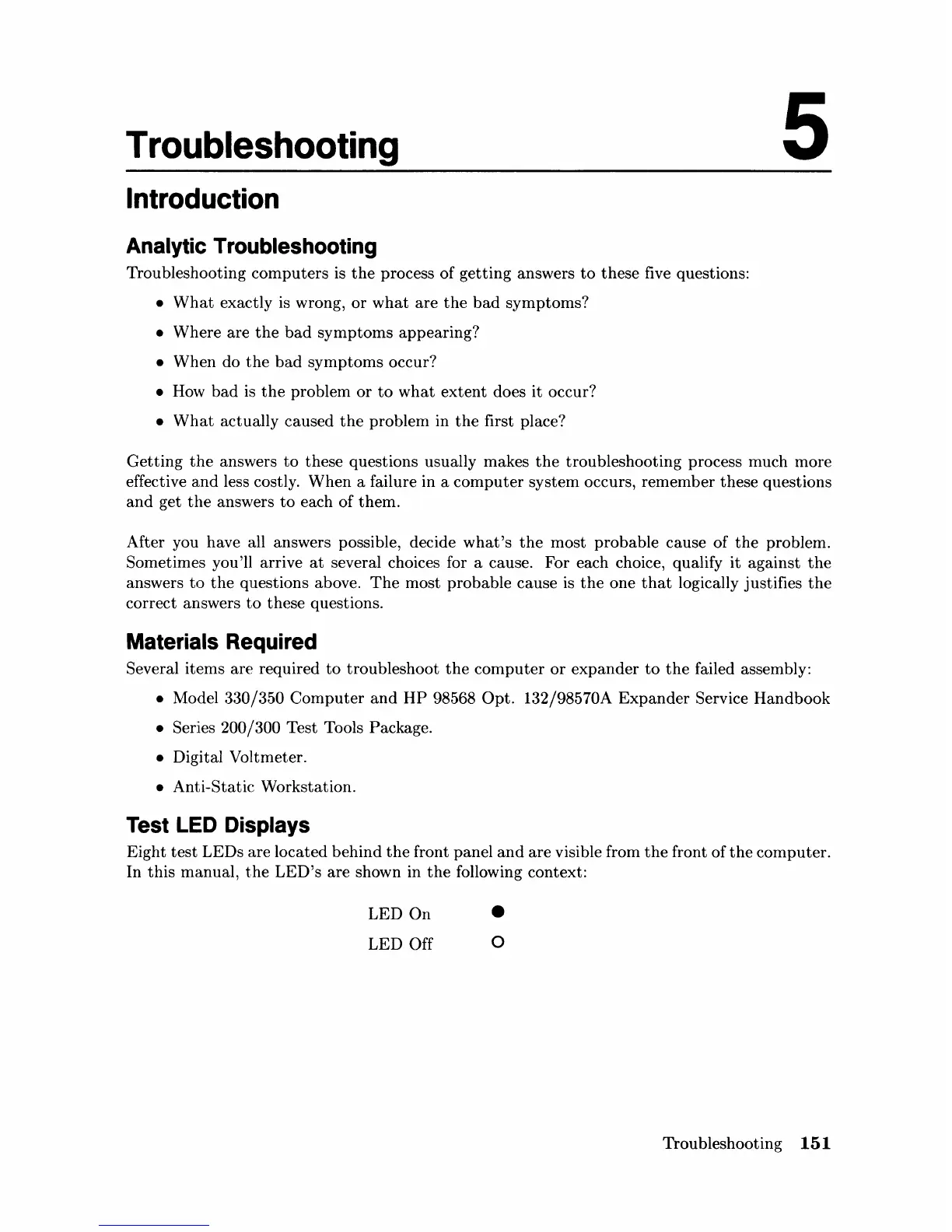Troubleshooting
5
Introduction
Analytic Troubleshooting
Troubleshooting
computers
is
the
process of getting answers
to
these five questions:
•
What
exactly is wrong,
or
what
are
the
bad
symptoms?
•
Where
are
the
bad
symptoms
appearing?
• When do
the
bad
symptoms
occur?
• How
bad
is
the
problem
or
to
what
extent
does
it
occur?
•
What
actually caused
the
problem in
the
first place?
Getting
the
answers
to
these questions usually makes
the
troubleshooting process much more
effective
and
less costly.
When
a failure in a
computer
system occurs, remember these questions
and
get
the
answers
to
each of them.
After you have all answers possible, decide
what's
the
most probable cause of
the
problem.
Sometimes you'll arrive
at
several choices for a cause. For each choice, qualify
it
against
the
answers
to
the
questions above.
The
most probable cause is
the
one
that
logically justifies
the
correct answers
to
these questions.
Materials Required
Several items are required
to
troubleshoot
the
computer
or
expander
to
the
failed assembly:
• Model 330/350
Computer
and
HP
98568
Opt.
132/98570A
Expander
Service
Handbook
• Series 200/300 Test Tools Package.
• Digital Voltmeter.
• Anti-Static Workstation.
Test LED Displays
Eight
test
LEDs are located
behind
the
front panel
and
are
visible from
the
front of
the
computer.
In
this
manual,
the
LED's
are
shown in
the
following context:
LED
On
•
LED Off 0
Troubleshooting
151
