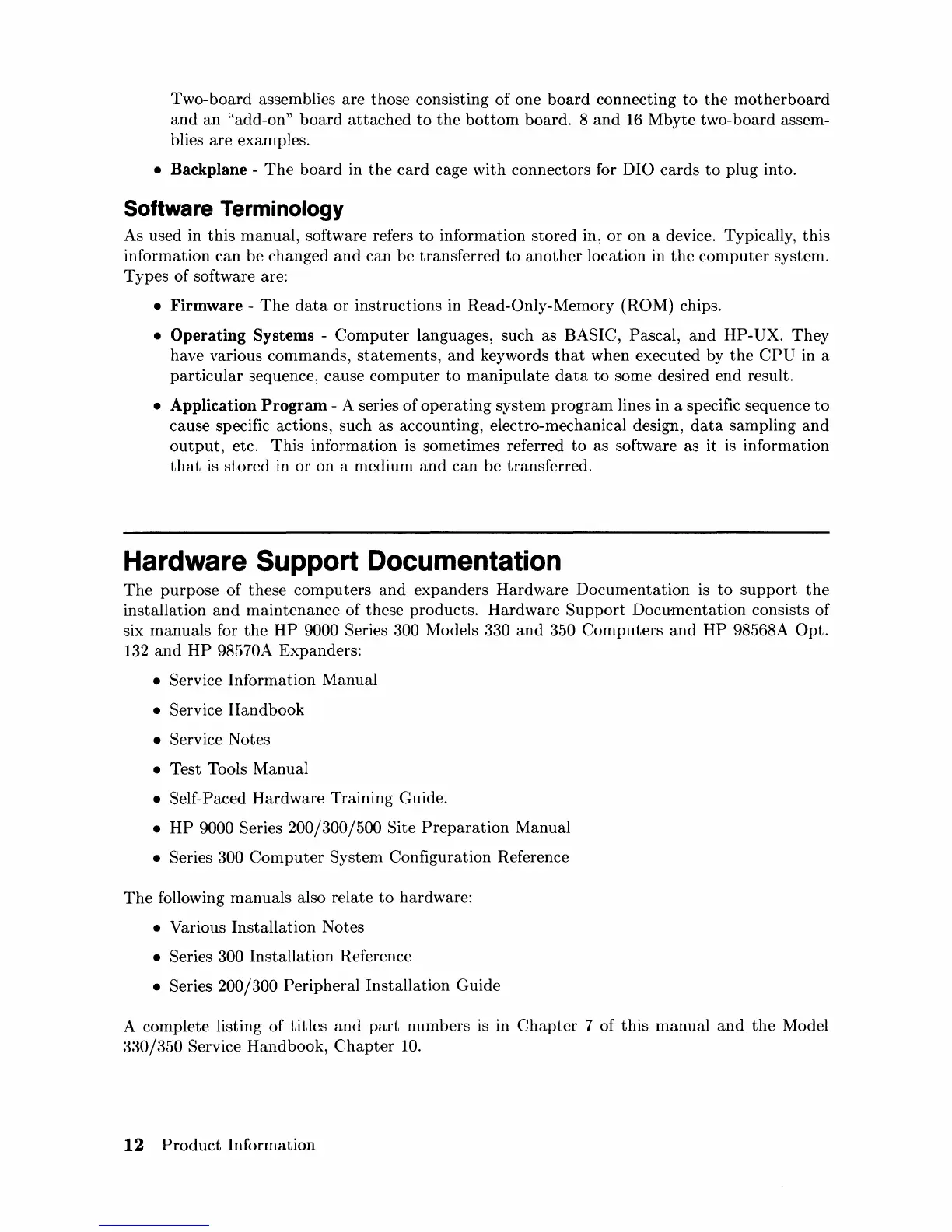Two-board
assemblies
are
those
consisting
of
one
board
connecting
to
the
motherboard
and
an
"add-on"
board
attached
to
the
bottom
board.
8
and
16
Mbyte
two-board assem-
blies
are
examples.
• Backplane -
The
board
in
the
card
cage
with
connectors for
DIO
cards
to
plug into.
Software
Terminology
As used in
this
manual,
software refers
to
information
stored
in,
or
on
a device. Typically,
this
information
can
be
changed
and
can
be
transferred
to
another
location in
the
computer
system.
Types
of
software are:
• Firmware -
The
data
or
instructions
in Read-Only-Memory (ROM) chips.
• Operating
Systems
-
Computer
languages, such as BASIC, Pascal,
and
HP-UX.
They
have various
commands,
statements,
and
keywords
that
when executed by
the
CPU
in a
particular
sequence, cause
computer
to
manipulate
data
to
some desired
end
result.
• Application Program - A series
of
operating
system
program
lines in a specific sequence
to
cause specific actions, such as accounting, electro-mechanical design,
data
sampling
and
output,
etc.
This
information is sometimes referred
to
as software as it is information
that
is
stored
in
or
on
a
medium
and
can
be
transferred.
Hardware Support Documentation
The
purpose
of
these
computers
and
expanders
Hardware
Documentation
is
to
support
the
installation
and
maintenance
of
these products.
Hardware
Support
Docu-mentation consists
of
six
manuals
for
the
HP
9000 Series 300 Models 330
and
350
Computers
and
HP
98568A
Opt.
132
and
HP
98570A Expanders:
• Service
Information
Manual
• Service
Handbook
• Service Notes
• Test Tools
Manual
• Self-Paced
Hardware
Training Guide.
•
HP
9000 Series
200/300/500
Site
Preparation
Manual
• Series 300
Computer
Systenl Configuration Reference
The
following
manuals
also relate
to
hardware:
• Various
Installation
Notes
• Series 300
Installation
Reference
• Series 200/300
Peripheral
Installation
Guide
A complete listing
of
titles
and
part
numbers
is
in
Chapter
7
of
this
manual
and
the
Model
330/350
Service
Handbook,
Chapter
10.
12
Product
Information
