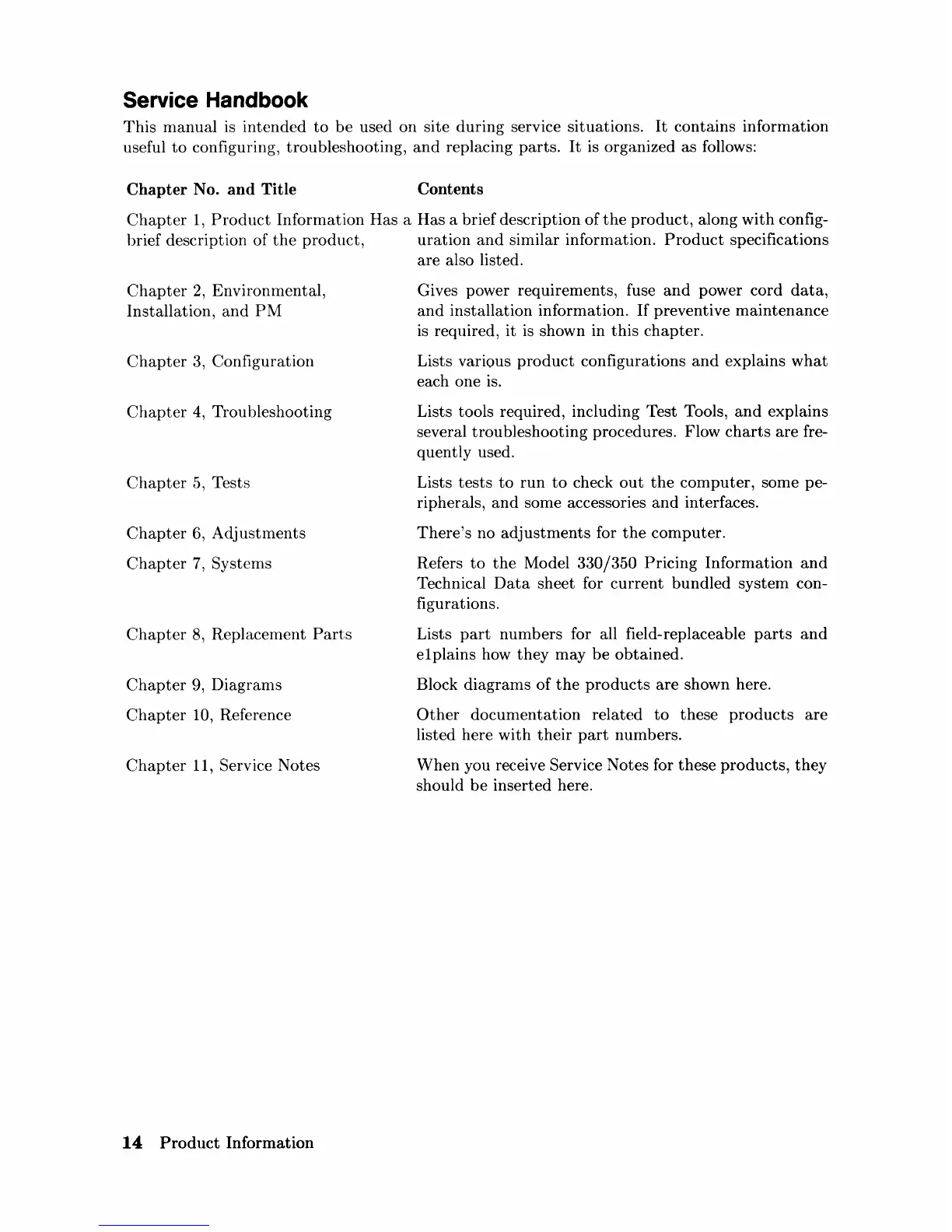Service Handbook
This
manual
is
intended
to
be
used
on
site
during
service situations.
It
contains information
useful
to
configuring, troubleshooting,
and
replacing
parts.
It is organized as follows:
Chapter No. and Title
Contents
Chapter
1,
Product
Information
Has a Has a brief description
of
the
product,
along
with
config-
brief description
of
the
product,
uration
and
similar information.
Product
specifications
are also listed.
Chapter
2,
Environmental,
Installation,
and
PM
Chapter
3, Configuration
Chapter
4,
Troubleshooting
Chapter
5,
Tests
Chapter
6,
Adjustments
Chapter
7,
Systems
Chapter
8,
Replacement
Parts
Chapter
9, Diagrams
Chapter
10, Reference
Chapter
11, Service Notes
14
Product
Information
Gives power requirements, fuse
and
power cord
data,
and
installation information.
If
preventive
maintenance
is required, it
is
shown in
this
chapter.
Lists various
product
configurations
and
explains
what
each one is.
Lists tools required, including Test Tools,
and
explains
several
troubleshooting
procedures. Flow
charts
are
fre-
quently used.
Lists
tests
to
run
to
check
out
the
computer,
some pe-
ripherals,
and
some accessories
and
interfaces.
There's
no
adjustments
for
the
computer.
Refers
to
the
Model 330/350 Pricing
Information
and
Technical
Data
sheet for
current
bundled
system
con-
figurations.
Lists
part
numbers
for all field-replaceable
parts
and
e1
plains how
they
may
be
obtained.
Block
diagrams
of
the
products
are
shown here.
Other
documentation
related
to
these
products
are
listed here
with
their
part
numbers.
When
you receive Service Notes for these
products,
they
should
be
inserted
here.
