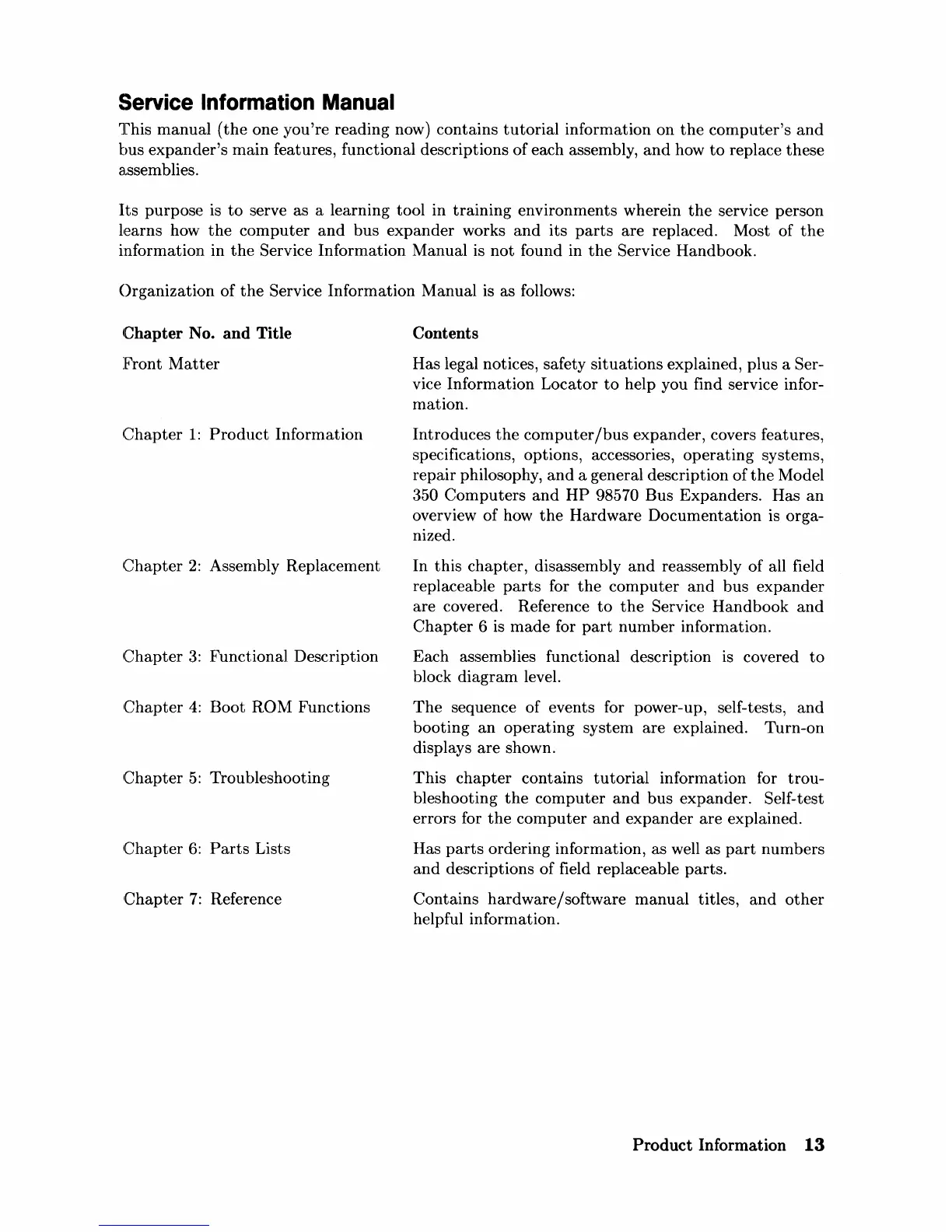Service
Information
Manual
This
manual
(the
one you're reading now) contains
tutorial
information on
the
computer's
and
bus
expander's
main features, functional descriptions of each assembly,
and
how
to
replace
these
assemblies.
Its
purpose is
to
serve as a learning tool in
training
environments wherein
the
service person
learns how
the
computer
and
bus
expander
works
and
its
parts
are
replaced. Most of
the
information in
the
Service Information Manual is
not
found in
the
Service Handbook.
Organization of
the
Service Information Manual is as follows:
Chapter
No.
and
Title
Front
Matter
Chapter
1:
Product
Information
Chapter
2:
Assembly Replacement
Chapter
3:
Functional Description
Chapter
4:
Boot
Rorvr Functions
Chapter
5:
Troubleshooting
Chapter
6:
Parts
Lists
Chapter
7:
Reference
Contents
Has legal notices, safety
situations
explained, plus a Ser-
vice Information Locator
to
help you find service infor-
mation.
Introduces
the
computer/bus
expander, covers features,
specifications, options, accessories,
operating
systems,
repair philosophy,
and
a general description of
the
Model
350
Computers
and
HP
98570 Bus Expanders. Has
an
overview of how
the
Hardware
Documentation
is orga-
nized.
In
this
chapter, disassembly
and
reassembly of all field
replaceable
parts
for
the
computer
and
bus
expander
are covered. Reference
to
the
Service
Handbook
and
Chapter
6 is
made
for
part
number
information.
Each assemblies functional description
is
covered
to
block
diagram
level.
The
sequence of events for power-up, self-tests,
and
booting
an
operating
system
are
explained. Turn-on
displays
are
shown.
This
chapter
contains
tutorial
infonnation
for
trou-
bleshooting
the
computer
and
bus
expander. Self-test
errors for
the
computer
and
expander
are
explained.
Has
parts
ordering information, as well as
part
numbers
and
descriptions of field replaceable
parts.
Contains
hardware/software
manual
titles,
and
other
helpful information.
Product
Information
13
